Todos os dias oferecemos software com licenças GRATUITAS que do contrário você teria que comprar!

Giveaway of the day — RestoreIT 7
RestoreIT 7 esteve disponível como oferta em 20 de julho de 2011
Não tenha medo de vírus! Esta solução rápida e econômica restaura o seu Windows!
Baseado na tecnologia patenteada da FarStone "Advanced System Restore", o RestoreIT representa uma poderosa inovação, criada para recuperar o seu PC em 2 minutos em caso de um desastre.O RestoreIT permite que você recupere arquivos, configurações de sistema e um sistema operacional instantaneamente ao literalmente tirar uma foto do seu sistema.
Requisitos do Sistema:
Windows 7, Vista, XP, 2008, 2003, 2000 Server (x32/x64)
Publicado por:
FarStone TechnologyPágina Oficial:
http://www.farstone.com/software/restore-it.phpTamanho do arquivo:
203 MB
Preço:
$37.77
Títulos em Destaque
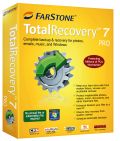
Backup e recuperação completa de fotos, e-mails, músicas e do Windows! O TotalRecovery 7 Pro é tudo o que você precisa para proteger o seu PC por completo. Ele assegura que absolutamente todos os seus arquivos e documentos estejam protegidos em caso de algum tipo de desastre, podendo ser facilmente recuperados.
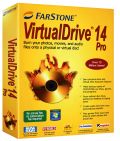
Jogue jogos a partir do seu disco rígido a 200x e reproduza discos de CD/DVD/Blu-ray sem o disco inserido! O VirtualDrive Pro possui uma capacidade exclusiva de gravação que permite que você copie os seus discos de CD/DVD/Blu-ray, jogos e outros programas para discos físicos ou virtuais.
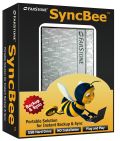
Uma solução portátil para o Backup e Sincronização Instantâneas. O FarStone SyncBee é um poderosa e intuitiva solução que permite que você faça o backup e a sincronização dos seus arquivos com grande facilidade. Ligue o FarStone SyncBee e comece a fazer o backup e a sincronização dos seus arquivos em alta velocidade, usando a tecnologia USB 3.0!

A melhor solução para backup do seu PC, sem necessidade de instalação. O TotalRecovery USB é um utilitário para o backup e restauração completos, simplesmente pluge a chave USB no seu computador e faça o reboot.

Uma nova tecnologia para apagar seus arquivos com USB auto-boot. Adequado aos padrões militares dos EUA DoD 5220.22-M, apague com segurança todos os dados do seu disco rígido usando uma chave USB. Quando você deleta o arquivo, traços dele ainda permanecem no seu disco rígido. Remova dados financeiros, e-mails confidenciais e outros arquivos sensíveis por completo!
GIVEAWAY download basket
Comentáriosrios do RestoreIT 7
Please add a comment explaining the reason behind your vote.
From a Softpedia review that gave it two of five stars:
In large measure, RestoreIT does what it promises, protecting your data and offering you the flexibility to restore as much or as little of your data as you need. However, there are also enough potential pitfalls (some the fault of RestoreIT, and some not) in the installation and operation of the software that you'll definitely want to avail yourself of the trial period before making the purchase.
The Good
Provides both complete system backups and incremental restore points; can restore a system without the need to reinstall Windows.
The Bad
Confusing, time-consuming installation; commands and interface not always intuitive; external hard drives may not work on some systems; requires considerable free space on a system's hard drive.
The Truth
RestoreIt provides both complete system backups and incremental restore points but the price is a little bit spicy.
Interesting points here-
http://www.wilderssecurity.com/showthread.php?t=291493
Seems to be worth serious consideration, but it is a huge setup file!
Anything that big should be able to make breakfast, do the dishes, walk the dog, and restore your OS!
Wiondows 7 has the ability to "snapshot" your entire system and restore using a repair disc which is completely different than system restore. Using system restore may or may not get rid of a virus, but restoring your system this way will as long as the virus is not present when you take your backup.
The reason you might want this is it has more functions and options than the built in Windows shadow copy feature. Also, pre Windows 7 users do not have this built in(correct me if I'm wrong Vista users).
This is a good thing to have just in case. Not as good as Acronis True Image, but good nonetheless.
Free alternave: Macrium Reflect Free
To the developer:
- Has RestoreIT 7 a hidden anti-virus software build-in ?
- What is the different between RestoreIT 7 and Windows´ own build-in restore function ?
Because one would need a screwed up system to properly test this I reverted to the good ol' WWW and found a full review here -
http://www.softpedia.com/reviews/windows/RestoreIT-Pro-Review-47152.shtml
Apparantly a pretty good prog but it has a few drawbacks.
Thanks for this GAOTD.


Error on install: Check environment failed
Save | Cancel
O programa travou meu sistema, reiniciou o PC automaticamente e tive de entrar em modo de segurança para restaurar o sistema. Em suma, para um programa de restauração, o estrago é considerável. Ironicamente, ele se desinstalou sozinho, o que me poupou trabalho.
Save | Cancel
Hi, Great program! Thks....
Save | Cancel