Todos os dias oferecemos software com licenças GRATUITAS que do contrário você teria que comprar!

Giveaway of the day — Process Lasso
Process Lasso esteve disponível como oferta em 21 de maio de 2010
Process Lasso é uma nova e exclusiva tecnologia que irá aprimorar o tempo de resposta e a estabilidade do seu PC. Por padrão, o Windows permite que programas monopolizem ilimitadamente o CPU do seu computador - acarretando em demoras.
O ProBalance do Process Lasso (Equilíbrio de Processos) ajusta de forma inteligente as prioridades dos programas que estão rodando para que processos sem boa atuação não exerçam um impacto negativo na resposta do seu PC. Ele faz isso não por aumentar a prioridade dos processos, mas ao temporariamente baixar a prioridade de processos coadjuvantes que podem estar interferindo na resposta principal. Além disso, ele possui inúmeros recursos que permitem que o usuário tenha o controle completo dos processos em seu PC.
Se você for usuário de um SO de x64 por favor acesse o link aqui (file size: 2.46 MB).
Requisitos do Sistema:
Windows 2000, XP, 2003, 2008, Vista, and 7
Publicado por:
Bitsum TechnologiesPágina Oficial:
http://www.bitsum.com/Tamanho do arquivo:
2.40 MB
Preço:
$24.95
GIVEAWAY download basket
Comentáriosrios do Process Lasso
Please add a comment explaining the reason behind your vote.
I am the author guys. I wanted to quickly address some concerns and misunderstandings.
1. The activation issue during the first few minutes of launch is fixed. I am very sorry for this.
2. Process Lasso is NOT yet another task manager... it is an automated process priority optimization and management tool. Its primary feature is ProBalance, which temporarily lowers the priority of select background processes when they may be interfering with your PC responsiveness.
3. I write about all the technical details of ProBalance, and other capabilities of Process Lasso (i.e. default priorities and affinities) here: http://www.bitsum.com/prolasso.php .
4. There is a graphical demo of the ProBalance feature also at http://www.bitsum.com/prolasso.php . The demo is essentially a CPU Eater app that runs at normal priority. Believe it or not, NORMAL priority thread(s) can bring a Windows PC to a stall. It is a long known issue of the NT scheduler, and is what Process Lasso was originally created to fix. Without Process Lasso, your PC will grind to a halt during the demo. With Process Lasso, it will keep chugging right along.
Hope this helps, and clears some things up. I get the 'oh, its just a task manager' stuff all the time. I long hesitated adding task manager like capabilities for this reason.. BUT, users wanted them, so I did add task manager capabilities to compliment the automated process management it was intended for.
Also, as for resource consumption... It is written in Native C++, and the core engine that applies process rules is isolated from the GUI (a different process) for even less resource consumption if desired. The CHM help file takes up 1MB of the installer, the 500-600kb is the application itself, with all the many languages included. My point is its tight and fast.. I am obsessed with optimality, and am a low-level programmer. There is no bloat inducing .NET managed code, high level languages, or abstraction layers anywhere near Process Lasso ;).
@Nema: Yep, minor updates for free ;). I am very liberal with my licensing, and I hope people appreciate it. Even after v4, you can switch to the free version. It has less capabilities and does have a nag screen though (I have to differentiate it somehow).
Thank you all for trying my software. I hope you love it as much as me and my current users do. This is software I personally use every day, and that makes a difference when it comes to development. It isn't something I wrote to make money with, though am now attempting to support my family with my small business.
The concept is sound, anyone who has ever had a program stuck in an infinite CPU eating loop knows this ;). I'm always open to feature requests, so everyone can please feel free to email me any time at support@bitsum.com .
Thank you ;)
If you find this page after the offer has expired, a good freeware alternative to this application would be DonationCoder's Process Tamer.
http://www.donationcoder.com/Software/Mouser/proctamer/index.html
Let me take the time to compose a more proper response, instead of one off the cuff... ok, done ;p.
I appreciate all input and feedback here, and apologize for any questions I've missed. I have now been awake for far too long (its now 7:31am here and I didn't sleep), so I really need just a little cat nap to function. I am fighting it though ;).
Again, me and the author of Process Tamer are friends. Many, many years ago I developed Process Lasso under the name Process Supervisor. It then sat dormant for a while. Mouser independently (and without being aware of PL) developed Process Tamer. We then both developed for a while. He has A LOT of other utilities, so moved on to them with good reason. I stuck with my Process Lasso and continued enhancing it for the last several years. Its quite different from PT, so some users will prefer PT, and others PL. Naturally, I tend to speak to the ones that like Process Lasso best ;). As for the 'bugs' mentioned above.. again, they are very minor and won't be seen by many people. If those are the worst bugs, I did pretty good. I appreciate having those 'annoyances' pointed out though, I will work on them immediately. I apologize if I sounded defensive before.
Process Lasso offers a lot of features. You can explore them yourself. Some may find the software too technical, and I can understand that. However, do remember that simply installing it will at least save you from some worst case scenarios, and improve responsiveness during high CPU loads, without you ever having to touch it again. Also, its obsessively (yes, obsessively) low resource use won't hurt anything (unlike so much software today).
I was one of the first people to publicly rant against the 'memory optimizer/defragmentor/cleaner' scam, and have rallied against other snake-oil products... sometimes at cost to myself. I do the best I can to fully document my methodologies and provide testable proof, as I fully appreciate anyone skeptical in this day and age. In fact, to ensure there are no misunderstandings, Process Lasso isn't a magic pill that will solve all sorts of PC performance problems. All its ProBalance algorithm can do is improve responsiveness during periods of high CPU loads.

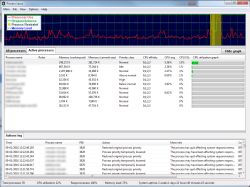
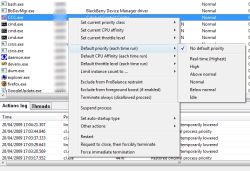


E para comprovar que a página em inglês é bem mais completa, já vai uma dica retirada dos comentários lá:
Se você chegou a esta página, depois que a oferta expirou, eis uma boa alternativa (e grátis) à este programa: DonationCoder’s Process Tamer.
http://www.donationcoder.com/Software/Mouser/proctamer/index.html
Bom proveito! :)
Save | Cancel
Obrigado, Jean. Realmente é muito melhor entrar pela página em inglês para ler os comentário. Muito mais abrangente. Valeu pela dica.
Save | Cancel
Gente, em geral, não há quase nenhum comentário na pagina em português, mas em Inglês tem muitos mesmo (nessa hora já são 111 comentários) se você quer saber o que é o programa oferecido, vai para pagina em Inglês! E se usar o Google Chrome tem tradução imediata que é uma mão na roda! Ainda por cima há um sistema de aprovação-desaprovação dos comentários que ajuda bastante.
Save | Cancel
Programas como este são desejáveis pois o Windows é reconhecidamente incompetente para gerenciar muitos processos e também para "tomar decisões" nos casos de problemas, optando sempre pelas mais radicais, tais como travar ou interromper processos e as vezes sem sequer comunicar ao usuário o ocorrido.
A única dúvida que pode ficar é se o programa efetivamente faz o que promete, mas para isso é preciso um voto de confiança no desenvolvedor e foi o que fiz, instalei o programa e não fiz - ainda - uma avaliação completa, pois para este tipo de programa isso leva tempo e requer alguma observação.
Por enquanto só agradeço ao GAOTD pela novidade e também a Bitsum pelo presente e pela preocupação em tornar o uso do Windows mais eficiente.
Save | Cancel