Todos os dias oferecemos software com licenças GRATUITAS que do contrário você teria que comprar!

Giveaway of the day — Process Lasso Pro 9
Process Lasso Pro 9 esteve disponível como oferta em 2 de junho de 2017
Process Lasso ainda NÃO é outro o gerenciador de tarefas. Em vez disso contém uma frota de algoritmos projetados para aumentar dinamicamente o desempenho do PC e manter a capacidade de resposta durante a cargas elevadas. Entre eles está o nosso famoso ProBalance algoritmo, que reduz temporariamente a prioridade da problemática de fundo os processos a fim de melhorar a capacidade de resposta do computador, como mostrado no mundo real e sintética testes.
Em seguida, há o Bitsum de Maior Desempenho, plano de energia, que é ajustado para fornecer a você o máximo de desempenho quando você precisa, e IdleSaver para deixá-lo para baixo para um mais conservador do plano de energia quando você se afastar.
Além disso, o usuário pode automatizar todos os tipos de configurações do sistema com regras e persistente processo de prioridades, CPU afinidades, etc... Este é o negócio real, não se engane! Ele é destinado a usuários avançados, mas mesmo média, os usuários podem usá-lo, basta instalá-lo. Nenhuma configuração adicional necessário na maioria dos casos!
O que há de Novo:
- Novos perfis de configuração!
- Novo processo de filtrar para mostrar apenas os processos em que você está interessado.
- Capacidade de pausar/retomar o gráfico e a lista de processos.
- Refatorado Insights módulo que fornece nova Frequência da Acção e muito mais!
- Melhor código todo, inúmeras melhorias e correções.
- O novo Governador Taxa de Resposta do controle Deslizante para facilitar ProBalance tuning!
- Mais informações aqui.
The current text is the result of machine translation. You can help us improve it.
Requisitos do Sistema:
Windows Vist/ 7/ 8/ 10; Approx 50Mb of disk space
Publicado por:
Bitsum TechnologiesPágina Oficial:
https://bitsum.com/Tamanho do arquivo:
3.36 MB
Preço:
$37.00
Comentáriosrios do Process Lasso Pro 9
Please add a comment explaining the reason behind your vote.
I have had Process lasso from a GAOTD offer approx 2 years ago.
Those who are running W7-64, see no difference and are quick to uninstall it, sadly, are missing the boat.
It has been my experience that Process Lasso keeps the "log jams" to a minimum. Some software tends to occasionally "hijack" the lions share of processor time. Result: you sit and wait till your system is ready to move forward.
Over time, you will notice fewer of these log jams and a smoother computer.
(SIDE BAR:
Will it prevent all log jams ? No.
However, it appears to make a major difference in the long run)
This is the reason you see such high thumbs up ratings. Patient people have installed it and just sat back. For the most part, most users can install it and let it run on it's own. It's default is fully automatic operation.
It sits in the background acting as processor traffic cop.
I have also observed it is very light with it's own process cpu time.
If you are installing it and expect to immediately see your computer run like the wind, you have missed the point.
If you are the fastest runner in the race and you keep tripping on potholes, you lose the race. With this pgm, don't look for faster, look for smother.
What was not mentioned in the product description above was the kind and particularly generous offer to INCLUDE updates for FREE !!!!!!
Holy cow !
I do not know if this offer (which may have been a limited offer) is still in effect.
Overall, it's a definite keeper.
That's my 2 cents.
It is not as simple as it looks, in order to speed up some processes you have to take the CPU time slices from somewhere else, because the CPU operate at fixed frequency and the calls to the registers like audio, video, communication drivers and so on must be addressed and CPU must wait for them to finish sending the next instruction code.
If you slow the processes in the background (there is where the drivers operate) you will slow the display and communications and even might get choppy audio, just to speed up a foreground operation like word processor.
This software worked better on old OS's from win 98, XP and even win 7, but with multi core processor and win 10, there is no measurable difference, in reality it may make the things worst.
every time this comes up on this site I download it and install it, win 10 16GB 500GB SSD and from what i can see it makes no difference to the running of my PC, so like the last few times I am also going to uninstall it,
This is a tool not a lucky charm.
Would you buy a full set of automotive tools and test equipment, put the stuff in your garage, and then expect your car to start running better?
I suggest that you investigate all of the Options and understand what they do.
Process Lasso is always one of the 1st packages I install on a new computer.
I have a new Dell Vaio laptop and I use Process Lasso Pro all the time to tweak the response of what ever I am currently working on. Sometimes I want a process to work quietly in the background and other times I may want that same process to hurry up and finish because it is a bottleneck for what I am want to work on next.
Its like having a speed control on your car and not changing the setting when you leave the freeway and drive on a twisty mountain road ... there will be problems.
Learn and use this tool and I believe you will appreciate it as I do.
Does Bitsum still offer a Non-BUSiNESS Home Server version any longer?
I thought I found a separate Home Server webpage back before you changed the appearance of the website but can't find it mentioned on the WorkStations or Server pages today.
OR
Does the entire "Entire Home Lifetime $67" Purchase Option (less any current discount coupons, such as Todays 50 % Off) allow for 1x (private use) Home Server in the number of computers covered by the License?
So instead of 5 HOME USE computers, the Entire Home = 4 Home Use Workstations + 1 NON-BUSiNESS Home Server.
I can't be the only person who still owns a Home Server


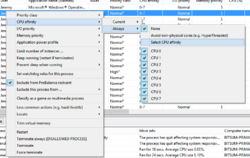
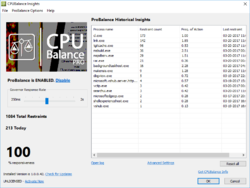

programa muito bom mesmo...
Save | Cancel