Todos os dias oferecemos software com licenças GRATUITAS que do contrário você teria que comprar!

Giveaway of the day — Process Lasso Pro 5.1
Process Lasso Pro 5.1 esteve disponível como oferta em 5 de janeiro de 2012
Process Lasso é uma nova e exclusiva tecnologia que irá aprimorar o tempo de resposta e a estabilidade do seu PC. Por padrão, o Windows permite que programas monopolizem ilimitadamente o CPU do seu computador - resultando em demoras.
O ProBalance do Process Lasso (Equilíbrio de Processos) ajusta de forma inteligente as prioridades dos programas que estão rodando para que processos sem boa atuação não exerçam um impacto negativo na resposta do seu PC. Ele faz isso não por aumentar a prioridade dos processos, mas ao temporariamente baixar a prioridade de processos coadjuvantes que podem estar interferindo na resposta principal. Além disso, ele possui inúmeros recursos que permitem que o usuário tenha o controle completo dos processos em seu PC.
.
Caso você use um SO de 64 bits, siga o link aqui (tamanho do arquivo: 2.87 MB).
Requisitos do Sistema:
Windows 2000, XP, 2003, 2008, Vista, 7 and 8
Publicado por:
Bitsum TechnologiesPágina Oficial:
http://bitsum.com/prolasso.phpTamanho do arquivo:
3.07 MB
Preço:
$24.95
Comentáriosrios do Process Lasso Pro 5.1
Please add a comment explaining the reason behind your vote.
Process Lasso is always a wildly popular giveaway. It's not magic, and in normal operation, it actually slows my PC down because its defaults lower the priority of processes which need to remain normal priority, and potentially cause serious problems. I don't normally use ProBalance, I have to add a lot of exceptions, but on rare occasion it can be useful for finding processes whose priority is too high. I run all sorts of stuff, but most processes don't need dynamic priority adjustment, they simply need to be set to the correct priority. Process Lasso can be used in that mode, and it can be used to change the priority of processes which are dynamically launched. Developers are bad about either not setting priorities properly, or not allowing the user to adjust them. For example, I run EarthDesk, there's no reason at all why that should run at normal priority, I have Process Lasso adjust it to Low (Idle in Process Lasso parlance). I have TimeSnapper Pro take snapshots every 2 seconds, but it doesn't require adjustment as it lowers its own priority when it takes snapshots, and allows the user to specify Low priority when doing so. It runs at normal priority the rest of the time, which keeps the UI responsive. ShadowProtect Desktop takes changed snapshots every 15 minutes on my PC. That wasn't noticeable before, but now I have 12 drives attached, I'm using VSS and encryption, writing directly to an external drive, so I find it useful to have Process Lasso lower the priority of backup processes, including dynamically-launched ones. I find Process Lasso to be a useful tool, but only when manually configured. Mucking with Windows Power Plans strikes me as marketing hype. The whole point of Windows Power Options is that you can control how long idle times are and what should be done when they are reached, it doesn't make sense to switch profiles in normal use.
It would appear that if you got this fabulous program the last time it was offered here on GAOTD and have kept it updated you do not need to redownload and install todays giveaway.
My(constantly)updated version is already showing 5.1.0.34
If you did not get this previously ...... GET IT NOW!
I’ve used this software for 2 years and now find it almost indispensable.
1. I did not "play" with any of its features (such as priorities etc.), except the list of disallowed processes which has grown considerably. This means the software runs at its default settings.
2. The programme does not slow my machine (XP SP3, 4 GB RAM 2.8 GHz Intel 2-Core), but it does not speed it up, either. The latter is not what I need or expect of the software to offer. What I need (and get) is to have my machine protected against being halted by processes abusing its capcity above allowable limits!!! And Process Lasso ensures this protection perfectly.
3. The programme occurs great when a running process consumes resources at the edge of or beyond my system’s capacity and is about to cause my system halt. Since I started using Process Lasso, never has my system got halted by the abuse of its resources by any running processes.
4. The programme is very, very efficient and helpful to control unwanted processes that get activated and run without user being aware of their existance (varius updates: /Adobe’s endless apparently spying processes, for instance/, notification processes, processes "talking" with their authors etc. Process Lasso displays these processes, including Window’s native processes (whilst the native Windows process control system and some other similar sofware supresses them) in a more detailed manner, and allows to terminate such unwanted processes once or ban them from running on your machine.
The software is also helpful to detect abnormal running of certain programmes which may indicate that they got infected or are abused etc. – whether permanently or temporarily. (For instance, an Internet browser all of a sudden consuming almost all resources due to its abuse by scripts installed on the site displayed on the screen or another site linked with the site I am actually reading).
5. As mentioned above, Process Lasso displays the most complete list of processes runinning (at least, that’s what I concluded based on testing other similar sofware) and I consider it’s good to know and have control over what and how is running my your machine.
6. Process Lasso does not seem to be a sofware for those users who love to install another "toy" and expect a miracle to appear (such as their machine getting light-speed fast) without their intervention and awareness what the software is capable doing, meant for and how it can be used.
The interface is designed in a logical manner, clear cut and easy to use by thoughtful users.
Why and how Process Lasso may slow down the system is, of course, beyond my competence. But based on my experience with the machines of many of my less careful friends is to check if there is no trash and/or remnants left in the registry and/or on the disc by previous installations of similar sofware pieces. People are so naive and think that after they install and uninsall a piece of sofware their machine returns to the state in which it was before the installation! In some 95% cases it’s not true. I also noticed that some games and other applications "do not like" sofware as "inquisitve" as Process Lasso because they install and run processes that they want to hide and do not wish the user to be aware of... At least, you were warned.
Good luck with Process Lasso or without it
Marek
Oh boy! This so didn't work for me. It downloaded, installed and started just fine... and then the trouble started. My system immediately became less responsive, I found it hard to switch between applications, windows were taking many seconds to "redraw". The reason? Process Lasso itself was taking upwards of 90% of my CPU! Yup, this "process, power, and CPU optimization and automation utility" was crippling my system.
Uninstalled.
One of the true 'blue chip' apps from a well regarded specialist developer, Process Lassoo has been running on my home machines for several years. Windows as well as other third-party software provide performance monitoring and everyone will have her or his own favorites, but I've never had cause to change from Bitsum Technology's offering -- I started off with the developer's free, lite version but soon moved to the paid-for Pro and have never regretted it.
Process Lassoo is light, fast, and has an easy learning curve: the beginner has no need to understand everything of which this software is capable, but simply start off in default mode and go from there. The plethora of information yielded by PL may look perhaps too daunting, but it's clear and simple to grasp and never less than relevant.
This latest version of PL PRO has been yet further refined as a result of the developer's continuing work and worldwide user feedback.
As so many of us are well aware, the software market seems too often over-stuffed with over-hyped fast-buck apps from opportunistic developers here today and gone tomorrow.
Today's developer has a considerable and well-earned provenance and Process Lassoo a justifiably well-regarded reputation. It's an excellent addition to anyone's armory of sensible, helpful and useful software, and today's offer is a rare opportunity to benefit without paying a penny.
Highly recommended as a great New Year's present to yourself courtesy of GAOTD and Bitsum Technologies -- and many thanks to both.

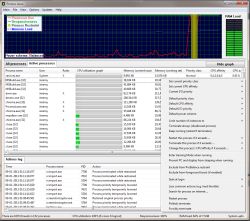
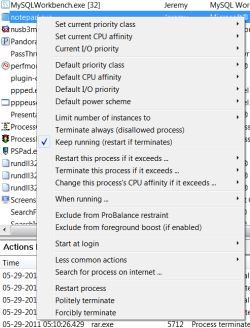


64 OS link doesn't work.
Save | Cancel
O link da versão 64Bit não está funcionando.... que pena.
Espero que pelo menos consertem hoje ainda ou extensão do período de GOTD...
Save | Cancel
Quer mesmo melhorar a performance do seu PC? Então troque placa-mãe, memória RAM e processador! O resto é balela!
Save | Cancel
Correct Link for x64:
http://files.giveawayoftheday.com/ProcessLassoProx64.zip
Save | Cancel
64bit link not working.
Thanks.
Save | Cancel