Todos os dias oferecemos software com licenças GRATUITAS que do contrário você teria que comprar!

Giveaway of the day — Presentation Screen Master 1.1.0
Presentation Screen Master 1.1.0 esteve disponível como oferta em 17 de agosto de 2013
Usar o Presentation Screen Master é uma ótima forma de executar trabalhos confidenciais em um computador (seu laptop, por exemplo) enquanto a plateia vê parte da tela em um monitor diferente (projetor). Você pode apresentar apenas uma área selecionada da tela ou um aplicativo no seu computador, o público não poderá ver qualquer outro conteúdo no seu desktop. Ele também permite que você faça zoom, anotações e insira um efeito de cursor no conteúdo apresentado.
Referências:
- Funciona com Desktop PC, Laptop e Tablet PC.
- Funciona com um quadro branco interativo.
- Aceita a inserção de caneta digital.
- Compatível com um Graphics Tablet.
- Funciona em telas múltiplas.
O desenvolvedor está oferecendo 50% de desconto na licença vitalícia durante o dia de giveaway (atualizações gratuitas e suporte vitalício). Pegue-o aqui.
Requisitos do Sistema:
Windows XP, Vista, 7, 8 (x32/x64)
Publicado por:
GoldGingko SoftwarePágina Oficial:
http://www.presentation-assistant.com/screen-master/index.htmTamanho do arquivo:
10.3 MB
Preço:
$29.95
Títulos em Destaque
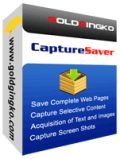
Com o CaptureSaver você pode permanentemente salvar textos, imagens, e web pges selscionados, e depois editar, marcar, organizar e buscar por suas informações em um banco de dados offline. O CaptureSaver permite que você organize os seus dados em forma de árvore hierárquica. Você pode inclusive adicionar notas, palavras-chave e até modificar o html.
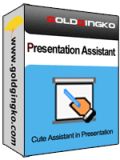
Presentation Assistant é um simpática ferramenta para apresentações técnicas, educação, demonstração, explicaçõe e reuniões internas no trabalho ou se você preicisar explicar alguma coisa enquanto está no computador. Ele lhe ajuda a obter maior vantagem durante uma reunião com maior eficácia, permite que você trabalhe com zoom além de anotações diretamente na tela. Além disso, ele oferece ferramentas adicionais - Spotlight, Curtain, Screen Digital Clock, Arrow Point, Magnification, Screen Capture etc.

Comentáriosrios do Presentation Screen Master 1.1.0
Please add a comment explaining the reason behind your vote.
Fills a need with me since the projector which I currently use at work does not have the freeze function which allows you to continue working on other stuff, as many now do. Annotate over desktop also useful to me.
Installed and activated just fine. After brushing up on the dual/multiple monitor options on my laptop, I got it to work just as intended. I like it so far.
BTW the perennial discussion about the sometime disparity between the user rating is and the quality of the software is easily solved. Just call it a User GENERAL INTEREST Rating, 'cause that's what I think that vote really turns out to be. It would probably be totally accurate then.
Save | Cancel
A very useful program for teaching or presentation but developer needs to tell users how to change the display option to use the software. It did not work for me right away because Wins 7 by default turns on the “Duplicate these displays” option (after connecting laptop to a TV/projector, right click to select Control Panel/Appearance and Personalization/Display/Screen Resolution). The program worked fine after I changed it to the “Extend these display” option. My church used a more expensive commercial program to do similar thing. Thanks a lot.
Save | Cancel
This software is rather good. It is excellent for instructors, BUT it requires two monitors. One can be shared.
It is not a product that fits for most folks. But if you share screens or do instructions or customer support like I do, this is a nice tool. It has a somewhat limited audience so it is understandably unnecessary for the average user.
For myself it appears useful and after playing with it in the next week or two will decide if a license purchase is justifiable. Immediate thoughts are: it is. But that is because I can use it.
Spam
Save | Cancel
Downloaded this and installed fine on Win 7 64bit. was able to make s Power Point Presentation and show only part of it on another screen while working on something else that the other monitor didnt see. I like this option. Also I like the fact that there is a portable version offered on there website. Thanks GOTD
Save | Cancel