Todos os dias oferecemos software com licenças GRATUITAS que do contrário você teria que comprar!

Giveaway of the day — Presentation Marker
Presentation Marker esteve disponível como oferta em 4 de abril de 2012
Presentation Marker permite que os usuários marquem um ponto diretamente na tela ou façam um zoom para melhorar explicar alguma questão. Além disto, ele ainda oferece diversas ferramentas adicionais - Spotlight, Curtain, Screen Digital Clock, Arrow Point, Magnification, Screen Capture etc.
Ele lhe presta uma ajuda significativa durante uma apresentação de produto ou quando você precisar fazer alguma anotação na tela para ilustrar melhor a questão.
Estamos oferecendo um desconto de 50% nas licenças vitalícias durante o dia de giveaway (atualizações e upgrades gratuitos, além de suporte técnico vitalício). Adquira aqui agora!
Requisitos do Sistema:
Windows 2000/ Vista/ XP/ 2008/ 7
Publicado por:
GoldGingko SoftwarePágina Oficial:
http://www.presentation-assistant.com/pmarker/index.htmTamanho do arquivo:
4.43 MB
Preço:
$19.95
Títulos em Destaque
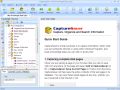
Com o CaptureSaver você pode permanentemente salvar textos, imagens, e web pges selscionados, e depois editar, marcar, organizar e buscar por suas informações em um banco de dados offline. O CaptureSaver permite que você organize os seus dados em forma de árvore hierárquica. Você pode inclusive adicionar notas, palavras-chave e até modificar o html.

A coisa mais importante em apresentações é captar e focar a atenção dos outros. O Presentation Pointer torna fácil que a sua plateia siga as suas ações na tela. Ele confere habilidades de destaque ao cursor, além de efeitos visuais e de áudio aos cliques do mouse. Ele também mostra os seus movimentos no teclado em um espaço na parte inferior da tela e permite que você desenhe em um vídeo enquanto ele está sendo reproduzido.

O TaskmgrPro é um plug-in para o Gerenciador de Tarefas do Windows. Ele aprimora o Tab de Processos e do Tab de Serviços, além de criar 4 tabs adicionais. Você pode finalizar múltiplos processos ou ressucitá-los no tab de Processos, finalizar ou começar no tab de Serviços , visualizar todas as conexões de TCP em funcionamento e todas as portas abertas no tab do TCP/IP e gerenciar o processo de inicialização do Windows no tab de Inicialização.
GIVEAWAY download basket
Comentáriosrios do Presentation Marker
Please add a comment explaining the reason behind your vote.
I am starting to wonder if there is just one individual who logs in every day and comments that every giveaway should be skin-able. It seems to me that the commenter who asked that everything be portable has either toned it down or more appropriately noted this only for giveaways where it would add value.
I do agree that there is a lot of "ugly" or dated software out there, but I am rarely sure that having lots of choices for skinning would make for a more useful product. Appearance is important, but to me, the comments might be more useful if they referred to something other than color.
Free alternative: ZoomIt!
http://technet.microsoft.com/en-us/sysinternals/bb897434
Of course ZoomIt! doesn't have so many "widgets" and features to draw on screen, but is lightweight (267 KB).
Installed easy on MSWindows 7 64 bit.
Be sure to cut & paste the user & serial number, as it is very long and case sensitive, and includes letters, numbers, and symbols. When I clicked to "unlock" after putting in user & serial number, I got an error message as far as contacting the servers, but about 3 seconds later the message went away and the software was unlocked & registered.
Cool little tool that opens with an auto-hiding dock. It can draw on the desktop, on an open window, can save screenshots or just the drawing. Would be good when guiding someone through some settings or fixing a problem.
Also good as a doodler, or for quick sketches. Good also for keeping kids from messing up anything that might be open on your computer, as it takes control of the mouse and doesn't release it without going to the dock to release it.
Works fine with a mouse or touchpad, don't have a touchscreen or wacom to try it with. Control is as good as your control of the mouse, if using a mouse with this program.
It's almost like using the old "Paint", but can use it with anything showing on the desktop, not just limited to it's own application window.
This is not as useful as i thought , i downloaded everything went smooth but i found the buttons and the configuration quite quirky and less flexible.
Sorry thumbs down for me:
FANTASTIC Program for an instructor like myself, who routinely has to demonstrate techniques on the projected computer screen.
Thank you so much for bringing this program to my attention ! I would have never known such a useful piece of software existed had it not been for GiveAwayOfThe Day. Thank You !!
(It's also nice to see that GiveAwayOfTheDay has been offering something other than just the endless stream of video and photo editors for a change!! Is it just me, or do those video editors ALL appear to be essentially the exact same program with nothing more than a different name and skin applied ??????)
How would I improve today's GiveAway ? Well, I was ready to take advantage of the 1/2 price offer and upgrade to the Pro Version until I seen it required using PayPal. I do not have a PayPal account, nor do I wish to start one. Had it not been for that, I would have upgraded on the spot I was so impressed with this utility.


Dear Users,
Please note your registration information is not expected to arrive to your e-mail. User ID and Serial number will appear on the web page when you hit "Get the Code Now".
Please re-submit your data to have the registration details.
Thank you and have a nice Day!
Giveaway of the Day Project team
Save | Cancel