Todos os dias oferecemos software com licenças GRATUITAS que do contrário você teria que comprar!

Giveaway of the day — Presentation Assistant 2.4.3
Presentation Assistant 2.4.3 esteve disponível como oferta em 26 de junho de 2012
Presentation Assistant é um software que prepara apresentações técnicas, educativas, demonstrativas, explicativas para o seu trabalho ou caso você necessite demonstrar qualquer coisa no seu computador.
Ele lhe ajuda a conduzir uma reunião com maior eficiência, permite que você faça zoom e anote informações diretamente na tela. Além disso, ele oferece ferramentas adicionais - Spotlight, Curtain, Screen Digital Clock, Arrow Point, Magnification, Screen Capture etc.
Estamos oferecendo um desconto de 50% na versão profissional do Presentation Assistant no dia de hoje. Adquira-o aqui.
Requisitos do Sistema:
Windows XP/ Vista/ 7
Publicado por:
GoldGingko SoftwarePágina Oficial:
http://www.presentation-assistant.com/assistant/Tamanho do arquivo:
5.23 MB
Preço:
$29.95
Títulos em Destaque
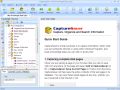
Com o CaptureSaver você pode permanentemente salvar textos, imagens, e web pges selscionados, e depois editar, marcar, organizar e buscar por suas informações em um banco de dados offline. O CaptureSaver permite que você organize os seus dados em forma de árvore hierárquica. Você pode inclusive adicionar notas, palavras-chave e até modificar o html.

A coisa mais importante em apresentações é captar e focar a atenção dos outros. O Presentation Pointer torna fácil que a sua plateia siga as suas ações na tela. Ele confere habilidades de destaque ao cursor, além de efeitos visuais e de áudio aos cliques do mouse. Ele também mostra os seus movimentos no teclado em um espaço na parte inferior da tela e permite que você desenhe em um vídeo enquanto ele está sendo reproduzido.

O TaskmgrPro é um plug-in para o Gerenciador de Tarefas do Windows. Ele aprimora o Tab de Processos e do Tab de Serviços, além de criar 4 tabs adicionais. Você pode finalizar múltiplos processos ou ressucitá-los no tab de Processos, finalizar ou começar no tab de Serviços , visualizar todas as conexões de TCP em funcionamento e todas as portas abertas no tab do TCP/IP e gerenciar o processo de inicialização do Windows no tab de Inicialização.
GIVEAWAY download basket
Comentáriosrios do Presentation Assistant 2.4.3
Please add a comment explaining the reason behind your vote.
Program works like it's supposed to... doesn't matter if you install the program first or use activate both will end up to the same result. Should people miss this one here's my recommendation.
LiveCapture... a bit crude on the interface but has almost all the same features as this tool.. http://Livecapture.googlecode.com
But should you have the chance to download this one it definitely get's a thumbs up from me..
As for the product yes having it portable is always a nice touch but I'm sure that you could just use reg to ini and reference to it to make the product portable in a fast way or... create a pack file on cameyo just tested it and it's portable quite nicely...
One last thing the spotlight and image import feature need some work cause on some video drivers you get a blank square and nothing imports and as for the spotlight id prefer a moving circle that follows the mouse for on screen projections.
Just my 2 cents
P.S: I love the fact that I can add png's to the packs just by dropping them into the folder.
P.P.S: 30$ for a multiple monitor support presentation tool is actualy resonable price in my opinion as long as it's lightweight.
Today's giveaaway looks good to me but STEPSHOT, given away here a few days ago, is in my view far better and more professional than this GAOTD!!
A cool FREE tool very useful for presentations, nobody seems to be aware of, is also "Capture2Text 2.0": in short, it enables you to transform your screen captures to text and even to speak into your microphone and then convert your speech to text!!
Yes, you heard me right dudes: it's FREE!!!!
Amazing, isn't it??
http://capture2text.sourceforge.net/
And how about bringing your PowerPoint slides into life and/or record, upload and share professional video presentations for FREE??
http://presentationtube.net/
Another nice free app for technical presentations, education, demonstrations etc... is also "SMRecorder":
http://www.video2down.com/index.php/documentation/87-capture-audiovideo
Finally, for people looking for a PORTABLE version of this GAOTD, P-APPS is the best free tool for that:
http://portable-app.com/
My 2 cents....
For a developer claiming to sell Presentation tools (their 4 products all are) to a professional audience ("Teachers, Professors, Specialists, Project managers, Department Managers..."), you could expect at least a good PRESENTATION video showing exactly what the product does and how you interact with it, because interaction here would be the key point. For me all this doesn't sound very pro.
To the people wanting this portable, Cameyo is your friend.
http://www.cameyo.com
They have a portable version its on their site its not free.


Eu fiz como vocês recomendam a quando fui ativar o programa esperando que viesse funcionar e nada estou tentando pela 3ª vez registrar pelo aplicativo que vocês usam com essa finalidade e nada agradeço desde já a sua atenção em resolver esse problema
Save | Cancel
Após instalar o software, não consigo ativar a licença!!!!
Save | Cancel
Eu instalei o Presentation Assistant 2.4.3 e depois rodeio aplicativo para ativar o Software, porém não funcionou!! Por quê não deu certo??????
Save | Cancel