Todos os dias oferecemos software com licenças GRATUITAS que do contrário você teria que comprar!

Giveaway of the day — Prayaya V3
Prayaya V3 esteve disponível como oferta em 14 de setembro de 2010
Prayaya V3 é uma tecnologia inteligente que permite que você mova o seu PC inteiro para um drive USB ou qualquer outro dispositivo removível, tal como o iPod, HD externo, etc. Com o Prayaya V3 você pode fazer de qualquer PC o seu PC, fazer de qualquer aplicativo um aplicativo portátil e proteger os seus dados e a sua privacidade.
Principais recursos:
- Interface parecido com o SO-Windows, fácil de usar
- Compatibilidade com os SO do Windows mais usados e mais recentes
- Anti-vírus e Sistema de Limpeza
- Instalação direta de softwares ilimitado
- Segurança de Informações Confidenciais
- Ferramentas de administrador embutidas
- Suporte à instalação tanto no dispositivo de armazenamento removível quanto no disco rígido local
Você está livre para entrar em contato com a página de suporte do Prayaya se você tiver alguma pergunta durante o dia de hoje.
Requisitos do Sistema:
Windows 2000/ 2003/ XP/ 7 (no x64 support)
Publicado por:
Prayaya ElectronicsPágina Oficial:
http://en.prayaya.com/index.htmlTamanho do arquivo:
7.51 MB
Preço:
$49.00
Títulos em Destaque

Ele permite que você transfira e faça o backup das suas mensagens de SMS entre o seu celular e o seu desktop. Funciona apenas no Sistema Móvel do Windows de celulares com touch-screen. O software no.1 de backup para celulares na CNET.

Um aplicativo que pode transferir contatos do celular para o PC; Transferir contatos de cartões SIM e da memória do celular; exportar um contato como arquivo de texto (*.txt), excel e arquivos do outlook (*.csv), arquivo de dados do PC (*.cts) e arquivo vCard (*.vcf). Em uma palavra, você pode usar o GodswMobile Contacts Transfer para manejar os seus contatos no PC e transferí-los para outro telefone. É adequado para todos os telefones Móveis do Windows com Touch Screen.
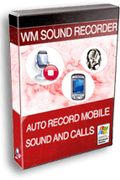
Grave sons e ligações usando o Windows Mobile Pocket PC. E ele também pode tocar o arquivo gravado para que você verifique se está adequado. Além disso, você pode facilmente distribuir os seus arquivos gravados com ele. Gravar e tocar áudio no seu telefone nunca foi tão fácil quanto com o WM Sound Recorder!

Email Search Crawler é uma ferramenta rápida e eficiente que faz buscas na Internet ou no seu computador por endereços de e-mail para criar lista de e-mail em massa. Ele pode encontrar tanto e-mails do escopo da busca quanto fora dele, de países e websites que você irá especificar. É fácil de usar e possui a habilidade de extrair e-mails de um arquivo no seu computador, ou usando um mcanismo de busca ou procurando dentre uma lista de URL´s que você irá fornecer.

Pony Fulldome é uma ferramenta profissional para criar fotos e filmes fulldome de alta qualidade.
GIVEAWAY download basket
Comentáriosrios do Prayaya V3
Please add a comment explaining the reason behind your vote.
Such brand new idea software has not been seen on GOTD for long time, for past few months, GOTD is full of multimedia and system utilities, this software seems to be a particular one, but needs more compatibility and stability, and maybe suit for some people who like adventure or software testing. Thanks give away of the day.
Pros
* Great idea software;
* Support installation on both hard drives and removable USB device;
* Allow copy all the software and files to other pc to use without reinstall.
* Straightforward and easy to use with a Windows OS interface;
* Most common applications can be directly installed and run on it, so far as I have tried;
* Manage files, folders, applications, desktop settings just the same as on Windows OS;
* All files are saved in one folder, do not leave any trace (browser history, cookies and files view history) on the local PC system;
* Convenient and brilliant top switching bar, one-key fast switch;
Cons
* Not supporting 64-bit operating system, a disappointment for 64-bit OS users;
* Have to creating a new account on their website to enter the code and active it;
* Do not support Google Chrome setup;
* An unsigned service alerts from anti-virus software when first launching, so I have to stop the anti-virus or add this service to white list for continue using;
* Help document is not detail and helpful, I have to start a chat live on the software homepage to inquire;
* Not clear description on the website;
Looks very interesting so I checked out the website, it's covered in English errors, thought never mind it doesn't affect the software. Then I noticed that the testimonials on the site (from American and British customers) had the same basic English errors - clearly fake. Now I really don't trust the Chinese supplier, so I won't be bothering to use it for my "Private Information Security" .
Anyone like to suggest alternatives from more trustworthy competitors?
Thanks for all the other great software GOTD.
Well, they want us to create an account, so I remove it w/o any words in 30 sec
16:12:28 Thank you for contacting us. An operator will be with you shortly...
16:12:34 Operator Jacky joined the chat
16:12:45 Jacky: Hello, My name is Jacky, welcome to our support! How are you today and What can I do for you?
16:13:31 GerGn: Just installed the giveawayoftheday version. My account seems to be for a short time only.Why?
16:14:36 Operator has connection issues, we temporarily moved you to foreground queue. Sorry for keeping you waiting.
16:14:56 Operator Jacky is back
16:14:57 Jacky: Hi Gergn, do you active it successfully. If so, you account will be last 1 year
16:15:29 Jacky: Do you receive my message?
16:16:20 GerGn: Yes, I have only one year now. If I buy it for $49, how long will my account last?
16:20:15 Jacky: The is a give away version, and it only available for 1 year. If you pay for it, it will last for 3 years and more
16:21:32 GerGn: Jacky, I can understand "three years". I do not understand "three years and more". Is that 5 years, 10 years, or permanent?
16:25:36 Jacky: It depend on the update, if is a revolution update after 3 years, your paid license will be invaild.
16:26:14 GerGn: Jacky, OK, CLear. I don not like revolutions; ) . Bye
When installing Prayaya - you will be unable to install to the "System Drive" which is usually your C Drive.
Other drives will be listed as suggested targets for installation.
If you only have a C drive - you will need to plug in a USB device and install to that.
I spoke to Prayaya support, they explained to me:
In order the separate the V3 system and host system, V3 does not allow user to install in C drive.
If the user gets a virus when using V3 while surfing the internet, they could use the host pc anti-virus software to scan the Prayaya V3 folder and remove the virus. (Or click the V3 setup file and select the repair install to recover the V3 system)


Sem noção esse programa. Foi bem como todo mundo colocou. Além de ser um saco os erros quando o programa TENTA inicializar, não consegui fazer ele funcionar. E o pior é que não tem nada dele na rede, como posts em foruns para resolver o problema. Não recomendo e detestei.
Save | Cancel
Que estresse...depois de ter inserido dados que considero desnecessários, instalei o bendito software e fiquei por mais de uma hora tentando fazê-lo funcionar, sem sucesso. Tive de desabilitar o antivírus e firewall, perdi meus pontos de restauro (exigia desativação da recuperação do windows), desinstalei o Deep Freeze que também solicitava e mesmo assim essa naba não funfou. Como diz o comentário acima, essa semana tá mesmo difícil...Mas não tá morto quem peleia! Vamos continuar tentando e dando crédito a este site que é muito MASSA e já me ajudou bastante!
Save | Cancel
Bem, cada vez mais dou crédito ào dito popular "esmola qdo é demais, o santo descofia", lol!!!
Save | Cancel
Realmente pessoal, este ai ta complicado....
Save | Cancel
Tentem o bem testado PC Disk Clone http://www.pcdisktools.com/pcdiskclone.htm
Save | Cancel
o meu anti virus bloqueou!!!!!!
Save | Cancel
simplesmente não funcionou, nem a versão trial do site funcionou, pelo jeito a preocupação com a segurança é tamanha que compromete até a instalação do software, e segundo comentário acima tá mais pra coleta de dados que ferramenta de auxílio..:-(
Save | Cancel
Depois de fornecer todas as informações que ELES queriam (e eu não queria) e depois de perder mais de uma hora tentando fazer o programa funcionar, acabei desistindo.
Programa bom é aquele que você instala e ele já funciona, sem pedir para digitar nada.
Quando pedem para digitar cadastros, senhas, EMAIL, códigos, devemos desconfiar.
Essa semana tá difícil.
Save | Cancel