Todos os dias oferecemos software com licenças GRATUITAS que do contrário você teria que comprar!

Giveaway of the day — Picture Downloader 2.3 Lifetime
Picture Downloader 2.3 Lifetime esteve disponível como oferta em 29 de maio de 2021
Picture Downloader apresenta uma interface simples que compreende duas páginas separadas, uma para procurar imagens usando um motor de busca, e a outra para realizar uma busca em um site específico. O primeiro método de download permite que você selecione o motor para usar e realizar uma pesquisa online usando uma palavra-chave como o filtro principal, enquanto o segundo requer que você digite um URL inicial e procure gráficos em uma página web particular recursivamente ou não.
Se você precisar fazer o download de fotos em massa de uma ou várias páginas web, com esta aplicação você pode baixar as fotos para qualquer pasta local.
Você pode personalizar o local de download, definir a conexão e o tempo de resposta, e selecionar o agente de navegador a usar. Não importa o método escolhido, as configurações de download são as mesmas. Além disso, ao definir filtros, você garante que a aplicação não processa páginas web inteiras quando não necessário e, consequentemente, diminuir a duração da pesquisa. "Vovsoft Picture Downloader" pode procurar extensões de imagem específicas e ignorar extensões de URL definidas pelo usuário ou strings. JPG, PNG, TIF, WEBP e mais tipos de ficheiros são suportados.
The current text is the result of machine translation. You can help us improve it.
Requisitos do Sistema:
Windows XP/ Vista/ 7/ 8/ 10
Publicado por:
VovsoftPágina Oficial:
https://vovsoft.com/software/picture-downloader/Tamanho do arquivo:
2.4 MB
Licence details:
Lifetime, no updates
Preço:
$15.00


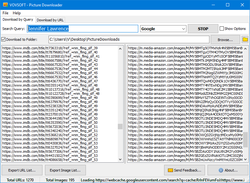
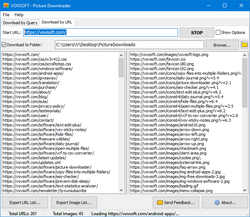
Comentáriosrios do Picture Downloader 2.3 Lifetime
Please add a comment explaining the reason behind your vote.
Can anyone tell me a use case for this?
Save | Cancel
M. H., it's probably only really useful to grab the images from a specific website - for example if you are a web developer, and you want to grab all the images from the current version of the website (without downloading the entire site via FTP etc).
As J. Barry noted, it doesn't show previews or info like file size, image size, etc, so probably not overly useful when searching for images.
Save | Cancel
In response to [ M. H. ] who asked, "... Can anyone tell me a use case for this? ..."
Aside from vanity searches, patent, trademark, copyright searches, comparison of search engines, and so on, to see what's out there, this program can provide an automated basic exhaustive list to explore and archive, "see, we looked", and someone developing a marketing name for their new product might stumble upon someone already using the name in a way that might be competitive or require working around or even be worthy of a lawsuit if there is infringement.
As others have noted, this is not sophisticated in that it does not participate interactively in interpreting and refining the process or results, just leaving us with lists of links and downloaded images without direct reference where they came from.
But it's a starting point.
Alternatives are GrabASite and equivalents, I suppose, print-screening with Picasa turned on to grab URL images with web page content images, those at least provide visual documentation, and a human can take it from there.
Any other thoughts from fellow GOTD users?
.
Save | Cancel
Does it have some filtering option, which allows you to download only images larger than some size?
Save | Cancel
How is this better than using a search engine image search ?
Save | Cancel