Todos os dias oferecemos software com licenças GRATUITAS que do contrário você teria que comprar!
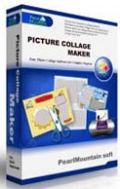
Giveaway of the day — Picture Collage Maker
Picture Collage Maker esteve disponível como oferta em 18 de março de 2009
Picture Collage Maker is a powerful, versatile way to build any photo collage and scrapbook project - whether you're just starting out or have been involved in making collages for years.
You can also create your calendar, greeting card, invitation card, poster and more you can think of!
Requisitos do Sistema:
Windows 98/Me/NT4/2000/XP/2003 Server/VISTA
Publicado por:
PearlMountain LimitedPágina Oficial:
http://www.picturecollagesoftware.com/Tamanho do arquivo:
84.1 MB
Preço:
$29.90
Títulos em Destaque

PDFZilla is a desktop application that quickly and accurately convert PDF files into editable MS Word Documents, Rich Text Documents, Plain Text Files, Images, HTML Files, and Shockwave Flash SWF Files.
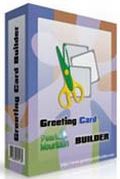
Greeting Card Builder is an extremely easy-to-use digital greeting card software which was specifically designed to create stunning photo greeting card for any occasion.

Picture Collage Maker is a fun and easy to use program for creating photo collages and digital scrapbooks from your digital photos. Includes 130 templates and allows to create multiple pages project.

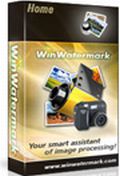
Comentáriosrios do Picture Collage Maker
Please add a comment explaining the reason behind your vote.
Reasonably clean install, adds some fonts, not fully Vista-compliant. As I don't normally use these types of apps, I won't compare it to others, but there's a lot of flexibility. The Help is extremely minimal, you have to hunt around in the interface for the numerous options, the UI is needlessly cumbersome in places, making some simple tasks much harder than they should be. Also, I noticed some minor shifting of settings when working with objects. Still, as I said, there's a lot of flexibility, fonts scaled well and smoothly to high resolutions. Lots of output sizes and formats, lots of templates, clip-art, etc.
Save | Cancel
#4 the 42 MB is a trial version not a full one ..Good giveaway..installed and working on vista ultimate..thanks
Save | Cancel
Wow! After I thought I had seen & used it, and wrote my above comment..closed it, and suddenly there was more to it than that! It's not simple, just simple to use! It's got a ton of bells & whistles! WOOHOO!!!
Save | Cancel
The Good
Comes with predefined templates/layouts for collages.
* Comes with predefined layouts for calenders and greeting cards.
Has predefined templates for calenders, greeting cards, posters and letters.
You can add effects, frames, and masks to your images.
You can customize collage by adding text or clipart.
* You can publish your creation as a PNG, JPG, GIF, BMP, TIF, or TGA image.
The Bad
* Does not support multiple page collages/creations.
* Fairly large download size.
* Interface is a bit cluttered.
* "Wallpaper Slideshow" does not working properly.
* Undo/redo features don't work with some changes that you make.
* "Font Size" box is blacked out.
Free Alternatives
Google Picasa
Automatic Desktop Wallpaper Changer
For the final verdict, recommendations, full review, and a comparison of Picture Collage Maker and Wondershare Photo Collage please click here.
Save | Cancel
Installed and ran fine on my Vista 64 bit machine. Nice little program, simple drag and drop interface.
Save | Cancel