Todos os dias oferecemos software com licenças GRATUITAS que do contrário você teria que comprar!
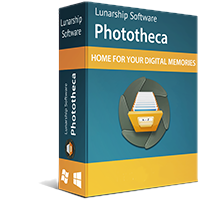
Giveaway of the day — Phototheca 2020.17 Home
Phototheca 2020.17 Home esteve disponível como oferta em 4 de fevereiro de 2021
Phototheca é o lar para suas memórias digitais, este software torna fácil de ver, classificar e organizar milhares de fotos digitais e vídeos.
A Phototheca oferece o conjunto de ferramentas mais útil para organizar e estruturar fotos. Criar uma biblioteca de fotos sofisticada, multi-nível com rostos, eventos, álbuns, pastas e álbuns inteligentes.
Marque suas fotos com palavras-chave, pessoas e lugares onde suas fotos foram tiradas. Filtrar por modelo de câmara ou data. Corrigir as datas erradas nas fotos se a câmara tiver a data errada configurada. Construa sua própria biblioteca de fotos, refinada e transparente, estruturada da maneira que você gosta.
O recurso de reconhecimento de caras de vanguarda identifica a mesma pessoa em todas as fotos em toda a biblioteca e colocá-los em álbuns automaticamente.
Duplica o recurso de detecção e remoção mancha cópias de fotos e dá uma maneira de ver onde todos os duplicados estão localizados e excluí-los todos.
Destaques:
* Reconhecimento Facial e recurso de marcação facial
* Suporte para formatos HEIC, RAW e vídeo
* Suporte para tipos de mídia iOS(HDR, Panoramas, retratos, Selfies, Screenshots)
* Compartilhe fotos para Facebook, Flickr, Google Photos e Twitter
* Tag fotos e vídeos com palavras-chave
* Busca instantânea através da biblioteca
* Rastreamento e actualização automática de imagens de locais especificados
* Duplicates detection and removal
* Abums inteligentes que funcionam como consultas de pesquisa salvas
* Caixas de segurança protegidas por senha
* IU limpa e racionalizada com vista de alto PPP e duplo monitor
The current text is the result of machine translation. You can help us improve it.
Requisitos do Sistema:
Windows 7/ 8/ 10
Publicado por:
Lunarship SoftwarePágina Oficial:
https://lunarship.com/Tamanho do arquivo:
115 MB
Licence details:
lifetime
Preço:
$39.95

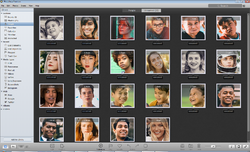
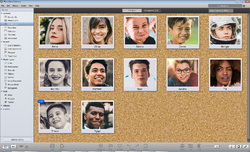

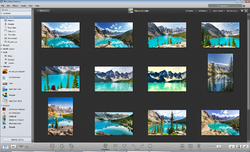


Comentáriosrios do Phototheca 2020.17 Home
Please add a comment explaining the reason behind your vote.
Hi.
Download & Installation was flawless. Any Email/Password combo works as long as you paste the code correctly.
First thing was to get software to scan for photos which took an age (large number of jpgs) and then display them.
I am able to delete (after checking first - and then double checking) duplicates, ( it identifies the original and therefore which is the actual copy.
It shows all of the photos in a vast array of ways including portraits.
It uses face recognition to identify and somehow name, the faces (good fun as not always correct).
And a lot more, so far untried faclities.
I will put my hands up to not being good at sorting my photos out, and am not very conversant with this kind of software but I am inspired to delve further into this very capable offering in order to clean up and sort, once and for all, the multitude of JPGs I now have.
If you are in need as I am, of organising your photos then with a lifetime licence, this is a no-brainer.
Save | Cancel
Hi, while editing the metadata i cannot find the possibility to add the city/country where the pictures were taken. Is this at all possible?
I know i could add keywords but other programs include specific information for that purpose: city/country/province and so on. Thanks
Save | Cancel
According to the version comparison on the purchase page (https://lunarship.com/pricing/) the "Home" version that is being given away today does not support editing of pictures. I expect the changing of metadata is not supported because the is considered a kind of editing.
Save | Cancel