Português
Todos os dias oferecemos software com licenças GRATUITAS que do contrário você teria que comprar!

$39.95
EXPIRADO
Giveaway of the day — Phototheca Pro 2.9.0.2
Visualizar, classificar e organizar fotos digitais e vídeos.
$39.95
EXPIRADO
avaliação do usuário:
67
Deixe um comentário
Phototheca Pro 2.9.0.2 esteve disponível como oferta em 4 de abril de 2019
Giveaway of the Day de Hoje
Criptografe seus documentos PDF.
Phototheca é a casa para as suas memórias digitais. Este organizador de aplicação de Lunarship Software torna fácil para visualizar, classificar e organizar milhares de fotos e vídeos digitais. Importar imagens a partir de câmeras, cartões de memória, unidades de disco rígido, os compartilhamentos de rede e dispositivos iOS. Tag de fotos e vídeos com palavras-chave, organizar álbuns, remover duplicatas, e compartilhar em redes sociais em um só clique.
Destaques:
- Suporte para RAW e formatos de vídeo;
- Compartilhamento de fotos para o Facebook, Flickr, Google Fotos (Picasa Web Albums), e o Twitter;
- Tag de fotos e vídeos com palavras-chave;
- A pesquisa instantânea ao longo da biblioteca;
- Acompanhamento e atualização automática de imagens a partir de locais especificados;
- Duplicatas a detecção e remoção;
- Smart Abums que funcionam como consultas de pesquisa salvas;
- Protegido por senha de segurança-caixas;
- Limpa e simplificada INTERFACE de usuário com alta de DPI e do duplo modo de exibição do monitor;
- Projetado para mouse, teclado e touch.
The current text is the result of machine translation. You can help us improve it.
Requisitos do Sistema:
Windows Vista/ 7/ 8/ 8.1/ 10
Publicado por:
Lunarship SoftwarePágina Oficial:
https://lunarship.com/Tamanho do arquivo:
28.4 MB
Preço:
$39.95
GIVEAWAY download basket
Developed by CyberLink Corp.
Developed by PhotoInstrument
Create, manage, copy and edit custom images.
Developed by Mirillis Ltd.
ofertas de hoje de iPhones »
$1.99 ➞ grátis hoje
$4.99 ➞ grátis hoje
To protect your spine, start by reducing the repetitions you bow your head.
$0.99 ➞ grátis hoje
In this game you have the role of a demolition man. Your aim is to destroy as much as you can of the building.
$0.99 ➞ grátis hoje
$1.99 ➞ grátis hoje

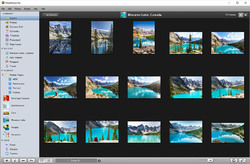
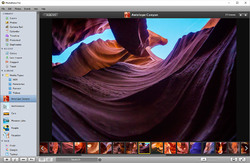
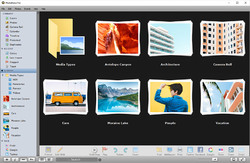

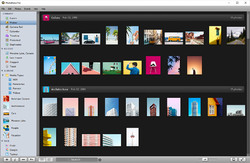

Comentáriosrios do Phototheca Pro 2.9.0.2
Please add a comment explaining the reason behind your vote.
Interesting looking program--looks at least in the photos--like a knockoff of Apple iPhoto.
Before I even try this, a few qualifying questions. As a Lightroom Classic CC user with several hundred thousand images, I don't want multiple copies of my raw images, and I also don't want to start keywording from scratch again. So: 1) does this index the files where they are already located on the system, or does it require import into its own storage system? Does it use the data in the LR sidecar files (which can be shared by other programs, e.g., On1 PhotoRaw.
Why do I need this if I use LR Classic CC? The reason is that LR, while allowing easy and pretty full featured editing of files, in many cases so I don't need to use Photoshop, it can also be slow to work with from a browser standpoint, and limited from a search standpoint, at least for my needs. I've looked at (and even bought) many potential replacements for it...including On1 and Luminar. But nothing has managed to replace it for me. The workflow on editing non-destructively is second to none IMHO, even though it doesn't go as far, editing wise, as some of the alternatives.
Save | Cancel
Neil, Phototheca does not move or copy your photos it only catalogs them and you can decide where to catalog them, and change where this info is stored instantly it defaults to Pictures but can be wherever you want.
I have been testing on a folder of 18,000 photos for a little while (not purchased yet, but soon will) I also have used Luminar 3, but find it too slow to organize nearly 200,000 photos, but I do use Luminar to edit. (Have not used LR since ver. 4)
Oh yeah, Phototheca finds and lists all your duplicate photos and allows you to delete those from its catalog but does not delete them from your originals, I find this very useful.
Please try this free today, I think you will be very surprised.
Save | Cancel
Neil,
Let me answer your questions
1) As it stated in their Wiki: https://lunarship.com/wiki/2019/02/09/where-are-photos-placed-after-import-does-phototheca-create-copies-or-move-imported-photos-how-to-get-photos-back-from-phototheca/
this software does not copy or move images into own store, so it just index files.
2) As they state in News section https://lunarship.com/news.html
this software has feature:
"• Read XMP sidecar files of RAW photos to get keywords and descriptions into Phototheca"
So basically, it's yes to both questions. This looks as quite intelligent software that does things in the right way.
Save | Cancel