Todos os dias oferecemos software com licenças GRATUITAS que do contrário você teria que comprar!

Giveaway of the day — Phototheca 1.6.0
Phototheca 1.6.0 esteve disponível como oferta em 15 de outubro de 2015
Você quer organizar milhares de fotos? Phototeca é a ferramenta mais conveniente para organizar e estruturar fotos. É muito fácil de usar - basta criar e preencher eventos, álbuns e álbuns inteligentes. Com este programa você pode marcar os seus amigos nas fotos, adicionar palavras-chave e lugares onde as fotos foram tiradas, e filtrar por modelo da câmera e data.
Corrija os horários errados nas fotos se a câmera tinha a definição da data incorreta. Construa a sua própria fototeca refinada e límpida, estruturada de acordo com o seu gosto.
Requisitos do Sistema:
Windows XP/ Vista/ 7/ 8; CPU: 1GHz; RAM: 2GB; HDD: 80GB; Graphic adapter: support OpenGL 1.4 or higher; .NET Framework: 3.5 or higher
Publicado por:
Lunarship SoftwarePágina Oficial:
http://lunarship.com/Tamanho do arquivo:
15.7 MB
Preço:
$19.95



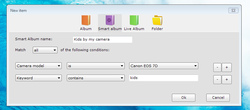
Comentáriosrios do Phototheca 1.6.0
Please add a comment explaining the reason behind your vote.
On Windows 10 it forces to install itself to C:\Users\\AppData\Local\Phototheca\Application even if you try to set the path to Program Files which will get ignored. This is a non-standard procedure.
Same as Tex Jay here with initial Dot Net script error.
Phototheca appears to be portable "somewhat".
Unusual default setting
---------------------------
Phototheca
---------------------------
There are some small images found in imported files, they will be skipped by default.
You can change this option in Settings->Advanced
---------------------------
OK
---------------------------
Excuse me.... what ?
So I can try now to figure out of well more than 11 thousand photos which are too small to import ?
No deal.
Thanks a bunch, but I will not keep this.
Save | Cancel
Installed and registered without any difficulty, opened up to an uninspiring interface.
Hoped that this would assist me in organising my family photographs taken over the last six years which are scattered all over my hard drives.
Feel the program has real potential but it has a long way to go; no help file, lack of filters for file type and image size and not even hints when hovering over the various functions.
Many years ago I had a program that would browse your hard drive for images and was hoping this would be similar.
Picasa doesn't fulfil my needs and nor does this program so I suppose I'll just have to keep looking.
Save | Cancel
Works on Win 10, initial script problem cleared by starting program over. Had a scare when importing photos, program stated it was "moving" not copying photos. Photos were not moved but actually copied to the new folder. Many options available, will keep. Thanks GOTD and Lunarship Software
Save | Cancel
Not good enough. Scripted mindless transfers that skip photos considered too small to bother with, are not useful.
The user interface looks amateurish.
ACDSee (paid software) knocks the socks off Phototheca.
Used in conjunction with Total Commander, ACDSee is terrific.
The following are good photo organisers, tried tested and proven :
Zoner Photo Studio (giveaway)
FastStone Image Viewer portable freeware
Ashampoo Photo Commander (Ver11 is better than Ver12) (giveaway)
XnView portable freeware
Save | Cancel