Todos os dias oferecemos software com licenças GRATUITAS que do contrário você teria que comprar!
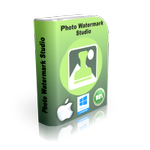
Giveaway of the day — Photo Watermark Studio 2.3.4
Photo Watermark Studio 2.3.4 esteve disponível como oferta em 13 de setembro de 2020
Photo Watermark Studio is perfect to add watermark over batches of photos at once. Photo Watermark Studio is designed with the best practices on watermark photos in mind.
Photo Watermark Studio allows you to overlay your photos with transparent text stamps and transparent image stamps. The program supports a great deal of fonts and several effects can be applied to text including colors, rotation, shadow, underline, and more.
The current text is the result of machine translation. You can help us improve it.
Requisitos do Sistema:
Windows XP/ 7/ 8/ 10
Publicado por:
PCWinSoftPágina Oficial:
http://www.pcwinsoft.com/batch-photo-watermark-software.aspTamanho do arquivo:
6.6 MB
Licence details:
lifetime
Preço:
$19.95
Títulos em Destaque

With 1AVCenter you can record your screen in full, high motion video from an area of your screen, record audio from any source on your PC. That is only the beginning. You can stream live video from your camera with audio, you can live stream your screen, or your microphone. 1AVCenter also allows you to stealthly and remotely monitor your webcam or your screen with a personal surveillance website you can connnect from anywhere including from your mobile. 1AVCenter also allows you to securely share files among the people you know through your own personal website with authentication.

Converters Pack is a 5 product pack: Video, Audio, Photo, and Flash converters plus Video to EXE Converter. The regular price for the pack is $57.50. With the pack, you give yourself a lot of power when the time comes to convert media.

DVD RipR converts DVD tracks to several video and audio formats. Supports selection of audio and subtitle streams. Supports trimming, cropping, flipping, watermarks, color controls, plus format wizard.

EZBurner burns CDs, DVDs, and Blu-ray discs with audio, video and data. The program lets the user copy audio CDs, copy data CDs, DVDs and Blu-ray discs, burn MP3 CDs and DVDs, burn video DVDs and Blu-ray discs, burn data on CDs, DVDs, and Blu-ray discs, burn audio CDs, save ISO images to disk, burn ISO images to recordable media. and format rewritable media.

Comentáriosrios do Photo Watermark Studio 2.3.4
Please add a comment explaining the reason behind your vote.
When I click on Watermark I get an error message pop-up.
It says:
"Unhandled exception has occurred in your application. If you click Continue, the application will ignore this error and attempt to continue. If you click Quit, the application will close immediately.
The path is not of a legal form."
How do I fix this, please?
Save | Cancel
UPDATE: I found if I add photos first, then this error does not appear. It may have only been because I was trying to create the watermark before adding the photo(s).
Also, you need to add layer(s) to add the watermark to the photo once you are in the watermark section. Now that I have figured that out, it is working well. I can see myself using this quite a bit to watermark my artwork and photos.
Save | Cancel
When I tried to add the watermark to the image, I got an error message. I have saved the details of it. "System.Runtime.InteropServices.ExternalException (0x80004005): A generic error occurred in GDI+.
at System.Drawing.Image.Save(String filename, ImageCodecInfo encoder, EncoderParameters encoderParams)"
Until that point,
I added an image, then added a layer for the watermark. It's a little strange to see "strike", rather than "Text", for typing words, but I figured it out. The positioning of the watermark is made by choosing one of the 9 areas, but there is a micro-adjustment for the location, as well. The only real problem I had was sizing the text. The slider for that and the size was really hard for me to fine-tune, as my hands make larger movements overall. Using the right and left arrow keys as an alternative would be helpful.
Save | Cancel