Todos os dias oferecemos software com licenças GRATUITAS que do contrário você teria que comprar!
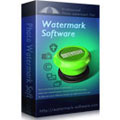
Giveaway of the day — Photo Watermark 6.3
Photo Watermark 6.3 esteve disponível como oferta em 16 de abril de 2014
Photo Watermark é um software de inserção de marcas d'águas fácil de usar e que pode servir como alternativa ao Photoshop, provendo soluções de proteção às suas fotos. É a forma mais eficaz de proteger o direito autoral da sua foto e ajudar a promover a sua marca ao mesmo tempo.
Principais recursos:
- Insira marcas d'água )textos, imagens) às fotos;
- Adicione uma moldura irada para retocar a foto;
- Corte, redimensione e renomeie as fotos em série;
- Crie novos textos e layouts de imagens;
- Converta formatos de fotos, incluindo JPG, BMP, TGA, GIF e mais;
- Mais de 150 materiais para marca d'água, podendo salvar a marca d'água como template para uso futuro;
- Marcas d'água em GIF.
Requisitos do Sistema:
Windows 8/ 7/ Vista/ XP/ 2003/ 2000/ NT4; Processor: > 1 GHz Intel or AMD CPU; Free Hard Disk Space: 50 MB or more; RAM: 512 MB or above
Publicado por:
Watermark SoftwarePágina Oficial:
http://www.watermark-software.com/Tamanho do arquivo:
17.1 MB
Preço:
$24.90
Títulos em Destaque
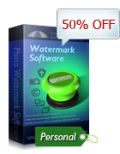
Watermark Software is professional watermarking program for protecting online photo's copyright. It can add text watermark, image watermark, logo and signature to photos. GOTD users can enjoy 50% discount on Photo Watermark Software (Life-time 1PC).

Business version: can be used for both private and commercial purposes. Life time for 3PCs. Only GOTD users can enjoy the discount.

Video Watermark Pro can help you add watermark (Text/Image/Shape) to videos in batch. You can just drag your source file into the program easily. Timeline function lets you control watermark flexibly. GOTD users can enjoy 50% discount on Video Watermark Pro (Life-time 1PC).

Comentáriosrios do Photo Watermark 6.3
Please add a comment explaining the reason behind your vote.
Dear GOTD users,
It has been over 2 year since we gave away Watermark Software(photo edition) on GOTD. Now this software has been updated to the new version, the new feature, the new interface...
As usual, the Giveaway Version works the same as Full Version. The only difference is it does not support free upgrade.
But we provide 50% special discount to GOTD users who would like to enjoy lifetime free upgrade.
Click here for discount >>
Another watermark software(video edition) is also available with 50% off discount for GOTD user
Click here for discount >>
Any suggestions and criticisms are welcome!
Our email: support@watermark-software.com
Regards,
watermark-software.com
Save | Cancel
Excellent software today!!
Can add text, image and logos to your igital images in batch mode with no hassle.
Almost all formats out there are supported, including animeted GIF files.
Honestly we can ask more than that!
Of course, there are many software out there able to remove watermarks from photos, but how many people know how to do that?
THUMBS UP from me!!
BEST FREE ALTERNATIVES
http://www.customdworks.com/phHelper.aspx
http://www.easy-watermark-studio.com/en/lite-version
http://www.cooltweak.com/?lng=en-GB
Enjoy!!
Save | Cancel
Installed and registered without problems on a Win 8.1 Pro 64 Bit system.
A company without name and address, but phone&fax.
A small not resizable window opens. You select your files, write a watermark text, you can add copyright symbols, change every font definition, define an opacity and "stamp" your photo or the batch.
Instead of text, you can use a picture. And yes, the old frame is back. Remember, when you put your photos in frames? Some ten years ago? The frame options are childish and insufficient. Better to focus only on the watermark. And better to put the programming efforts in a resizable window and not in small scale framing.
The sample picture library for watermark images is everything but professional looking.
Due to the non resizable window it is nearly impossible to see the results of the watermark process. The output is per default in a different folder, so there is no risk in overwriting the existing photos. If you are in the "output" task, there is no way back to change things. You have the option "run" and that's it. Not the way, it should be programmed. After the "run", you have to click on (x) exit to return to the start window.
You can add a so called "invisible" watermark, this is a text field in the image description of the EXIF data. But you cannot add data to the IPTC fields, where it belongs. That's bad...
A simple to use and good watermark program. I do not understand, why they didn't made the windows resizable at least in version 2.0
For version 6.3 a rather unfinished program.
Uninstalled via reboot.
Save | Cancel
Must admit #3 John’s comment really got me thinking of a better way to “watermark” your images without destroying the visual impact.
Made me wonder if stenography would be another way of doing it and decided to look in Google just to see what was available, and there was no shortage.
The following links are for anyone interested in this way of watermarking:-
http://www.kwebbel.net/stega/enindex.php
A rather long and comprehensive link:-
http://www.cs.bham.ac.uk/~mdr/teaching/modules03/security/students/SS5/Steganography.pdf
Save | Cancel
All these functions and many other ones are available in the completely free ImBatch program :)
Save | Cancel