Português
Todos os dias oferecemos software com licenças GRATUITAS que do contrário você teria que comprar!
$29.90
EXPIRADO
Giveaway of the day — Photo Toolbox 1.12.3.1
Photo Toolbox is a professional photo editing software for Windows.
$29.90
EXPIRADO
avaliação do usuário:
293
Deixe um comentário
Photo Toolbox 1.12.3.1 esteve disponível como oferta em 23 de janeiro de 2013
Giveaway of the Day de Hoje
Control remote desktop or laptop from any device and anywhere!
Photo Toolbox é um software de edição de fotos que pode ser usado para importar, ajustar, retocar ou consertar as suas fotos digitais com facilidade.
Ele combina diversos recursos fáceis e poderosos que tornam as suas fotos melhores em apenas alguns passos, tais como Level Adjustment, Curve Tool, Clone Stamp, Spot/Red-eye Remover e muito mais.
Principais Recursos:
- Importe imagens da sua câmera e organize-as por data.
- Ferramentas de ajuste de cor para aprimorar a cor e o brilho.
- Turve ou Clareie a foto sem problemas.
- Conserte fotos usando o Clone Stamp, Blemish Remover e Red Eye Reduction.
- Seleção Flexível de Ferramentas para edição parcial.
- Use o Efeito Pincel para adequar o retrato ou adicionar um efeito especial à imagem com facilidade.
- Suporte a arquivos RAW e 48bpp.
Requisitos do Sistema:
Windows XP, Vista, 7 (x32/x64); 1GHz and higher, Multi-core CPU is recommended; 512MB and higher. 2GB RAM is recommended; 20MB HD space
Publicado por:
Photo-toolbox.comPágina Oficial:
http://www.photo-toolbox.com/Tamanho do arquivo:
9.75 MB
Preço:
$29.90
GIVEAWAY download basket
Developed by CyberLink Corp.
Developed by PhotoInstrument
Create, manage, copy and edit custom images.
Developed by Mirillis Ltd.
ofertas de hoje de iPhones »
$6.99 ➞ grátis hoje
$0.99 ➞ grátis hoje
The role of BurBur is to help you better log your training and manage your training data.
$0.99 ➞ grátis hoje
$0.99 ➞ grátis hoje
$0.99 ➞ grátis hoje



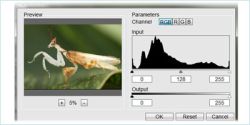
Comentáriosrios do Photo Toolbox 1.12.3.1
Please add a comment explaining the reason behind your vote.
Well....this tool does what it claims pretty well.
Can import pictures from a digital camera and perform some basic graphic editing operations over them, such as blemish removing, red eye reduction and effect brush. And it's NOOBS friendly as well, since it's very easy to use!!! So if you need a program like this just grab it and enjoy it for a while!!
That being said, why pay 30 bucks if you can do the same things and even more with FREE (and PORTABLE) tools like these?
* (Portable) Hornil StylePix (==> My Personal First Choice)
This is a freaking awesome professional image editing program with an impressive number of advanced features enabling you to draw pictures, edit photos and more. In short it can resize & rotate your photos, perform color correction & synthesis photos, type text on the photo, cut, copy & paste photos, sharpen/blur photos, remove red-eye & dust etc...) and more. It works great on Net-books and laptops or virtual machines (vmware, virtual box, virtual pc and etc.) since it comes with a very low RAM & CPU usage.
http://hornil.com/en/products/stylepix/Features.html
(Video) Tutorials:
http://hornil.com/bbs/board.php?bo_table=sp_tip
http://hornil.com/en/community/HornilStylePixVideoTutorials.html
* Portable RealWorld Paint 2011.1
Very handy and reliable FREE app which makes image editing a breeze. The editor supports Photoshop, GIMP, Paint.net files and animated GIFs. It's not only able to remove objects, red eyes and blemishes from your photos with its clone tool, but it can also make animations (flashing buttons, animated forum avatars, filmstrips etc…), create professional logos, buttons and/or web icons, as well as change shapes of your pics with the Shapeshifter tool (Liquify in Photoshop’s terms).
http://www.rw-designer.com/image-editor
* NPS Image Editor
Amazing FREE image editor tool with over 50 built-in filters; with this stunning program, users are able to customize the set of color swatches and even create their own personal filters to apply on the entire image. Photo manipulation tools include a clone stamp and a warp tool: cool, isn't it?
http://nps.nookkin.com/features.ndoc
* Funny PhotoMaker
Amazing FREE Image editor app, which helps you edit your photos with over 150 stunning photo frames, face fun & artistic 3D effects and then export them in image file and GIF animation.
http://www.funny-photo-maker.com
Full review:
http://www.addictivetips.com/windows-tips/funny-photo-maker-apply-effects-insert-images-into-amusing-scenes
* Phoxo
http://www.phoxo.com/en
* Toolwiz Pretty Photo
http://www.toolwiz.com/products/toolwiz-pretty-photo
* ImageJ (advanced users only)
http://rsb.info.nih.gov/ij/features.html
* Cosmetic Guide
http://tintguide.com/cosmetic.html
* Paint.NET
http://www.getpaint.net
Pretty much SATURATED field, isn't it dudes? LOL!
Enjoy!!
Save | Cancel
To active successfully, please don't launch Photo Toolbox before running Active.exe.
Save | Cancel
Or you could just download the excellent Zoner Studio, which is free and far more capable than this offering.
Save | Cancel
Pros
*Allows you to adjust hue, saturation, contrast, and brightness
*Comes with a blur and sharpen tool, and tools like Clone Stamp, Blemish Remover, and Red Eye Reduction
*Offers multiple selection tools, including Magic Wand, Rectangular, Elliptical, and Lasso selection
*Offers support for RAW format pictures
Cons
*Doesn’t offer many, if any, features that you can’t get out of a free photo editor
Free Alternatives
Review of Best Free Photo Editor for Windows
Scarab Darkroom (RAW image converter)
Final Verdict
Click here for final verdict and full review
Save | Cancel
'Tis the kind of photo application that I prefer -- simple GUI and very much manageable learning curve -- unlike PS which gets me bored trying to learn how to use it, just for the purpose of doing simple edits to my photos and not as what a professional photographer does.
After just a few minutes after install, I was able to finish different edits of each individual few photos.
Thanks LifeSniffer and GOTD!
note
Save | Cancel