Todos os dias oferecemos software com licenças GRATUITAS que do contrário você teria que comprar!

Giveaway of the day — Photo Stamp Remover 11.0
Photo Stamp Remover 11.0 esteve disponível como oferta em 11 de junho de 2020
Photo Stamp Remover é um utilitário de correção de fotos que pode remover marcas dágua, carimbos de data e outros objetos indesejados que aparecem nas fotografias. Com um processo totalmente automático, o programa utiliza uma restauração inteligente para preencher a área selecionada com a textura gerada a partir de pixels, de modo que o defeito se mistura com o resto da imagem naturalmente.
O que levaria horas para corrigir usando uma ferramenta de clonagem pode ser feito em minutos usando o Photo Stamp Remover.
Comprar uma licença pessoal Ilimitada (com suporte e atualizações) com 50% de desconto!
The current text is the result of machine translation. You can help us improve it.
Requisitos do Sistema:
Windows 7/ 8/ 10
Publicado por:
SoftOrbitsPágina Oficial:
https://www.softorbits.com/watermark-remover/Tamanho do arquivo:
12.8 MB
Licence details:
6 months
Preço:
$49.99
Títulos em Destaque
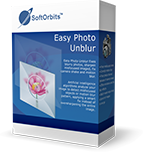
Easy Photo Unblur melhora a qualidade das tomadas de câmera, removendo o excesso de ruído e nitidez a turva objetos. Há muitas maneiras de como unblur uma imagem, e a maior parte delas exige do profissional habilidades de edição de gráficos. Easy Photo Unblur se encaixa a todos, independentemente de habilidades em fotografia e design. O programa ajuda a unblur uma imagem usando a inteligência artificial mecanismos. É muito mais eficiente do que a televisão, amolar, usados na maioria das soluções alternativas. Um usuário pode pré-visualizar o resultado e compará-lo com o original da foto antes de salvar as alterações.

Privacy Protector for Windows 10 ajuda a lidar com problemas de privacidade neste sistema operacional. Existem inúmeros serviços no Windows 10 para recolher privada de dados do usuário de todos os tipos possíveis. Esta ferramenta ajuda a resolver todos os Windows 10 questões de privacidade, que violar um direito de cada usuário para confidenciais atividade em seu PC. O programa é voltado tanto para usuários particulares e empresas, com exclusividade normas de confidencialidade de dados.

SoftOrbits Digital Photo Suite linha de produtos oferece soluções de dados para o retoque, o redimensionamento, conversão, de proteção e de publicação de suas fotos digitais.

Comentáriosrios do Photo Stamp Remover 11.0
Please add a comment explaining the reason behind your vote.
For free, it's fine. But for the regular $50, there are better tools (e.g. Affinity Photo).
Save | Cancel
FWIW...
Affinity & many other apps call it Inpainting, while some others call it Content Aware Fill. The basic idea is to find and extend a background pattern to fill in an area rather than just cloning or repeating surrounding pixels, which doesn't work so well with random things like grass or a texture like stucco. The hard part is making it work when the background is nowhere near uniform, and that's probably why most software requires some hands-on. That's also why you're better off using a complete editing app, e.g. Affinity or PSP or P/Shop or GIMP, where you can isolate parts of the image to work on, and/or fix parts of the inpainting that didn't work as well as hoped. As pointed out, you also get more for your money -- Affinity is on sale for $25, PSP can sometimes be found on sale for as low as $20-$30, GIMP is free. [If price doesn't matter, P/Shop probably has the most advanced content aware fill tools.]
That said, using any image editing app has a learning curve, and Photo Stamp Remover is easier to learn than say the GIMP. And for some folks that's what matters most, maybe taking an attitude that if it works on a photo, great, & if it doesn't, they'll keep the original as-is, or maybe delete the photo.
Save | Cancel