Todos os dias oferecemos software com licenças GRATUITAS que do contrário você teria que comprar!

Giveaway of the day — Photo Flash Maker 5.40
Photo Flash Maker 5.40 esteve disponível como oferta em 26 de novembro de 2011
Com o Photo Flash Maker, você pode criar incríveis slideshows de fotos em formato SWF para assistir no computador, gravar o álbum de fotos para CD/DVD, criar uma galeria na web com os slideshows em arquivos SWF + HTML + XML, ou fazer o upload dos slideshows para o nosso álbum Go2Album gratuito e depois embuti-los no Facebook, MySpace, Blogger, Friendster e diversas outras redes sociais.
Principais recursos:
- Crie um slideshow em açoes simples de arrastar e soltar em segundos
- Mais de 300 templates bem desenhados e mais de 60 efeitos de transição para escolher
- Interface fácil de usar com diversos controles úteis
- Diversas opções para adicionar, adcione o que você quiser
- Customização dinâmica para criar um slideshow exclusivo
- Compartilhe as suas fotos em qualquer lugar
Importante: Para ativar o software, é necessário se registrar no site do desenvolvedor ( versão completa, sem custos). Você então receberá uma chave de acesso com a qual poderá ativar o software.
Requisitos do Sistema:
Windows 7/ XP/ Vista
Publicado por:
Anvsoft Inc.Página Oficial:
http://www.anvsoft.com/flash-slideshow-maker-pro.htmlTamanho do arquivo:
27.0 MB
Preço:
$ 29.95
Títulos em Destaque

Anvsoft Photo DVD Maker permite que você crie slideshows a partir de fotos que você pode assistir na TV, postar online, gerar arquivos de vídeo MPEG para dispositivos móveis como iPod, Sony PSP, telefone celular, fazer o upload do slideshow para o YouTube e o MySpace. Com alguns cliques, o Photo DVD Slideshow Maker cria um incrível slideshow com música, menu de CD e DVD, efeitos de transição Pan & Zoom. Agora apenas $19.95 para adquirir o Photo DVD Maker.
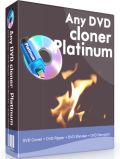
Com este conjunto de DVD Cloner e DVD Ripper, você pode fazer o backup dos seus filmes de DVD de forma flexível. É fácil clonar filmes de DVD para um disco de DVD em branco, copiar filmes de DVD para uma pasta, arquivos ISO, assim como ripar filmes de DVD para formatos M4V, AVI, MP4 para o backup em players portáteis.

Conjunto tudo em um de riper de DVD, conversor de vídeo e gravador de DVD. Este programa pode facilmente converter vídeos para formatos populares assim como ripar filmes de DVD reproduzíveis em dispositivos portáteis. Como gravador de DVD, ele pode gravar vídeos para DVD-R/RW e DVD+R/RW com qualidade perfeita.

Comentáriosrios do Photo Flash Maker 5.40
Please add a comment explaining the reason behind your vote.
Was going to install this one until I saw it's one that requires you to go through a PITA privacy violating registration process & surrender your email address to even more advertising to have to try to wade through.
Save | Cancel
This is a nice, sweet and highly customizable program, with very professional templates to use as well!!
So thumbs UP from me!!
BEST FREE ALTERNATIVES doing the same things or even more for FREE:
* ffDiaporama 1.0
http://www.softpedia.com/get/Multimedia/Video/Video-Editors/ffDiaporama.shtml
* DVD slideshow GUI
http://download.videohelp.com/tin2tin/
* 3D Album
http://www.softpedia.com/get/Multimedia/Graphic/Graphic-Others/3D-Album.shtml
* Microsoft Photostory 3
http://www.microsoft.com/downloads/en/details.aspx?FamilyID=92755126-a008-49b3-b3f4-6f33852af9c1
* Ashampoo Slideshow Studio Elements 2.0.1.153
http://www.softpedia.com/get/Multimedia/Graphic/Graphic-Editors/Ashampoo-Slideshow-Studio-Elements.shtml
* XnView
http://www.xnview.com/
* Roxio Photoshow
http://www.photoshow.com/home/start
HINT ==> Try the first two one listed above....you'll thank me for this...LOL!
Enjoy!!
Save | Cancel
Downloaded and installed easily, registered without a hiccup.
This is a great piece of software, I have an earlier version which I paid for, but this version has so much more.
The templates are very professional. The basic option is nice, the professional option is great, with many customization options, I especially like the Ken Burns effect.
I would have happily paid for this version, so thanks GAOTD for a nice Christmas present!
Save | Cancel
Message from Anvsoft
Installation and Registration
1. Unzip the package you’ve downloaded and install the software;
2. Run the software you installed;
3. Click “Get Keycode” button, enter your e-mail address on the popup page to get keycode;
(Note: After entering your e-mail address, you can get the keycode by email just in second. Please check it in your mailbox or junk/trash folder.)
4. Type your e-mail address and the keycode to register the software;
5. Then you can use all the functions of the software now.
Save | Cancel
I have yet to try this, but the trouble with these sorts of programmes is obvious (if you've ever tried them -- and I have used the photo-collage maker from GAOTD a couple of weeks ago, for example) is that you can spend a lot of time on making a nice "production" for others to see -- and then they view it once (or maybe twice, if you are lucky) -- and never bother with it again.
So, unless you have a large number of recipients to send your production to, who you feel will give it at least one viewing (ie. so that you feel all your hours of work, "divided by" the number of viewers, makes it all worthwhile) you will inevitably feel it is a LOT of work for very little satisfaction.
That doesn't mean this isn't necessarily a good programme -- it may be top of it's class for all I know -- just that for the casual user, unless you have a vast number of people to send your work to, you have to wonder if it is really all worthwhile.
These are just general comments on such programmes -- I will wait and see what others have to say about the programme offered today, before I decide to download it, on the chance that it might come in useful one day. But I spent about two hours "producing" a collage of 20 pix with Collage-It recently, and the only reason I felt it was eventually worthwhile was because I eventually thought of about 15-20 people to send it to, who would be interested to see the results.
This will probably be voted down, as "not what this is all about", although it is meant to be helpful....
Save | Cancel