Todos os dias oferecemos software com licenças GRATUITAS que do contrário você teria que comprar!

Giveaway of the day — PDFMate PDF Converter Pro 1.7.1
PDFMate PDF Converter Pro 1.7.1 esteve disponível como oferta em 30 de outubro de 2013
PDFMate PDF Converter Professional é uma poderosa combinação de um PDF Converter, PDF Merger, PDF splitter e PDF securer. Ele permite que os usuários convertam PDFs escaneados para Textos editáveis e arquivos de Word com uma avançada tecnologia OCR embutida. Como um abrangente Conversor de PDF, ele converte documentos de PDF para seis diferentes formatos incluindo Texto, Word, Imagem, Html, EPUB, e SWF em apenas alguns passos.
Como um PDF Merger, ele pode fundir múltiplos arquivos de PDF em um sem limite de tamanho. Como um Splitter de PDF, ele pode lhe ajudar a dividir o arquivo de PDF em pequenas partes ou páginas individuais. Como um PDF Securer, você pode adicionar senhas e permissões para restrinigir quem pode visualizar, editr, copiar e até imprimir o seu arquivo PDF com o programa.
Requisitos do Sistema:
Windows XP, Vista, 7, 8 (x32/x64); Processor: 1GHz Intel/AMD processor or above; RAM: 256MB RAM (512MB or above recommended).
Publicado por:
Anvsoft Inc.Página Oficial:
http://pdfmate.com/Tamanho do arquivo:
44.7 MB
Preço:
$39.95
Títulos em Destaque
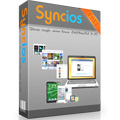
Uma poderosa ferramenta de transferência para iPad, iPhone e iPod que lhe ajuda a facilmente transgerir e fazer o backup de música, vídeo, imagem, e-books, apps e mais do iPod/iPhone/iPad para PC, ou do PC para dispositivos iOS. Com este gerenciador gratuito de IOS, você pode converter até áudio/vídeo para o seu iPad/iPhone/iPod, ou criar toques para o seu iPhone!
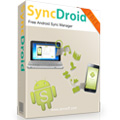
A melhor e mais fácil solução de backup e restauração para Android, que pode fazer o backup e a sincronização de fotos, vídeos, áudio, toques de telefone, marcadores ou outros arquivos de e para Android, em apenas alguns cliques. Este backup e restaurador gratuito para Android pode lhe ajudar a fazer backups seguros de todos os itens do dispositivo, para que você possa facilmente restaurá-lo para qualquer dispositivo Android quando você quiser.

Poderoso, fácil de usar, intuitivo e GRATUITO! Converta todos os tipos de formatos de vídeo para AVI, WMV, MP4, FLV, SWF, ASF, MKV, M2TS, MPEG-1, MPEG-2, MP3, M4A e Wave. Faça o download e converta vídeos do Youtube com facilidade. Grave vídeos para DVD. Sem restrição a recursos!
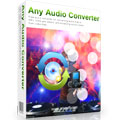
O melhor conversor de áudio para liberar você das restrições qe combinam música e arquivos de som, permitindo que você os ouçaem qualquer player de mídia incluindo players de MP3 e computadores. Este conversor gratuito de áudio converte arquivos entre os formatos mais populares de áudio e vídeo, tais como AVI, MPEG, WMV, MOV, MP4, RM, RMVB, ASF, FLV, MP3, M4A, WMA, WAV, FLAC, OGG, AU, MP2, e AC3. Converta vídeos FLV do YouTube, Google, e NFLV para MP3.

Any DVD Cloner Platinum é uma poderosa combinação do DVD cloner e DVD ripper que pode descriptografar e remover qualquer código de área e proteção à cópia. Como um DVD cloner, ele fornece 4 modos flexíveis de cópia para copiar ou comprimir DVD para DVD, pasta de DVD ou imagem ISO com todas as proteções descriptografadas e removidas. Como um ripper de DVD, ele pode ripar DVD para MP4, M4V, AVI, M2TS, vídeos embutidos em HTML5 , fácil de converter DVDs criptogtafados para vídeos suportados por dispositivos portáteis como iPod, iPhone, iPad, Xbox 360, Android devices, etc.

Comentáriosrios do PDFMate PDF Converter Pro 1.7.1
Please add a comment explaining the reason behind your vote.
Today's giveaway is a pretty decent app if you need to convert a PDF file to DOCX format, but pretty much buggy to convert into other formats it supports.
Unlike other similar tools given away here over the past few months, it also supports OCR feature, thus enabling you to convert scanned PDFs with ease, but only in ENGLISH language: so it's pretty much useless for people whose first language is not English.
Dude, for 40 $ you must do more...much more!!
BETTER FREE ALTERNATIVES
PDF ==> WORD (DOC, RTF)
http://www.nemopdf.com/pdf-to-word.html
PDF ==> Text, Word, Image, Html
http://unipdf.com
http://www.ultimatepdfconverter.com
PDF ==> ePUB, Mobi (iPad, Kindle, Sony eReader, Kobo, Nexus etc...)
http://www.epubee.com/ebook-converter.html
PDF ==> PPT
http://www.pageflippdf.com/pageflip-free-pdf-to-powerpoint/index.html
FREE OCR APPS
http://www.ocronline.com (unlike this poor GAOTD supports JPG, TIFF, PNG, GIF, PDF and 153 languages)
http://www.paperfile.net
http://capture2text.sourceforge.net
And finally, to split & merge any PDF files like a GURU for FREE:
http://www.pdfdocmerge.com/pdf_splitter_merger
40 BUCKS?
ih,ih,ih,ih,ih....LOL!
Enjoy!!
Save | Cancel
Pros
*Converts PDF to DOC, DOCX, JPEG, TXT, EPUB, HTML, and SWF
*Supports OCR, batch processing, and drag + drop
*Can merge PDFs
*Does not require Microsoft Word to be installed to do PDF -> DOC/DOCX
Cons
*Buggy
*Would love ability to do PDF -> RTF, XLS, and PPT
Free Alternatives
UniPDF
Cometdocs
Final Verdict
Click here for final verdict and full review
Save | Cancel
First thing this program did upon start was an attempt to update something in my Internet connection parameters. Then, during initialization and registration with the "Giveawayoftheday" serial number, it tried to create a lot of new entries in the system register with weird names like htDSgwUj, vFDpOk etc. - dozens of them. Well... I killed the process. Uninstalled using the "thorough" regime of my uninstaller. Thumbs down.
Save | Cancel
Immediately on opening I ran into difficulties; in the lower left corner where you can choose which folder to save the results in disappeared through the bottom of the form, modifying the display size did not cure this problem.
Even though I was stuck having to save to the source folder I gave it a try, the PDF I tried on was free of any diagrams but contained a variety of sizes, some bold some normal.
The results showed that a lot of the text ran off the edge of the page even though it took forever to do the conversion.
Undaunted, I decided to try an image to doc file, it was an image of a flowchart diagram containing a few boxes with text in it, it managed to extract a reasonable amount of the text but wasn't really good enough to be of much use.
It is a shame this program isn't quite up to scratch and needs quite a lot of work, but then it is taking on a difficult task.
Recently I have needed some decent OCR work done; a friend had given me their old Lexmark printer (couldn't afford the ink) and in the CD that came with it was AABBY Finereader. This is by far the best OCR program I have used, worth getting your hands on an old printer just for the software.
Save | Cancel
#3 + #5
OCR is English only (as Ashraf #1 told in his "Final Verdict").
Many thanks to good old Ashraf and his valuable comments and Final Verdicts and to Giovanni and all other helpful commentators and contributors. GOTD couldn't do without them!
Kind advice to all "questionaries": Please read available information first before asking and thus forcing other readers to spend their valuable time reading superfluous comments or even answering them.
And now start voting me down! (I have a broad back and won't mind. I always comment in order to be helpful and not for collecting points. My only obstacle in rare cases is one censor in between all the nice GOTD people. Many thanks to them!)
Save | Cancel