Todos os dias oferecemos software com licenças GRATUITAS que do contrário você teria que comprar!
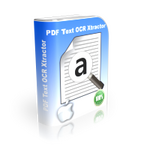
Giveaway of the day — PDF Text OCR Xtractor 2.8.8.80
PDF Text OCR Xtractor 2.8.8.80 esteve disponível como oferta em 24 de julho de 2022
PDF Text OCR Xtractor é perfeito para extrair texto de PDFs e todos os tipos de formatos de imagem populares, como PNG, JPG, BMP e TIFF. PDF Text OCR Xtractor usa a tecnologia Tesseract OCR. O Tesseract é talvez o software de OCR mais poderoso e avançado que existe e aqui está o porquê: Primeiro de tudo, um pouco de história. Foi desenvolvido pela HP em 1994, mas logo a empresa o lançou sob a licença Apache para desenvolvimento de código aberto. Em 2006, o Google assumiu o projeto e patrocinou os desenvolvedores para trabalhar no Tesseract. Avanço rápido agora e o Tesseract se tornou o mecanismo de OCR mais poderoso que usa Deep Learning para extrair textos de imagens (BMP, PNG, JPEG, TIFF, etc.) e arquivos PDF. PDF Text OCR Xtractor suporta mais de 20 idiomas diferentes e permite definir parâmetros de processamento personalizados para arquivos/imagens de origem, como suavização e ajuste de DPI, aumento de contraste e outros truques úteis, antes de analisá-los. PDF Text OCR Xtractor tem alta precisão e obterá qualquer imagem ou PDF que você tenha em texto pesquisável editável. A conversão de imagem para texto é rápida. Principais Características: 1. Utilização da melhor tecnologia de OCR disponível. 2. Suporte para mais de 20 idiomas diferentes. 3. Transformações de imagem úteis para aumentar a precisão em documentos difíceis. Recursos extras: 1. A interface gráfica de usuário do mecanismo Tesseract mais barata que você pode encontrar! 2. Suporte para PDF e todos os formatos de imagem comuns como PNG, JPG, BMP.
The current text is the result of machine translation. You can help us improve it.
Requisitos do Sistema:
Windows 7/ 8.1/ 10/ 11 (x32/x64)
Publicado por:
PCWinSoftPágina Oficial:
https://www.pcwinsoft.com/pdf-to-text.aspTamanho do arquivo:
131 MB
Licence details:
lifetime
Preço:
$29.90




Comentáriosrios do PDF Text OCR Xtractor 2.8.8.80
Please add a comment explaining the reason behind your vote.
Installed per instructions: no issues.
1st use: Have a project (stack of pages knocked out on a manual typewriter ages ago) that I had shelved. Scanned 2 pages using my consumer-grade scanner/copier/printer, then opened tool. Simple, uncluttered interface. "Convert To Text" put extracted text up side-by-side with original on a split screen, where I could copy to Notepad or other word processor and easily edit. Didn't convert every character exactly, but I didn't expect it to. Will eventually save me a lot of time getting the original into a digital format. Was impressed. Thanks
Save | Cancel
Ii is worth to mention that exists the freeware,opensource Capture2Text (available at sourceforge) . It is an interactive tool to do OCR on the marked area of the screen. It is also based on the tesseract engine. It is the resident tool allowing to use hotkey win-Q for the marking. It is possible to use it directly with the google translator to have the quick translation of the OCR-ed text.
Save | Cancel
Installation was easy. Added a pdf statement from my bank and the program failed to convert most of the text and gave gibberish data. Adobe export to Excel of the same file gave me 95% correct data and in an Excel format too! Thanks but uninstalled the software.
Save | Cancel
With the Win-PRTSCN key combination, the screen print is immediately stored as a PNG file in the image images\screen recordings. Even when a PDF file is shown.
Save | Cancel
Ray Spiker, With the combination of Win-PrtScn key you can also display a complete picture of the screen as a kind of security, because no icon works on the screen when you click on it. You can also use + and - to increase or reduce the image.
Only the escape key works. Then everything is normal again.
The image recordings of images\screen recordings.
Save | Cancel
It is just very weak GUI for the powerful freeware tools .
Save | Cancel