Todos os dias oferecemos software com licenças GRATUITAS que do contrário você teria que comprar!

Giveaway of the day — PDF Shaper Premium 10.9 (Lifetime)
PDF Shaper Premium 10.9 (Lifetime) esteve disponível como oferta em 19 de abril de 2021
Moldador de PDF torna fácil adaptar o conteúdo dos arquivos PDF. Os usuários podem dividir arquivos PDF em PDFs menores, extrair ou excluir páginas individuais, e criptografar e descriptografar arquivos. É tão simples juntar vários arquivos PDF em um arquivo maior. O software roda, cultiva e normaliza as páginas, individualmente ou em Modo de lote. É simples converter o texto de um arquivo PDF para o popular formato Microsoft Word RTF, ou converter arquivos DOC para arquivos PDF. Da mesma forma, o software converte páginas PDF para imagens independentes, e vice-versa.
principais benefícios
A interface limpa e intuitiva do Metamorfo PDF permite que os usuários se tornem produtivos em apenas alguns minutos. O modelador de PDF é otimizado para monitores de alto-PPP e baixo uso de recursos de CPU, mesmo durante as operações de conversão intensiva de CPU. O software é executado sob
ferramentas avançadas< / u>
Com sua ênfase na segurança e Privacidade, o metamorfo PDF permite que os usuários atualizem ou removam campos de metadados PDF como autor, título e datas. Arquivos PDF podem ser criptografados com senhas de proprietário e usuário. Além disso, o software pode proteger o conteúdo, definir permissões de acesso do usuário, assinar arquivos PDF, e descriptografar arquivos previamente criptografados.
NB:
- licença ao longo da vida (apenas para uso doméstico)
- totalmente funcional (a activação não é necessária)
- verificação de actualização desactivada (as actualizações não estão incluídas)
- suporte técnico gratuito incluído
The current text is the result of machine translation. You can help us improve it.
Requisitos do Sistema:
Windows XP/ Vista/ 7/ 8/ 8.1/ 10 (x32/x64)
Publicado por:
BurnawarePágina Oficial:
https://www.pdfshaper.com/features.htmlTamanho do arquivo:
14.7 MB
Licence details:
Lifetime, no updates
Preço:
$29.95


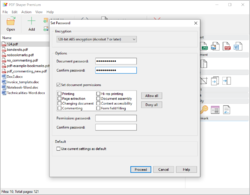
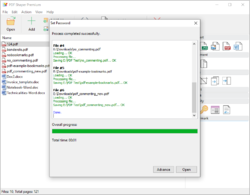
Comentáriosrios do PDF Shaper Premium 10.9 (Lifetime)
Please add a comment explaining the reason behind your vote.
When downloaded from the given link, there are two files "setup.exe" and setup.gcd. When I right click setup.exe under try installing under admin mode, it says "successfully activated". No software is seen installed. Clueless...
Save | Cancel
VN,
You've likely figured things out by now, but directions should be spelled out in the file "readme.txt".
Basically, did you first extract/copy/drag-out both setup.exe and setup.gcd to a folder (a folder of your choice, but preferably one at the root/top-level of drive C: for the least trouble) so that they temporarily exist together (outside of the ZIP file) before launching setup.exe?
After all installation activity is finished you can, of course, delete those two file copies from their temporary location in the folder.
Some more tips:
After downloading, and before opening the ZIP archive/container file for file extraction, on my machine I always display the "Properties" of the ZIP file and usually have to "Unblock" it (on the "General" tab) to prevent Windows Security from protecting against unknown sources which, otherwise, can cause installation problems.
Also, although many people advise against launching the setup.exe (or other installer) file using "Run as administrator", over many years I have had absolutely no issues caused by doing that, thus avoiding system "privilege" issues with the installation and operation of the software application (aside from, perhaps, a poorly written installer itself or a crappy software product) as long as I know/trust the source of the installer to be malware-free.
Additionally, it would be wise to first establish a "system restore point" beforehand, or maybe trial-install in a "sandbox".
If otherwise uncertain of the source, I sometimes take a few extra minutes to perform my own "pre-launch check" by searching online for any reported issues (or, on these pages, simply waiting until more GiveawayOfTheDay comments are posted); trying to find and compare/verify file "hashes" against author/developer-published values; and/or performing my own independent malware check of the contents of the downloaded files on, say, virustotal.com .
Hope this helps in the future.
Save | Cancel
Hello,
software is small with essential PDF feutres as Acrobat Professional. What I test is PDF-PDF option to resize file. Result was good. 42MB PDF catalog was reduced to 5.89MB with 72P option.
Save | Cancel
Good software, with most functions you will ever need to manage a PDF. Even if the design is a bit old and some functions not easy to use, it does the job.
Thanks GAOTD for the lifetime license
Save | Cancel
The screen shots here are from a previous version (latest screen shots on their 'homepage'). This version now includes PDF to DOC (DOCX).
Save | Cancel