Todos os dias oferecemos software com licenças GRATUITAS que do contrário você teria que comprar!
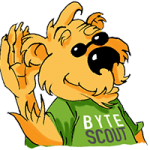
Giveaway of the day — PDF Multitool for Business 8.6
PDF Multitool for Business 8.6 esteve disponível como oferta em 2 de abril de 2018
PDF multi-ferramenta é uma ferramenta multiuso que permite PDF para os formatos CSV, PDF, XML, PDF, XLS, PDF para conversão em HTML. Ele também converte arquivos PDF em formatos de imagem, lê-se digitalizado e danificado texto, e o texto a partir de imagens (OCR), busca para expressões regulares e tabelas dentro de um documento PDF. Você pode extrair arquivos anexados e vários dados e também imprimir documentos PDF. Ele é uma excelente ferramenta para o uso diário!
Você também pode verificar as operações on-line com o PDF em nosso site que funciona como um serviço online de utilidade para os usuários finais PDF.co. Basicamente, PDF multi ferramenta tem estas características e muito mais com uma atualização para as empresas, mas você pode testar alguns deles no site.
The current text is the result of machine translation. You can help us improve it.
Requisitos do Sistema:
Windows XP/ Vista/ 7/ 8/ 10
Publicado por:
ByteScout SoftwarePágina Oficial:
https://bytescout.com/products/pdfmultitool/index-business.htmlTamanho do arquivo:
31.8 MB
Preço:
$19.99


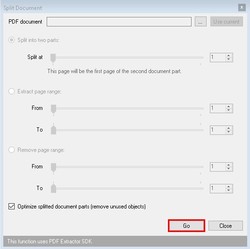

Comentáriosrios do PDF Multitool for Business 8.6
Please add a comment explaining the reason behind your vote.
Todays giveaway comes as lightweight in a free version that can be upgraded with provided license information for commercial usage, otherwise there aren't any functional differences between free and business, except for license and usage terms.
As the name suggests, the software allows for lots of standard operations dealing with PDF files as input, that means, only PDF as input and nothing else, the output is not as limited offering support for TXT, CSV, XML, XLS, JSON, picture formats, HTML etc. but what's really missing is output support for certain office suits like Microsoft Office (doc, docx), Open Office (odt). There are 3 main operation groups, Data Extraction, Conversion and Utilities.
The most useful features are probably the OCR mode, table detector, HTML converter, making a PDF searchable (OCR aswell) and the text remover and standard file operations like split, merge etc. but i guess that is debatable and depends on someones preferences and usage scenarios, imho all features are helpful to some extent and do have a purpose, there isn't much playing around in this program.
If you have a PDF that looks like it contains only text, it may just be a easy looking extraction operation. But if the actual text is a picture, you need OCR to get the text recognized, otherwise the .TXT file may stay empty or only few plain text image descriptions make it into the extracted file.
I used 3 features in my test, TXT extraction, Embedded images extraction, Making PDF searchable.
TXT extraction:
Data Extraction -> Text and Data -> Extract as TXT
Pretty much self-explanatory, if the PDF has lots of columns and side-by-side block text within a page, it may look distorted and then you can use the column detection to work against it, trimming spaces and the space ratio also helps big time. Result was okayish.
Embedded images extraction:
Data extraction -> Embedded images
Pretty self-explanatory too. You can select all, only the amount of pages or individual pages holding a certain picture. It can either use a output format you decide or you can select RAW output. Result was ok as expected.
Making PDF searchable (type of OCR):
Utilities -> Make a PDF searchable
The PDF in question is a printed steam receipt as image, i kept english as default recognition language and used 600DPI instead of 300DPI Resolution due to capitalization mistakes, using the Preview button, you can keep this from happening, until you are fine with the end result (which would and should imply that most if not all characters are visibly ok). It gave me a 95% recognized searchable output PDF file which i'm fine with and i wasn't even on the limit with 600DPI as 1200DPI is the highest.
If you know how to use it, it can be helpful to have in certain situations and scenarios, has lots of operations under the same hood and even if the program itself doesn't have an extensive help file included and you don't know what to do at times, most of the options have a informative tooltip that give you the required info you need in that regard. I'm going to keep it.
Save | Cancel
PDFill FREE PDF Tools is an alternative worth considering.
Save | Cancel
Is there any difference between this and the free version on the developer's page, if using for personal use? It doesn't appear there is, and I'm using this for personal use...
Save | Cancel
anouk: Today's developer has kindly offered its Bytescout PDF Multitool as freeware for at least a couple of years now. The developer trusts that folks will be honest enough to use it for personal computing needs only. It is to be found here:
https://bytescout.com/products/pdfmultitool/index.html
The developer also trusts that businesses which wish to make use of it for commercial needs will be honest enough to purchase it:
https://bytescout.com/products/pdfmultitool/index-business.html
No version comparison table exists on the developer's website so it would seem that there is just one version. It may be that if paid for, the purchase includes within its price free access to Bytesoft's online pdf facility:
https://pdf.co/
but you'd have to discover that for yourself.
Save | Cancel
The UI of the software looks in-necessarily complicated.
There is not PDF-to -Word extraction which is common in daily use.
I tried to extract a very simple PDF work to text and it turned out a blank page!
Thank you, the GAOTD Team but no, thanks.
Save | Cancel