Todos os dias oferecemos software com licenças GRATUITAS que do contrário você teria que comprar!
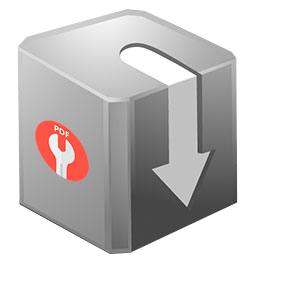
Giveaway of the day — PDF Fixer Pro 1.2
PDF Fixer Pro 1.2 esteve disponível como oferta em 10 de janeiro de 2022
PDF Fixer é uma ferramenta de software de reparo de PDF que corrige arquivos PDF corrompidos reestruturando os dados PDF danificados, reconstruindo tabelas XREF e, em seguida, recuperando esses documentos PDF. Devido ao PDFTK apenas corrigir erros de metadados de PDF e Ghostscript só pode recriar tabelas XREF, PDF Fixer pode reparar PDFs que PDFTK e Ghostscript não podem reparar. Ele reestrutura os dados dos arquivos PDF corrompidos e cria os objetos para tornar os PDFs legíveis novamente. O PDF Fixer também possui o recurso multi-thread, que permite aos usuários corrigir vários arquivos PDF de uma só vez.Recursos: - Corrigir PDFs ilegíveis e corrompidos - Corrigir tabelas XREF PDF - Exportar dados recuperados para arquivos PDF - Visualizar automaticamente o conteúdo PDF corrigido - Detectar automaticamente documentos PDF ruins - Reparar em lote vários arquivos PDF danificados de uma só vez - Não é necessário instalar o Adobe Acrobat - Versão portátil disponível
The current text is the result of machine translation. You can help us improve it.
Requisitos do Sistema:
Windows XP/ Vista/7 /8 /10 /11 (x32/x64) and Servers
Publicado por:
PDFFixer.comPágina Oficial:
https://pdffixer.comTamanho do arquivo:
15.6 MB
Licence details:
Lifetime, no updates
Preço:
$29.95
Títulos em Destaque

PDF Redactor é uma ferramenta gratuita de software de redação de PDF do Windows que edita (apaga) ou exclui texto e imagens confidenciais em PDF para proteger a privacidade do conteúdo do PDF.
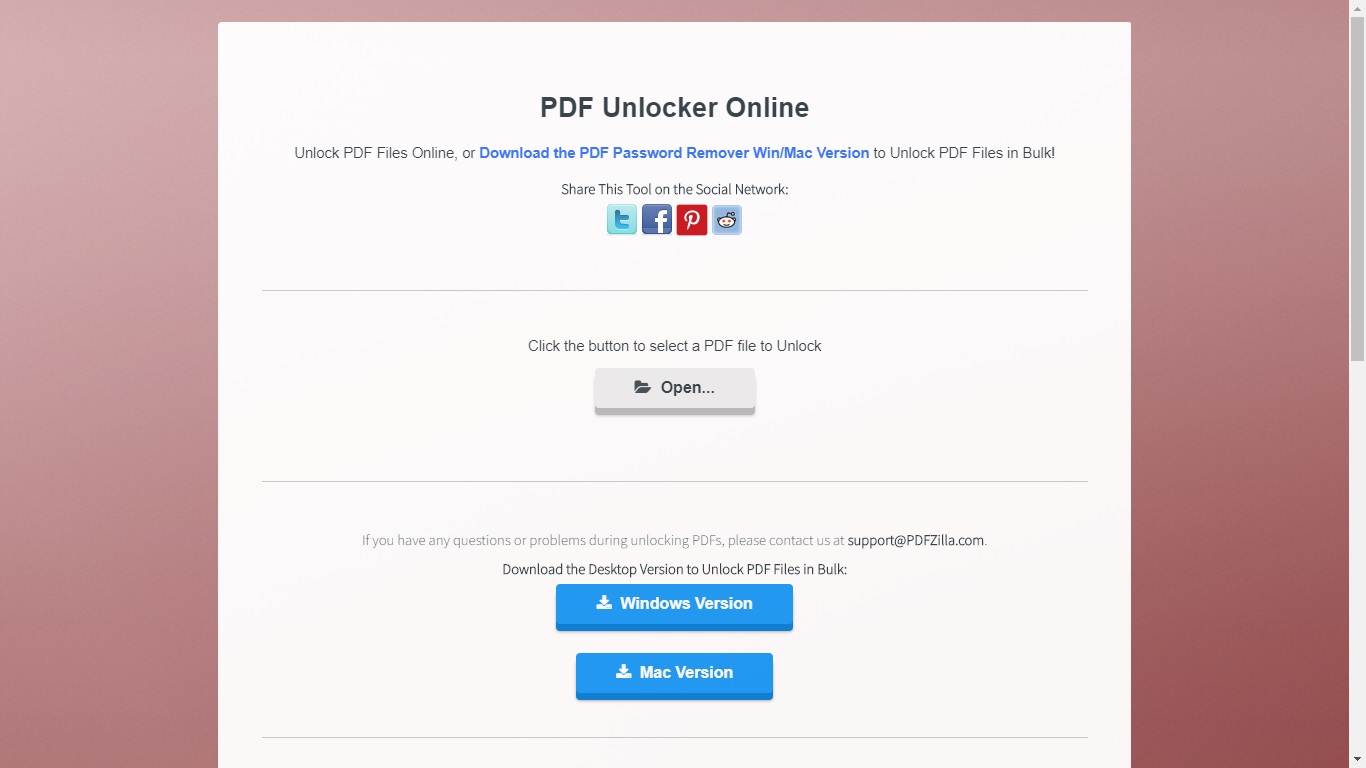
Uma ferramenta de remoção de permissão de PDF que desbloqueia arquivos PDF online, sem limite de número e tamanho de arquivo.
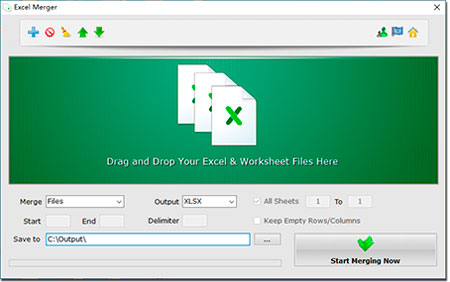
Uma ferramenta de software útil do Excel permite aos usuários mesclar arquivos Excel XLS/XLSX e ODS/CSV/XML, pastas de trabalho e planilhas em um arquivo ou uma pasta de trabalho.

MP4 to MP3 Converter é um utilitário do Windows que converte rapidamente o formato de áudio MP4 para MP3. O conversor também suporta AVI, MPG, FLV, WMV, MOV e mais formatos de vídeo para conversão de formatos de áudio MP3, WMA, WAV, OGG, FLAC.

Comentáriosrios do PDF Fixer Pro 1.2
Please add a comment explaining the reason behind your vote.
Not working for me. It always states 'All files fixed successfully' but I keep ending up with two additional copies created by the program that are just a blank page. In the preview result, clicking on the zoom in or out gives an unhandled exception error each time. Tried on several documents with the same unhelpful result. Just blank pages.
I don't know if its registered or not. When I tried to input the registration code it took me to another website to fill in payment information.
The program only opens a small simple box on the screen where you can go to the website or browse for the file locations. It cannot be resized and has no help information.
Went onto pdffixer.com to see if there was help information. Used the Contact link which opened up my email program. No information about the provider or help information visible on the website.
So far not impressed by the website, the registration link that took me to a different website to input my payment details, the program interface, the lack of positive results and the fact that each time it tells me that the document is fixed successfully when there is nothing but a blank page.
I had several documents saved for repair but sadly using the software today did not give me the readable documents I wanted.
Save | Cancel
To add to my above comment.
Also tried the software via the download on the website. It gave the same blank results on the damaged pdf documents.
It looks like the registration did go through originally as when I tried with the new download, it said I could only preview a page; a message that did not come up on my last attempts.
Tried to register (using the upgrade to pro link on the program) and again the payment page opened up. https://secure.2checkout.com/order/checkout.php?PRODS=35999380&QTY=1&CART=1&CARD=1 but also the registration insert box was visible for a brief moment before the web page covered it.
When I used the giveaway code it said it was invalid. This message did not come up when I used the giveaway download link.
Sadly, had no practical benefit at all. See no reason not to uninstall both versions of the software.
Wanted to use it, it would have been useful if it had worked.
Save | Cancel
Giveaway User, yes, for me, a broken PDF resulted in an empty "fixed" no-file result.
And yet a non-broken input PDF resulted in a reduced-size PDF file that seems to work ok.
I'm not sure what to make of it.
I wish the program told us what it found that was "broken", and what it thinks it did to "fix" things.
.
Save | Cancel