Todos os dias oferecemos software com licenças GRATUITAS que do contrário você teria que comprar!
PDF Eraser Pro 1.9.4.4 esteve disponível como oferta em 16 de novembro de 2019
PDF Eraser é um Windows conteúdo do PDF borracha ferramenta de software que elimina e remove o texto, imagens, logotipos e todos os objetos desnecessários de seus arquivos PDF. Você pode utilizar este aplicativo para excluir o conteúdo original e o texto de um arquivo PDF e, em seguida, adicione o texto e imagens que você deseja. Além disso, o PDF utilitário de limpeza tem um built-in PDF Página da ferramenta de Corte, que permite que você elimine as páginas do PDF. Considerando lotes de documentos digitalizados PDF, PDF Borracha também foi adicionado o PDF função Rotativa gira em PDF as páginas corretamente com 2 cliques.
The current text is the result of machine translation. You can help us improve it.
Requisitos do Sistema:
Windows 2000/ XP/ Vista/ 7/ 8/ 10 or later (x32/x64)
Publicado por:
PDFZilla.comPágina Oficial:
https://www.pdferaser.net/Tamanho do arquivo:
7.5 MB
Preço:
$29.95
Títulos em Destaque

Ao contrário PDF normal de criptografia e proteção de utilitários apenas adicionando restrições de arquivos PDF, PDF Anti-Copy reprocessa todas as palavras e gráficos no sensível páginas de PDF para proteger documentos PDF, sem alterar o conteúdo original de formatação.
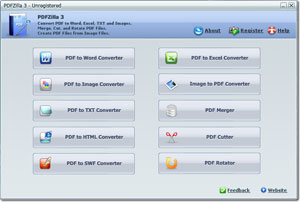
PDFZilla é um aplicativo de desktop que rápida e precisa converter arquivos PDF para Documentos editáveis do MS Word, MS Excel, Tabelas, Documentos Rich Text, Arquivos de Texto sem formatação, Imagens, Arquivos HTML e Arquivos Shockwave Flash SWF. PDZilla também permite que os usuários para girar, cortar e unir arquivos PDF. Além disso, o programa pode converter imagens como PNG, TIF, BMP ou JPG em arquivos PDF, o que significa que os usuários podem simplesmente criar arquivos PDF a partir de imagens.
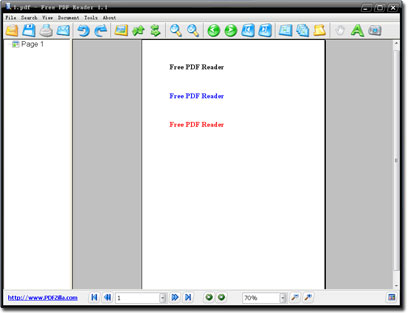
Free PDF Reader é um mini-aplicativo do windows para leitura e visualização de documentos em pdf. Free PDF Reader suporta multi modo de visualização, rotação de página, cópia de texto, página instantâneo, impressão em PDF e vários recursos avançados. Tamanho de arquivo pequeno, 3 MB só.

PDF Bearbeiten é um PDF ferramenta de Edição em língua alemã. Ele é um pacote de ferramentas de edição de PDF funciona a partir do windows 7 to Win 10. Ele permite a você modificar e editar documentos em PDF de conteúdo como adicionar texto, inserir imagens, remoção de texto e gráficos, desenho de linhas e rotação de páginas em PDF.


Comentáriosrios do PDF Eraser Pro 1.9.4.4
Please add a comment explaining the reason behind your vote.
I use Adobe Acrobat 11 Standard on a computer running Windows 7 Professional. I often need to redact pdf documents by removing text. This is an unwieldy procedure with the standard version of Adobe Acrobat 11. However, I found it easy to perform using PDF Eraser. Both the eraser and rectangle methods worked well. The secret is that after drawing all your rectangles or using the eraser on the pages of your choice, you have to click on the Save PDF icon before anything happens. The software then saves the document under a new name with the erasures you made on all the pages. The text you erased is really deleted for good.
Save | Cancel
I like it! Good compliment to my older Adobe Acrobat tools. It allows me to erase areas w/o wrestling with OCR, font changes, etc. It will be useful for, say, expense reports where I want to submit part of my credit card statement with all irrelevant and private information erased. Yes, I've been able to sometimes convert to rtf or doc and then manually wrestle with line by line, or I've been able to change to a jpg and use PowerPoint to draw boxes to blank out areas, but this tools lets me erase specific areas directly. (No, the text tool is not so good, but I have Adobe Acrobat's OCR and text tools for that purpose.) NICE! Thank you for making this software available to us. (Installation went perfectly on Win 10 x64 HP, by the way.)
Save | Cancel
The software is easy to use, but has some limitations:
- The page cut/deletion works fine.
- The "Delete Area" tool works fine: it deletes the objects that have any parts in the selected area. (although this means you can't delete half of a letter in a text)
- The "Eraser Tool" draws rectangles objects over an area, it doesn't delete anything. https://files.catbox.moe/dha8xh.png
- Metadata deletion is not addressed at all.
Save | Cancel