Todos os dias oferecemos software com licenças GRATUITAS que do contrário você teria que comprar!

Giveaway of the day — PDF Anti-Copy Pro 2.0.3
PDF Anti-Copy Pro 2.0.3 esteve disponível como oferta em 26 de outubro de 2017
PDF Anti-Copy Pro é um PDF utilitário de segurança que impede que o conteúdo do PDF a partir de ser copiado e convertidos para formatos editáveis. Depois de processado por esta ferramenta, o conteúdo do PDF pode ser visualizado, mas nunca vai ser copiados e convertidos para arquivos editáveis.
PDF Anti-Funcionalidades de Cópia
-A Senha Não É Necessária Protecção E Encriptação
-Evitar a Conversão para formatos editáveis como o MS Word, o Excel e TXT, etc.
-Seletiva PDF Proteção da Página
-Restringir o PDF para proteger de impressão
-Global PDF permissão proíbe a função de cópia
-Manter o formato de PDF original e de qualidade
-Multi-idioma: inglês, Chinês (S/T), alemão, francês, Japonês, coreano, italiano, holandês, grego
-100% Limpo
The current text is the result of machine translation. You can help us improve it.
Requisitos do Sistema:
Win XP(SP3)/ 2003/ Vista/ 7/ 8/ 10 (x32/x64)
Publicado por:
PDFAntiCopy.comPágina Oficial:
https://pdfanticopy.com/Tamanho do arquivo:
18.3 MB
Preço:
$29.95
Títulos em Destaque

FLAC To MP3 Mac é um Mac OS aplicativo que converte para FLAC para MP3, WMA, M4A, AAC, OGG e WAV formatos de áudio. O aplicativo também transferir os metadados e etiquetas em FLAC em MP3 arquivos, de modo que você pode manter todas as informações de tag durante a conversão.
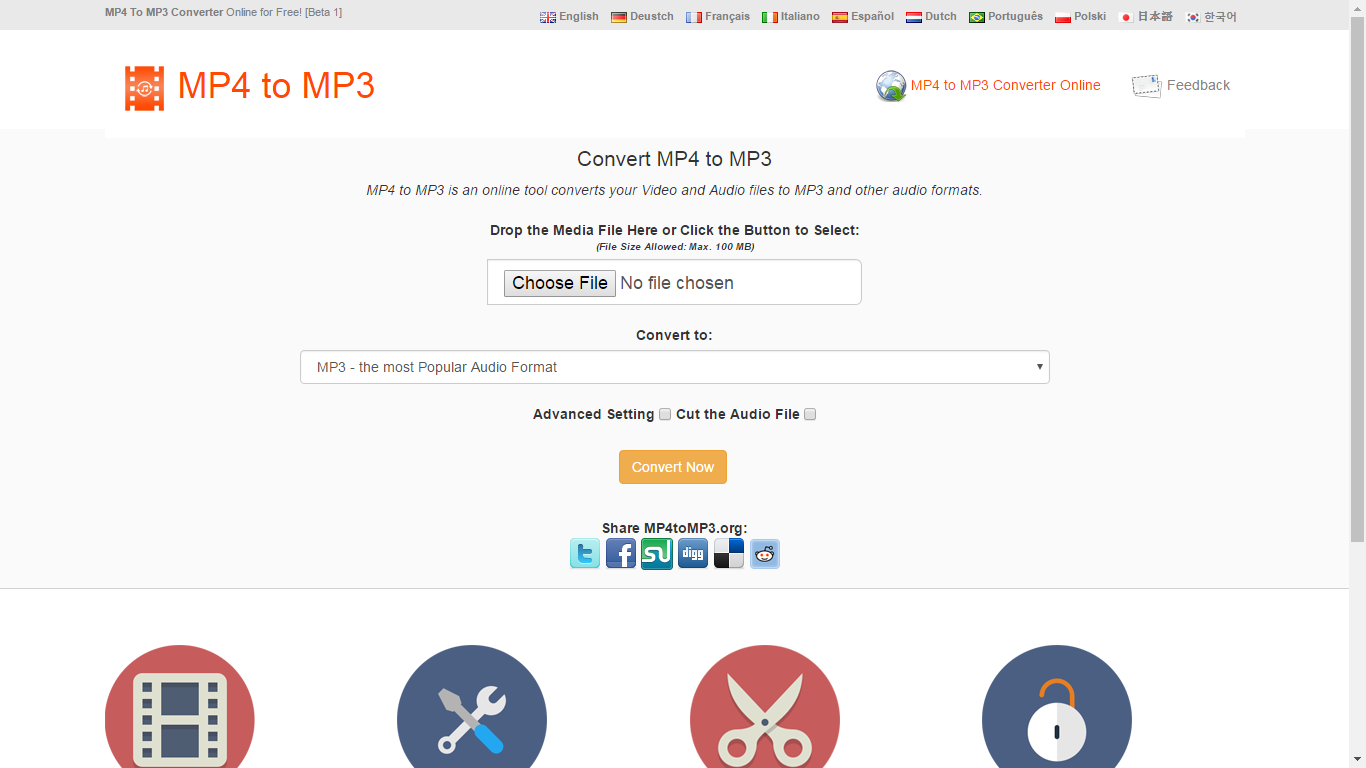
On-line de um serviço gratuito converte MP4 e outros arquivos de vídeo para MP3 e mais formatos de áudio.Ele suporta a maioria dos formatos de áudio e vídeo como MP4, AVI, WMV, MP4, MOV, MPG, MP3, WMA, OGG, FLAC, AAC, etc.

PDF To JPG é um aplicativo do windows que rapidamente converte documentos PDF para formatos de imagem como JPG, TIF, BMP, PNG e GIF. Os usuários são capazes de personalizar o PPP e a quantidade de páginas na configuração de conversão. Além disso, PDF To JPG suporta processamento em Lote que converte centenas de documentos PDF em imagens ao mesmo tempo.


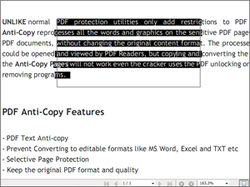
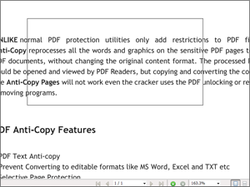
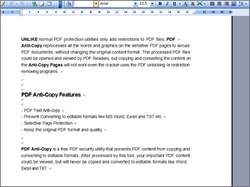
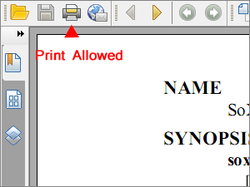
Comentáriosrios do PDF Anti-Copy Pro 2.0.3
Please add a comment explaining the reason behind your vote.
Tomorrow there will probably be a giveaway for removing copy protection from pdfs
Save | Cancel
Not sure how you would stop someone printing out a PDF and then just Scanning-OCR processing it if they really wanted it in an editable form.
Save | Cancel
Hi there, thank you to pdfanticopy.com for this program.
This is a comment which might help the developers of this program. You see, I was able to "copy" the contents of the converted files. Please note the following:
1. Using ReaConverter7 standard, I was able to convert to .pdf, .jpg. png. ai the "AntiCopied" pdf. I could import the .ai file directly into Corel Draw X6. The text is has been vectorised by AntiCopy program. Corel Draw is able to edit, print, publish to print bureau for high definition large format printing. Exporting to png or jpeg, provides a huge hi def image file suitable for large format printing.
2. I am able to take a normal screenshot of the opened pdf file.
3. Using Inkscape, I am able to directly open the "antiCopied" pdf, and edit it, for high definition printing, etc. The anti-copied pdf IS password protected, but Inkscape opens password protected pdfs.
I find that if one were to use this program for denying printing of one's artwork generated for example for a client, who then takes your artwork to another bureau, this program is insufficient as that tool. It is ok for the simple things that it does, but as a professional designer I dont recommend this. Perhaps the developers could make an "EXTREME" version that is able to deny all of the above, which would be great.
Conclusion:
great for a simple tool to deny normal desktop printing and copying, by "normal" users, such as secretaries, office staff, admin, etc.
Save | Cancel
The developer wrote:
"After processed by this tool, the PDF content could be viewed, but will never be copied and converted to editable files."
Well, not exactly, if you can see it on the screen, most screen savers can take exact copy of it and paste it in TXT form or DOC format. Furthermore, there are plenty PDF editors who can insert a new layer on top of the original text and save it in any other format.
I was able to access the EXIF in the converted file and change some settings that made it editable on an original Adobe editor that I use and still use from the previous versions of 2005 edition.
If anyone wants to make it editable, it can be done.
Save | Cancel
this has feature missing - adding password activated access to printing or editing or to "save as....". When I try any of this which is of course prevented by the program asks for a Password which of course was never allocated in the first place and when you enter any the program tells you that the password is wrong. Those who need to remove any kind of pdf security settings have in the last consequence access to a program called pdf Unlocker which will remove all security settings. The program is not free though.
Save | Cancel