Todos os dias oferecemos software com licenças GRATUITAS que do contrário você teria que comprar!
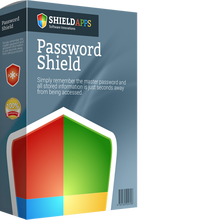
Giveaway of the day — Password Shield Pro 1.8.4
Password Shield Pro 1.8.4 esteve disponível como oferta em 2 de maio de 2017
Não há mais desperdício de lembrar onde você escreveu a sua palavra-passe. Passe no Escudo que você nunca vai perder uma palavra-passe novamente!
The current text is the result of machine translation. You can help us improve it.
Requisitos do Sistema:
Windows XP/ Vista/ 7/ 8/ 10
Publicado por:
ShieldAppsPágina Oficial:
http://shieldapps.com/products/password-shield/Tamanho do arquivo:
2.6 MB
Preço:
$39.99
Títulos em Destaque
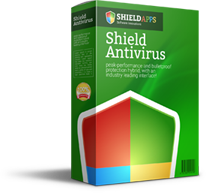
Shield Antivirus combina a avançada antivírus e anti-spyware tecnologias para proporcionar total segurança e privacidade!
Shield Antivirus oferece proteção contra todos-data de vírus, cavalos de tróia e spyware. Ele oferece proteção ativa contra ameaças e é definido para monitorar, bloquear e alerta sempre que uma ameaça é detectada.
[##### também oferece proteção de e-mail através do bloqueio e a colocar em quarentena as ameaças localizado na entrada de e-mails. O aplicativo inclui ferramentas extras, tais como secure file eraser, limpador de histórico, e start-up manager para ajudar a manter seu computador protegido e operando em seu nível máximo de desempenho.

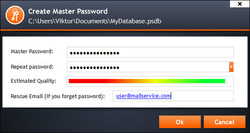

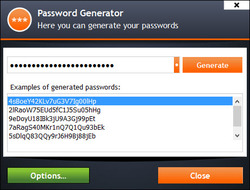
Comentáriosrios do Password Shield Pro 1.8.4
Please add a comment explaining the reason behind your vote.
Install with success, but each time the software is started, Malwaresbytes blocks a connection to internet with this message:
Connection blocked to a malicious site
passwordshield.shieldapps.ml --Ip 37.92.173.64 port 53604.
Why the software needs to connect to internet each time we start it?
Passwords are sensitive datas. Too bad for me. uninstall.
I use keypass which is still free since 5 years without problem and the database is portable to the android version which is free too. Staying with keypass.
Save | Cancel
Company states:
"....Password Shield setup is simple and only requires the creation of a master password and email address (in case the master password is forgotten)...."
So, they have a master password record of your master passwords, hmmmm, and they can send you the master password via e-mail, hmmmm again, not for me.
Save | Cancel
Sorry but I cannot see much point to this program........
It appears to be nothing more than an encrypted database..
If your passwords are stored locally then in the event of a hardware failure they would be lost
Surely simply storing on a password protected database on an external flash drive would be a better & free option......
Alternatively why not use a cloud based solution such as lastpass ??
Sorry but this one is not for me
Save | Cancel
One Word:
Pins
PINs is a free feature-rich Windows program for safe and comfortable storing of any secure information like passwords, accounts, PINs etc. PINs uses a secure 448 bit Blowfish algorithm to ensure the data are not crackable. The password used for securing access to stored data is not saved anywhere.
PINs does not require installation and does not need any special dlls, drivers or system files which can mess up your system. This means that PINs can run directly from floppy - including data files - without installing anything. This is extremely useful if you wish to easily access your data on other computers as well.
PINs is OSI Certified Open Source Software. It's freeware, but your donations are gladly accepted.
Selected features
•Secure 448 bit Blowfish encoding.
•Unlimited number of entries and data files.
•A clear tree-like data organization which allows logical grouping of systems and accounts.
•Automated login into Internet services (SuperPaste).
•A powerful random passwords generator.
•Safe files wiping using Gutmann, DoD and custom methods.
•Embedded hyperlinks launching.
•Unlimited in size, multi-line descriptions.
•A flexible data import/export in text format.
•Multiple user accounts on a single PC.
•Accounts sorting using any column as a sort criteria.
•Comfortable accounts adding, editing, and deleting.
•Compatibility with popular clipboard extenders.
•Passwords masking.
•Copy logins and passwords to the Windows clipboard.
•Find/find next functions.
•Expired passwords tracking.
•Running from a floppy without saving settings to registry.
•Multilingual versions.
•Full source code available.
•And more...
Very useful for giveawayoftheday passwords.
Save | Cancel
It says the passwords are stored in a centralised location, is that in the cloud, or on the device? If it's the cloud, what happens if the company stops trading?
Save | Cancel