Todos os dias oferecemos software com licenças GRATUITAS que do contrário você teria que comprar!
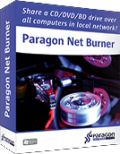
Giveaway of the day — Paragon Net Burner 2.0
Paragon Net Burner 2.0 esteve disponível como oferta em 15 de julho de 2009
Paragon Net Burner é uma ferramenta capaz de "compartilhar" um gravador CD/DVD/BD pela rede e remotamente gravar um CD/DVD/BD disponível para uso por outros computadores em rede. Tem a habilidade de gravar CDs/DVDs/BDs sem possuir um gravador local. Esta solução é extremamente útil para usuários de notebooks sem gravadores de CD/DVD/BD embutidos.
- Fácil de usar até para usuários inexperientes.
Tutoriais simples irão lhe ajudar a montar (ou remover) um drive de unidade ótica remota em apenas alguns cliques. Acesse as unidades montadas como se fossem de seu servidor local. - Extremamente útil para notebooks sem drives óticos.
Paragon Net Burner é uma ótima solução para usuários de notebooks que não possuem um drive óptico (subnotebooks, netbooks, ultraportable laptops). Monte um driver de CD/DVD/BD localizado em outra máquina e copie, grave ou faça um master de CDs/DVDs/BDs sem ter esses aplicativos. Net Burner é essencial para usuários domésticos que têm notebooks, mini notebooks e PCs – não esquente mais com cansativas transferências de um PC para outro. Com o Net Burner, você pode levar seu netbook em uma viagem e gravar discos CD/DVD/BD discs usando outro PC.
Informações sobre o Produto estão diponíveis em Paragon Net Burner website.
Suporte Técnico:
Durante o período de Giveaway a Paragon Software fornece suporte técnico no http://twitter.com/paragonsoftware. Porfavor, poste suas perguntas se houver qualquer problema no download, registro e uso deste software. A equipe Paragon irá lhe responder o mais rápido possível.
Requisitos do Sistema:
Windows XP (32/64-bit), Vista (32/64-bit), Server 2003 Family (32/64-bit), Server 2008 Family (32/64-bit); CPU: 800 MHz Intel Pentium III class processor; RAM: 512 MB required; Disk space: 10 MB free space; Wi-Fi or LAN (Fast Ethernet connection)
Publicado por:
Paragon SoftwarePágina Oficial:
http://www.paragon-software.com/home/net-burnerTamanho do arquivo:
2.54 MB
Preço:
$39.95
Títulos em Destaque

Não espere até que um desastre aconteça - adquira ainda hoje um recuperador de sistema e dados para sua proteção! O Kit de Recuperação profissional conserta problemas de boot além de recuperar seus dados quando há falha no boot. Recupera até partições deletadas. Tudo o que você precisa fazer para ter o controle total da situação é gravar o software no seu CD/DVD!

Particionar não é brinquedo pra criança - requer estabilidade e tecnologia de alto nível. Nós desenvolvemos soluções há mais de 15 anos e oferecemos a melhor ferramenta de partição existente! Com Express Edition você pode facilmente organizar seu hard drive, redistribuindo seu espaço livre.

Box com tudo incluso para proteger, manter e gerenciar seu PC - Hard Disk Manager oferece todas as ferramentas que você precisa para gerenciar os hard drives atuais, incluíndo particão, backup, clonagem, desfragmentação, gerenciamento do sistema e recuperação do sistema.
GIVEAWAY download basket
Comentáriosrios do Paragon Net Burner 2.0
Please add a comment explaining the reason behind your vote.
This is a good idea IMO, although most of us have probably no usage for this software.
I have noted that it is possible to use the remote drive also to read discs. It's really handy in my case, as I have an excellent Nec IDE burner on my old PC. Sometimes, it can rip damaged CDs or DVDs when my new burner fails. Unfortunately, I haven't been able to install it in my new PC, as it has no IDE connector. Now, with NetBurner, I can use it, including to rip CDs or DVDs, from my main PC. Really nice!
However, NetBurner cannot mount a CD-ROM or DVD-ROM drive. It must be a burner to be recognized. That's a pity, as even if its main usage is to burn discs, it might be useful to remotely read them too!
Another little limitation: I had to open the port 9260 in Windows firewall, and specify the IP and port of the server manually. Not a big deal imo.
Despite those limitations, I give it a thumb up.
P.S.: The server uses the StarWind Service Lite to communicate with the client, so it seems that the technology used by Paragon is exactly the same as the StarBurn one. I don't use StarBurn, but I think that NetBurner has the advantage that it can be used with ANY burner or ripper software. I checked it by ripping a DVD with DVD Decrypter, and it worked perfectly. :-)
#10:
You need to press "Registration" button, it will bring you to:
http://www.paragon-software.com/registration/nb.html
Fill this form, and serial number will be e-mailed to you
The hard way? I've taken a DVD Burner and put it in a cheap external case with ESATA and USB connectivity. If I could read the displays on those tiny EEE PC screens - my drive would be perfect. (They do have USB on them right?)
It is mentioned that you can use this software instead of copying over the network to the PC with the burner - but either way, all that data is going to have to go from the remote PC to the burner, possibly the only difference is you won't need the space to store all of the data on the remote pc at once.
I'd be worried about some sort of network glitch while burning the disc - would feel much more confident burning from the remote hard disk to the remote burner, rather than from my computer - to the burner in the next building (just trying to minimize the possible points of failure).
I have BD-burner on my desktop, but such devices are really expensive now to buy them for my laptops as well, so for me it's really helpful. Also it's much easier to burn files directly from laptop without transferring them to desktop. Thanks.
Asus EEE PCs and some other netbooks have preinstalled their recovery CDs into the hard disk and the ONLY way a user can make them is to connect somehow a dvdr and use the preinstalled software to burn the hidden images.
Asus and most other companies actually sell the recovery media in case you need them in the future (one day you will) and you havent burned them yourself beforehand.
So to many people, it is a useful program.
At least until they find out the hard way :-)


No creo que hay alguien que puede utilizar este software que, para mi, es totalmente inutil
Save | Cancel