Todos os dias oferecemos software com licenças GRATUITAS que do contrário você teria que comprar!
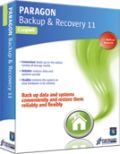
Giveaway of the day — Paragon Backup and Recovery 11 Compact
Paragon Backup and Recovery 11 Compact esteve disponível como oferta em 13 de janeiro de 2012
Solução completa para a proteção dos seus dados! Quer você queira apenas salvar os seus dados ou criar rotinas complexas de backup - este pacote de ferramentas úteis atende a todas as suas necessidades.
Esta solução rapidamente faz o backup dos seguintes arquivo e pastas: : Meus Documentos, Meus Arquivos de Mídia, Minha Pastas de E-mail e facilmente assegura dados valiosos sem a necessidade de configurações adicionais. O Backup & Recovery Home possui uma interface de usuário aprimorada com tutoriais especiais que garantem a facilidade do manuseio, mesmo para usuários iniciantes. É ideal para a segurança abrangente do seu PC doméstico e dos seus dados.
Recursos Novos e recursos principais:
- Suporte ao Windows 7. Desfrute do amplo suporte ao Windows 7
- Tutorial do Smart Backup. Rapidamente faça o backup dos seguintes arquivos e pastas: Meus Documentos, Meus Arquivos de Mídia, Minha Pastas de E-mail e e assegure dados valiosos com facilidade sem necessidade de configurações adicionais.
- Faça o Backup e Restauração de e para FTP. Faça o offload de imagens para uma armazenamento externo para um nível ainda mais alto de proteção em caso de desastre.
- Agendamento de Backups de Arquivos. Agende qualquer tarefa de backup de acordo com as suas preferências e obtenha mais flexibilidade.
- Restauração Seletiva. Extraia arquivos e pastas individuais de um arquivo sem restaurar uma imagem inteira
- Nova Geração de Restauração Versátil. Uma poderosa e exclusiva tecnologia que restaura qualquer versão do Windows (Win2K) para um hardware diferente
Limitações: A mídia de recuperação WinPE não está incluída neste download.
Suporte Técnico:
Durante o período de Giveaway, a Paragon Software fornece suporte técnico no www.giveawayoftheday.com. Por favor poste as suas perguntas caso haja dúvidas ao fazer o download, registro ou usar o software. A equipq da Paragon irá lhe responder o mais rápido possível.
Requisitos do Sistema:
Windows 2000/ XP/ Vista/ 7 (x32/x64); Intel Pentium or compatible, 300MHz or higher processor; 256 MB of RAM required; 250 MB (during the installation additional free space (up to 1GB) will be required); For the Recovery Environments: On-board BIOS supports booting from CD/USB first
Publicado por:
Paragon SoftwarePágina Oficial:
http://www.paragon-software.com/home/brc/Tamanho do arquivo:
304 MB
Preço:
$29.95
Títulos em Destaque

Particionamento não é coisa para amadores. E é por isso que milhões de pessoas confiam em nossa tecnologia segura e nossas soluções de softwares profissionais por mais de 15 anos. Nossa mais recente Free 11 Edition facilmente organiza o seu hard drive e redistribui o espaço livre para aprimorar o desempenho do sistema.

Não espere que um disastre aconteça - adquira um kit de recuperação instantânea de dados e sistemas que assegurem a sua proteção! O Rescue Kit conserta profissionalmente problemas de boot assim como recupera seus dados quando o seu sistema falha ao fazer o boot. Ele recupera até partições deletadas. Tudo o que você precisa fazer para ter controle total sobre qualquer situação é gravar o software no seu CD/DVD!

Conjunto completo para proteger, manter e gerenciar o seu PC! O Hard Disk Manager Suite lhe dá todas as ferramentas necessárias para gerenciar os drives atuais, incluindo particionamento, backup e restauração, migração, otimização e desfragmentação, gerenciamento de boot e recuperação do sistema. Preço: $49.95.Compre agora.
Comentáriosrios do Paragon Backup and Recovery 11 Compact
Please add a comment explaining the reason behind your vote.
304 MB - compact? ;-)
@ Moto (#2)
You can find a comparison of Backup and Recovery Home with that product here: http://www.paragon-software.com/home/systembackup/comparison.html
This version doesn't have all the features Home does, but it has most. To see what it misses, see this: http://www.paragon-software.com/home/brc/comparison.html
Oh come on ==> 304 MB for a backup software is simply ridiculous!!
THUMBS DOWN just for this reason!!
As a FREE ALTERNATIVE, besides cool disk imaging software like MACRIUM REFLECT and/or DRIVE IMAGE XML, I recommend you GFI BACKUP 2011, definitely the BEST FREE BACKUP SOFTWARE available on the market right now (even better than most shareware like today's giveaway):
http://www.gfi.com/pages/backup-freeware.asp
Screenshots:
http://www.softpedia.com/progScreenshots/GFI-Backup-Home-Edition-Screenshot-129022.html
And for daily automatic backups of your most important files and folders, give this little FREE (portable) GEM a try:
http://www.softpedia.com/get/System/Back-Up-and-Recovery/Daily-backups.shtml
Besides that, for backup purposes, you could also try the freeware “Comodo Time Machine”, which uses a different approach since it quickly restores your PC to an earlier point in time by taking a snapshot of your entire system (including the registry, critical operating system files and user created documents) literally with two mouse clicks:
http://www.softpedia.com/get/System/Back-Up-and-Recovery/Comodo-Time-Machine.shtml
So to backup your files, folder, your entire HD and even your OS there's no need to pay anything and/or to take up huge space of your HD like today's giveaway instead does.
Ciao
Giovanni
@ Klara (#1)
I was surprised at first too. The reason why is that the download has both 32 and 64 bit versions. You choose which to use as you install the software.
I've used various Paragon GOTD offerings in the past to adjust HD partition sizes etc, but not had much success with their Backup functions.
I put it down to them being 'stripped down' versions, but I was suckered into buying their Manager 11 Suite before Christmas at the special rate and it was a disaster for me.
I tried imaging my Win7 system and re-installing it on a second HD.
It crashed and the new HD wasn't bootable - glad I didn't rely on it.
I tried an incremental backup, but couldn't seem to get it to restore either.
I then tried it on my laptop, again with a second USB HD as the target.
This time the s/ware re-booted into DOS(?) and deleted the laptop HD!
I had to use the Linux recovery CD to un-delete the laptop partitions.
Emails to their support didn't really help, they suggested restoring using the WinPe or Linux version rather than using the Windows software.
They also said I needed to 'combine' the incremental backups into one before I re-installed it - eh?
I gave up and requested a refund (I'd bought Acronis 2012 - which just worked, no messing about) but so far after over a week no one from the sales dept. at Paragon has replied.
It's only £15, but they do say they have a 'full 30 day refund guarantee'...........
I may be unlucky, but backup and imaging software is only of use IF IT WORKS - for YOU!
Try backing up AND restoring a multi-partition HD, like your typical Win7 install (100MB hidden plus System partition) to ANOTHER drive and see if it works.
Then you won't be in a mess if restoring the image fails.....
Good luck with Paragon, but for me - no thanks!


Use um gerenciador de downloads.
Save | Cancel