Todos os dias oferecemos software com licenças GRATUITAS que do contrário você teria que comprar!
Paintslate esteve disponível como oferta em 31 de outubro de 2011
Pintar nunca foi tão fácil!
O Paintslate oferece uma vasta gama de ferramentas de desenho, desde pinceis até espalhadores, juntamente com duas paletas de cores que atendem a todas as suas necessidades. Assim como é possível desenhar em uma tela em branco, você também pode escolher dentre diversos tipos diferentes de planos de fundo para os seus desenhos ou pinturas. Experimente e você verá todas as possibilidades.
Requisitos do Sistema:
Windows XP/ Vista/ 7
Publicado por:
Bendigo DesignPágina Oficial:
http://www.bendigodesign.net/paintslate/Tamanho do arquivo:
15.2 MB
Preço:
$9.99
Títulos em Destaque

Com o Pixo SE a possibilidade de aplicar efeitos às suas fotografias tornam-se muito maiores e mais fáceis, porque você necessitará apenas abrir a imagem, selecionar o efeito que você quer aplicar e usar o pincel para aplicá-lo às áreas que você escolheu.
GIVEAWAY download basket
Comentáriosrios do Paintslate
Please add a comment explaining the reason behind your vote.
The install is hilarious
1. Download compressed file to folder of choice "Painslate" and decompress installation folder "Painslate" ( Maybe they spelled it that way for holloween - :) )
2. Launch install file in Painslate folder.
3. A setup file "C:/Setup.msi" is now in your root directory on C (unless you changed it)
4.Launch Setup file.
Download/Install was definitely wonky and old school, but then everything went fine.
Running Windows 7 x64 - tested all the tools - the spray paint and the rotate (picture)stamp tools work, but they are a bit awkward.
You may need to play with other buttons to get the spray working -
the rotate stamp is not the rotate icon on the top row - they mixed them up - read the tags when you mouse over, then when you select rotate, you'll need to select the stamp or paint stamp again for the rotate to happen.
The File/Tools/Save/Exit options are in the Paintslate Icon in the upper right.
I loved the multiple undo/redo - big thumbs up for that. Even when my son was 6 he was able to effectively manipulate multiple undos in art programs.
Print or Save as PDF! Great feature for schools. Let kids create and conveniently save as .png, .gif, .jpg, and even .pdf !!!
The multiple save file type option is great for schools - they can save in a format for their needs.
My kid is going to love this program - it's simple but has all the basic tools. Wish it had more Templates and picture Stamps.
Overall I'd say a keeper if you want a simple paint program for your kids.
Thanks GAOTD
The program is buggy. It needed to be beta tested before full release. Using mirror &/or magnets on the airbrush causes it to revert to the paintbrush behavior & causes the smudge tool (glove) to lock up. The background tool causes the program to lock up. If you save an image & start a new image & save it, it actually saves it as the previous image, not a new one. There are more bugs, but you get the general idea. Without a major overhaul it isn't even worth the $10 price tag.
Ok, this is a basic paint program, not as basic as MS paint, but it's not Photoshop either. However they do give free licences to schools and educational institutions. IT has some neat features like Electronic White Board support, kaleidoscope drawing. As a free download for kids especially I would recommend at least having a look at it, what's the worst you have to do? Uninstall it?
If your looking for a good kids art package TuxPaint is Freeware and has far more features than this!
I note the comment about GIMP and paint.net. These are not kiddies programs, I don't seem to recall ever seeing my eight year old brother understanding the concept of transparency useage in Paint.net or adding affects to text in GIMP - or using it to create basic animated images. It's worth a shot for kids if it's easier for them to understand how to use a paint program, or just to be creative at a simpler level - even if it isn't Paint.net or GIMP. I mean, next you'll be wanting to give them design courses in photoshop - yeah that'll work :/
You can lead a horse to water but you cannot make it drink.
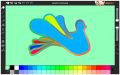


mio screenshot
http://my.jetscreenshot.com/demo/20111031-jq5x-0kb .
Save | Cancel
Ideal para crianças de 5 anos!
Save | Cancel
Muito ruim >.<
Save | Cancel