Todos os dias oferecemos software com licenças GRATUITAS que do contrário você teria que comprar!

Giveaway of the day — Office Recovery 2.1.1
Office Recovery 2.1.1 esteve disponível como oferta em 19 de agosto de 2015
Sometimes you can lose a critical document or data, which is very painful. Those days are over! Office Recovery Wizard will restore your files. It does not matter whether you sent the document or data to the recycle bin and emptied it, or have cleaned up your system in case of failure or a bad system directory. There are effective recovery principles, which help Office Recovery Wizard to work hand-in-hand with Microsoft Office, Open Office and Star Office. With the aid of the Office Recovery Wizard, you can save your recovered files on another device such as CD or DVD.
Office Recovery Wizard restores .docx, .xlsx, .pptx, .vsd, .pub, .rtf, .odt files etc. If you have saved your documents in any of the above-listed programs on a device that doesn’t have the application to open it, you can still recover them using the Office Recovery Wizard.
Please note: You can order any software by Wizardrecovery Company with 80% discount! Use this coupon code: GiveawayoftheDay80
Requisitos do Sistema:
Windows XP/ 2000/ 2003/ 2008/ Vista/ 7 (x32/x64)
Publicado por:
WizardRecovery Inc.Página Oficial:
http://wizardrecovery.com/office_recovery/office_recovery.phpTamanho do arquivo:
14.7 MB
Preço:
$99.95
Títulos em Destaque

Disk Recovery Wizard can restore any information from your computer storage or any storage device. You can go through the information you want to recover before restoring it with the program. Disk Recovery Wizard continuously undergoes technological upgrades that make it compatible with many types of files or programs such as: NTFS, FAT, ext2, ext3, RAID arrays, Dynamic Disks, USB Dongles, Solid-State Devices.
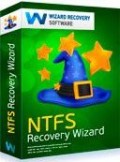
NTFS Recovery Wizard recovers information from damaged, incomprehensible storage systems. If you cleaned your recycle bin, it will find the information as long as it was stored in the NTFS format. You can be sure your NTFS documents are safe when you have this wizard.
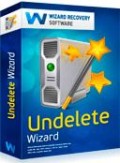
Undelete Wizard recovers deleted files from healthy FAT and NTFS storage media. As long as you can access your disk, you can use Undelete Wizard to successfully recover deleted files, pictures, documents and other types of data. Supporting all types of storage media including hard disks, SSD drives, USB memory sticks and all types of memory cards, Undelete Wizard can successfully recover files that were erased a minute or a few months ago.

Media Recovery Wizard will restore your collection of music and audio, photos, movies and videos in any formats from your storage devices, such as flash drives, memory cards, solid-state and hard disks, even if the devices are damaged. The program works with Memory Cards, USB, Storage Devices, Digital Cameras, MP3 players. All you need to do is connect a USB cable to your computer. Media Recovery Wizard supports all versions of FAT and NTFS file systems.

Comentáriosrios do Office Recovery 2.1.1
Please add a comment explaining the reason behind your vote.
and only up to MS office 2010, what with the latest editions?
Save | Cancel
The program supports the latest editions.
Save | Cancel
according to the developer website, the software do not support win 8 not to mention win 10.
thats a big NO for for a software that suppose to save me if my system crashes....
Save | Cancel
The profgram supports all versions.
Save | Cancel
Does this program restore files that were deleted from a Network drive?
Save | Cancel
yes, if you have administrator rights on PC.
Save | Cancel
I had similar recovery software installed before, the problem is, if your system goes, so the rest of your recovery software.
First you have to recover the recovery software and then to use it to recover your DOC files, if I can recover it that is, big question arises, if you are able to recover the recovery software, why not recover the data files first, because every recovery attempt destroys equal amount of good data.
I uninstalled all of my recovery software because the concept is false and not reliable.
Do regular back ups on external drives and Flash drives (in triplicates) and you will never have to waste your day in recovery nightmare, which by the way may not work or recover only partial data.
Save | Cancel
I quite agree with you, Marcos. That's why this type of program should always be portable (I can't help avoid saying Recuva is the way to go...).
Save | Cancel