Todos os dias oferecemos software com licenças GRATUITAS que do contrário você teria que comprar!

Giveaway of the day — Ocster 1-Click Backup 2
Ocster 1-Click Backup 2 esteve disponível como oferta em 31 de janeiro de 2014
Cópias de Segurança como deve ser: um clique para configurar, depois automáticas. Faça cópias de segurança a todo o seu computador sem que o seu trabalho seja perturbado (faz pausa automaticamente). Pode aceder aos seus ficheiros diretamente na cópia de segurança ou pode restaurar discos inteiros.
O software também mantem múltiplas cópias de segurança dos seus dados (pode escolher quantas), para que possa facilmente recuperar ficheiros antigos ou restaurar uma versão anterior de todo o seu disco.
Também inclui um CD de arranque de emergência, para que possa recuperar o seu sistema se ele deixar de arrancar.
Requisitos do Sistema:
Windows 8.1, 8, 7, Vista, XP, Server 2003 or Server 2008 (x32/x64); 512 MB RAM; 300 MB free HD space;
Publicado por:
OcsterPágina Oficial:
http://www.ocster.com/ocster-1-click-backup-2/enTamanho do arquivo:
32.8 MB
Preço:
$14.90
Títulos em Destaque
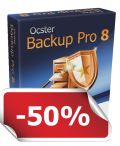
Desconto de 50% por apenas 24 horas no Ocster Backup Pro 8 Irmão mais velho do Ocster 1-Click Backup. Fácil de configurar e muito potente, ele é otimizado para nunca perturbar o seu trabalho ou desacelerar o seu computador (pausa automática). Suporte a backup completo do PC (imagem), backup de arquivos, backup de e-mails (Outlook, Thunderbird), backup do browser (Firefox, Chrome, Internet Explorer), backup de contatos e muito mais. Desconto de 50% durante o dia de giveaway apenas para usuários do GOTD

Comentáriosrios do Ocster 1-Click Backup 2
Please add a comment explaining the reason behind your vote.
Hello everyone,
in the interest of full disclosure: my name is Hauke Duden and I am the CEO of Ocster. So while I am probably not 100% objective, I at least know the software very well ;).
@George: I appreciate that you have tried the software before, although I think you probably tried the first version. Ocster 1-Click Backup 2 is brand new (released in December last year). I would also like to point out that this software has some features that you will not find in any freeware tool. Not even in any paid tool that was not made by Ocster. For example, our infinite reverse incremental storage technology (saves about 50% space after a few incremental backups are made) is something that you will not find anywhere else.
We also have very good technology to prevent the backup from disturbing your normal work on the PC (we call this automatic pausing).
I would invite you to try the new version again - it is free today, after all.
Save | Cancel
It's rare that anyone from the company comes in to assist much less the CEO so that impresses me alone. Thanks Mr Duden and thanks GAotD. I've tried a few backup programs and none seemed to work as intuitively as I'd expected. The only exception was Macrium. It's free and worked flawlessly. I'll give your software a shot Mr Duden but really only because you're here to back your product up and offer support. I respect that.
Save | Cancel
@Karl: Truecrypt volumes are tricky, because they are designed to restrict access to you personally. Ocster Backup runs as a service, so my guess is that Truecrypt does not consider it to be "you" and denies access to the service.
@lemonadesoda: You can certainly store your backups on a NAS or network share. Just select a destination folder on the network drive.
Some cloud services work too, but they can be a little more tricky to set up. I would advise to contact our support team and let them know the specific cloud drive you would like to know. They will let you know if it works and how to set it up.
Save | Cancel
Installed and registered on a Win 8.1 64 bit system.
Registration via program->eMail->verification->eMail..... annoying, but if they want it. I did it.
I wanted to test the software with a small virtual partition (truecrypt). The backup disk is an external USB 3.0 disk. Well, the software simply did not work. It came back with the message :
"09:21 : Backup was stopped because of incorrect function. (Path: '\\?\Volume{e3dc43fd-50eb-11e2-bea7-80ee7320ff24}')"
Tried a second time, because I thought, that the backup program could not "wakeup" the external disk (sleeping, when not needed). But the backup could not work with the running disk, too.
Did not try other disks and configurations. I am a "bit man". 0/1. It works or it does not work. I'm not paid to search for errors in their software.
Bad experience... uninstalled
Save | Cancel
I'm not going to be trying this version of Ocster because I recently purchased (yes, I PAID for it) Ocster Backup Pro 8. And why did I buy it? Because my hard drive suddenly crashed and burned several months ago - totally toast. I was running win 7 - 64, and at the time had Ocster Pro 7 installed.
After I bought a new hard drive and put it in place of the old one, I was able to get my system back 100% injust a few hours - even all my old GOTD programs, because my backup was a mirror image. Isn't it nice to have a software product that just WORKS without having to be a super-geek?
So bottom line - I don't know much about this particular backup product, but I have complete confidence in Ocster software. I've had other backup softwares that at one point or other showed errors in my backup files so I had to quit using them. I'm sure there are other good ones out there, but I'm a believer in Ocster. Their software saved my butt - when it had to work, it did!
Thank you Ocster!
Save | Cancel