Todos os dias oferecemos software com licenças GRATUITAS que do contrário você teria que comprar!

Giveaway of the day — O&K Print Router 3.2.3
O&K Print Router 3.2.3 esteve disponível como oferta em 12 de agosto de 2021
O Router de impressão O & K é um programa para impressão simultânea em qualquer número de impressoras. A redireccionar a impressão. Carregar balanceamento para impressoras. Imprimir acelerar o processo. Cada cópia de um documento impresso é guardada como PDF. Scripts personalizados para impressão e balanceamento de carga entre várias impressoras.
The current text is the result of machine translation. You can help us improve it.
Requisitos do Sistema:
Windows XP/ Vista/ 7/ 8/ 10; Windows Server 2003/ 2008/ 2012/ 2016/ 2019;
Publicado por:
O&K SoftwarePágina Oficial:
https://www.prnwatch.com/ok-print-router/Tamanho do arquivo:
6.8 MB
Licence details:
unlimited
Preço:
$49.95
Títulos em Destaque

[###featured1##] um programa que permite aos usuários otimizar a impressão, medir com precisão o uso da impressora, e criar um plano de chargeback de impressão em toda a empresa que garante que todos os usuários pagam sua parte justa do orçamento de impressão.

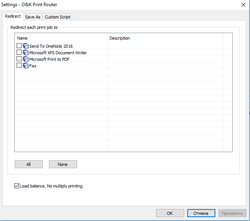
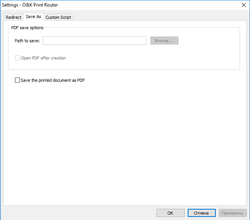
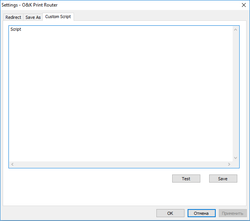
Comentáriosrios do O&K Print Router 3.2.3
Please add a comment explaining the reason behind your vote.
Thanks about the GOTD! :)
The installation folder is standard at "C:\Program Files (x86)\O&K Print Router",
not at "C:\Program Files\O&K Print Router".
So, the text should be:
Copy the the file "prouter.lic" to the installation folder ("C:\Program Files (x86)\O&K Print Router" by default) to activate the license, then launch the program itself.
Instead of:
Copy the the file "prouter.lic" to the installation folder ("C:\Program Files\O&K Print Router" by default) to activate the license, then launch the program itself.
PS: Have a happy work week, weekend and stay healthy! :)
Save | Cancel
In case it helps clarify...
There is No requirement regarding the location of Windows software program folders -- they can be put anywhere. Common practice is to place program folders under C:\Program Files in 32-bit Windows, and in 64-bit Windows, if the software is 64-bit. In 64-bit Windows 32-bit software is commonly installed under Program Files (x86), though again this is Not required. It can also be confusing, as 64-bit versions of apps, with 64-bit specific files &/or drivers may themselves be 32-bit, and so be located under Program Files (x86).
Save | Cancel