Todos os dias oferecemos software com licenças GRATUITAS que do contrário você teria que comprar!

Giveaway of the day — NIUBI Partition Editor Professional 7.0.4
NIUBI Partition Editor Professional 7.0.4 esteve disponível como oferta em 27 de dezembro de 2017
NIUBI Editor de Partições Professional Edition é uma magia de software de gerenciamento de partição. Ele fornece básicos de gerenciamento de partição para criar, apagar, formatar partição, alterar letra de unidade, etc. Gestão avançada para redimensionar/mover partições sem perda de dados, copiar, esconder, definida como activa, converter, desfragmentação, verificação de partição e muito mais.
Melhor do que outra partição do gerenciador de software, NIUBI Editor de Partições Profissional integrada exclusivo de Roll-Back tecnologia de proteção, que é capaz de reverter o computador para o estado antes de redimensionamento em um flash, mesmo se a falha de energia ou outro problema de hardware ocorreu durante o redimensionamento.
Exclusivo de movimentação de arquivos algoritmo ajuda a redimensionar a partição de 30% - 300% mais rápido do que qualquer outras ferramentas.
NB: Llifetime de licença.
The current text is the result of machine translation. You can help us improve it.
Requisitos do Sistema:
Windows 10/ 8/ 7/ Vista/ XP (x32/x64)
Publicado por:
NIUBI TechnologyPágina Oficial:
https://www.hdd-tool.com/professional-edition.htmlTamanho do arquivo:
12.1 MB
Preço:
$39.00
Títulos em Destaque

De confiança partição do gerenciador de software para o Windows Server 2016/2012/2008/2003 e SBS/Home Server. (1 licença para 2 serve). Preço: r $139

NIUBI Partition Editor Server Edition + Tempo De Vida De Atualização. Preço: r $229

NIUBI Partition Editor Enterprise Edition. (1 licença ilimitada PCs e servidores dentro de uma empresa, independentemente de locais.) Preço: r $399

NIUBI Editor de Partições Enterprise Edition + Vida de Atualização. Preço: us $499

NIUBI Partition Editor Technician Edition (1 licença para um técnico de prestação de lucrativo serviço ilimitado de empresas e indivíduos). Preço: r $699

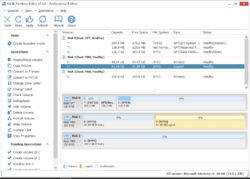


Comentáriosrios do NIUBI Partition Editor Professional 7.0.4
Please add a comment explaining the reason behind your vote.
Tried a previous version of their software, was not over impressed by it. I prefer to use the free version from paragon, just updated to the latest version. Does everything this can do, so sticking with a company I know and trust.
Save | Cancel
Same problem as #7 'Storage access driver failed to install!
Save | Cancel
Fred, if you do need partition software on your Win 7 64 bit machine, and this doesn't work, I'd suggest you use AOMEI Partition Assistant Free version.
https://www.aomeitech.com/pa/standard.html
You can also use EaseUS Free version. I've used both of these on a 64 bit Win 7 machine, Win 8.1 2nd Edition and on Win 10 64 bit. Both these are reliable and has been around for many years.
Personally, after using both, I found that I prefer AOMEI. It's regularly updated, and has support for creating a Windows PE bootable media on 64-bit system, support both UEFI and Legacy BIOS boot modes.
I don't know much about this offered software's 'roll-back protection' feature (it does sound nice), but when working with partitions, perhaps sticking with the tried and tested may be wise, especially if you have problems installing it on a 64 bit system ?
As an aside, AOMEI also has a free version of a disk imager, which I've also used successfully for years.
Save | Cancel
Does it provide a means to make bootable media, such as USB and / or DVD? Thank you!
Save | Cancel
FWIW, if you're going to shrink a partition, defrag 1st to pack all the data towards the beginning, then trim the end. When you want to move a partition, NIUBI Partition Editor Pro or similar can move the data for you, though personally I prefer a partition image backup that can be restored anywhere. While NIUBI Partition Editor Pro can protect your data, with software there's always some chance that something can go wrong, plus writing large amounts of data to a marginal HDD can cause it to fail, and there's often no way to tell that a HDD is about to fail.
Partition copy can work well when/if you want new partition file tables. While a bit rare, an example would be when bad sectors are detected with Windows disk checking, & recorded to the NTFS file tables -- the drive might substitute a spare, or you might replace the drive, but those file tables will still show the same bad sector(s) unless they're replaced.
Save | Cancel