Português
Todos os dias oferecemos software com licenças GRATUITAS que do contrário você teria que comprar!
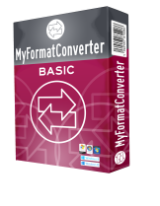
$29.99
EXPIRADO
Giveaway of the day — MyFormatConverter Basic 10.0.6089
Faça formatos incompatíveis, uma coisa do passado!
$29.99
EXPIRADO
avaliação do usuário:
53
Deixe um comentário
MyFormatConverter Basic 10.0.6089 esteve disponível como oferta em 28 de abril de 2020
Giveaway of the Day de Hoje
Aprimore suas imagens com uma seleção diversificada de estilos elegantes e refinados
MyFormatConverter dá a você a melhor qualidade de imagem e som em todos os seus dispositivos! Usando MyFormatConverter, a sua música, filmes e fotos são adaptados para cada um dos seus dispositivos, seja um smartphone, regular, telefone celular, tablet, media player e muito mais!
The current text is the result of machine translation. You can help us improve it.
Requisitos do Sistema:
Windows Vista/ 7/ 8/ 10
Publicado por:
Engelmann Media GmbHPágina Oficial:
http://myformatconverter.com/en/Tamanho do arquivo:
33 MB
Licence details:
Lifetime
Preço:
$29.99
GIVEAWAY download basket
Developed by MPCSTAR
Developed by VSO Software
View the feedback from multiple IP cameras.
Edit multiple video files to create custom presentations.
ofertas de hoje de iPhones »
Use the power of AI to do math, write an essay, perfect your grammar, ace any test, and study smarter.
$39.99 ➞ grátis hoje
$9.99 ➞ grátis hoje
Need help finding scrap metal? Scrap Maps is your convenient and complete guide to recycling!
$0.99 ➞ grátis hoje
$0.99 ➞ grátis hoje
$9.99 ➞ grátis hoje




Comentáriosrios do MyFormatConverter Basic 10.0.6089
Please add a comment explaining the reason behind your vote.
Registration, although a little more convoluted than most like to see was esy enough.
This offering is squarely aimed at people that want to do things with the least amount of effort, so for the most part it's a case of load your content, pick your preferred device and let it do the work.
The problem is that many device these days can already handle a large sway of formats, so you are relying on the software doing the best job on trust alone, with very few options to alter output settings.
I decided to use the HD Mp4 option, which only gave one video setting for 1080p, which was a little sparse considering that 720p is also a viable option.
The really big problem comes when you start the conversion process, which is so slow, it reminds me of times that I may have had to endure 10 years ago, which clearly indicates that there is no up to date hardware acceleration under the hood. Interminably slow is an understatement.
All in all it looks like old software that stuck in the past and is very poor in operation.
For what purports to be a German software vendor, where excellence is often the default case for German tech, I sincerely doubt that it is developed there.
My advice is steer well clear because it really is not worth the time, especially when your modern devices will likely play most formats of video and audio.
Save | Cancel
FWIW, "The problem is that many device these days can already handle a large sway of formats..."
You're very correct. And that's important when you consider that unless you're taking content, e.g. video, and putting it in another type of container, e.g. .m2ts -> .mp4, any conversion will lose quality. Most devices will also upscale or downscale images & video as appropriate, so even the cheapest Kindle HD tablet can play FHD Blu-ray video as-is, so that's something to maybe consider before taking the time & trouble to convert whatever. That said, sometimes people feel that they need to reduce file sizes because of storage or network capacities &/or limits.
"The really big problem comes when you start the conversion process, which is so slow... clearly indicates that there is no up to date hardware acceleration..."
This can get complicated... With video the very best quality is achieved solely using the CPU, and the best encoding quality means extra processing, both during encoding & playback -- absolute best quality AVC/H.264 can take more than a day for 2 hours of content. However, you can see more of that extra video quality using a $1000+ phone or 4K TV than you can using a $30-$40 Kindle tablet, so all that extra processing could be wasted. Many [most?] of the faster encoders use lower quality settings and optionally GPU assist favoring speed over quality. The best compromise may be encoders that use the GPU sparingly, only where it doesn't compromise quality, but those are rare, usually more expensive, and often don't always work depending on hardware used and software installed. There are some newer formats that can work better, though they don't have the compatibility of AVC/H.264, which hasn't really changed much at all for years, so I'm not sure a newer version would bring all that much to the table.
Save | Cancel
To clear up one error, there are 3 versions of this software, free, basic (this one) and premium.
The basic costs $19.99 and not the £29.99 shown above, which is the cost of the premium.
There is also sparce technical information on their website to see what kind of CPU/GPU hardware acceleration is supported, which should be a no brainer when promoting your wares, so it makes me wonder what this can really do that free offerings such as Handbrake or XMedia Recode can't.
Save | Cancel
Thanks for the incentive to search for ( and find ) alternatives, Engelmann.
This program old, from 2016, is unsophisticated on all counts, appears to be a utility, not a program, in that it does not know how to present files for conversion and offer to convert them in place, that is, put the results next to the originals, and do this for entire directories and subdirectories, and it meaninglessly limits conversion options, is -s-l-o-w-, opens iTunes with the email address of whomever originated a source file from Apple ( ! ), and is a resource hog ( and other people's criticisms ).
So I'll do my best GOTD offering back to Engelmann:
1 - let me search, sort, and select files and directories from which to convert
2 - YOU identify files to convert, let me control output qualities, individual or my own selected defaults
3 - let me control output as "next to original" or "duplicate directory structure" or "one location"
... and make it modern, current, hardware-aware, independent of iTunes, and so on.
This is MyFormatConverter-v10.0.6089,24766-2016-09-02.
So, is MyFormatConverter-v26-2020--05-01.exe getting ready for release?
Thanks.
.
Save | Cancel