Português
Todos os dias oferecemos software com licenças GRATUITAS que do contrário você teria que comprar!

$69.00
EXPIRADO
Giveaway of the day — MyDraw 4.3
MyDraw - avançado software de diagramação e gráficos vetoriais ferramenta de desenho.
$69.00
EXPIRADO
avaliação do usuário:
77
Deixe um comentário
MyDraw 4.3 esteve disponível como oferta em 15 de fevereiro de 2020
Giveaway of the Day de Hoje
Limpa todas as informações privadas, configurações do sistema, arquivos excluídos e muito mais.
MyDraw é um avançado software de diagramação e gráficos vetoriais ferramenta de desenho. Este diagrama de software inclui recursos poderosos para ajudá-lo a criar fluxogramas, organogramas, mapas mentais, diagramas de rede, planos de chão, de negócios em geral diagramas, desenhos e outros.
Principais características:
- Visio® desenho (VSD, VSDX) de importação e exportação - converter facilmente seus diagramas e trabalhar com eles na Apple macOS e Windows Sistemas Operacionais.
- INTERFACE de usuário intuitiva - alternar entre o clássico barras de comando (Office 2003 estilo) e o moderno da Fita interface de comando.
- Suporte para múltiplas páginas por documento de desenho.
- Conjunto completo de pré tamanhos de página, bem como o tamanho de página personalizado.
- Diagramas podem ser impressos ou exportados para imagens (PNG, JPEG, BMP, etc.), assim como PDF e SVG.
- Incorporar mais de 30 diferentes tipos de códigos de barras em seus diagramas (códigos de barras 1D e 2D).
- Grande quantidade de predefinidos forma bibliotecas adequado para vários tipos de diagramas.
- Layouts automáticos e encaminhamento - 14 automática de layouts com vários ajuste de propriedades e automática conector de roteamento que nunca cruzes suas formas.
- Poderoso Rico Texto de Apoio - o software de diagramação possui um poderoso suporte a rich text formatação de texto. Além disso, o rich text oferece suporte a copiar e colar formatado RTF rich text a partir de outras aplicações.
- Forma proteções de bloqueio de qualquer forma ou conector de movimentação, o dimensionamento (redimensionamento) ou impressão.
The current text is the result of machine translation. You can help us improve it.
Requisitos do Sistema:
Windows XP/ Vista/ 7/ 8/ 8.1/ 10 (x32/x64); .NET Framework 2.0 or higher; 512 Mb RAM; 100 Mb disk space; 512 Mb RAM; 100 Mb disk space
Publicado por:
MyDrawPágina Oficial:
https://www.mydraw.com/Tamanho do arquivo:
60.9 MB
Licence details:
unlimited
Preço:
$69.00
GIVEAWAY download basket
Developed by Microsoft
Developed by Dmitri Karshakevich
Model BPMN processes and create flowcharts to efficiently manage your.
Open, modify, convert, sign, and secure your PDFs.
ofertas de hoje de iPhones »
$0.99 ➞ grátis hoje
$1.99 ➞ grátis hoje
$19.95 ➞ grátis hoje
$0.99 ➞ grátis hoje
Every Day Spirit is a collection of beautiful, original, hand-crafted wallpapers created to make your phone look amazing.
$0.99 ➞ grátis hoje


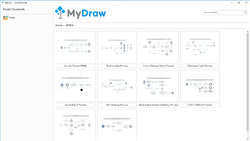
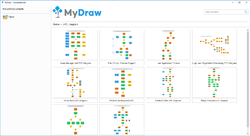
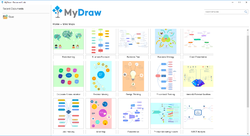

Comentáriosrios do MyDraw 4.3
Please add a comment explaining the reason behind your vote.
This is superb software even though it cannot be properly evaluated in a few minutes or even hours. I would liken it to a friendlier version of Adobe Illustrator, not as complex but you can certainly work faster and more confidently. My use is strictly personal, but up 'til now I have been doing my posters, greeting cards, business cards and general whatnot with Adobe Photoshop. Now I can move beyond and get superior results with MyDraw, not to mention being able to work faster and use design templates for more reproducible results.
One note as a suggestion: click on "file" from the main menu and at the bottom you will see an "options" button. The second tab there allows you to deselect "automatically check for updates". MyDraw was very easy to create a registered portable version which means you can put it on a USB memory stick (pen drive) and take it with you. In all, my portable version ended up at 126 MB in size with all the templates.
Such complete and comfortable software I have never seen here as a giveaway. The authors are to be congratulated for such a fine product and thanked for this most generous offering.
Get it while you can, even if you don't see an immediate need for it. I am absolutely sure that you will eventual want to produce a top-notch garage sale poster or whatever and be happy for the tiny space it takes up on your hard drive.
Save | Cancel
To register
Open a document from top menu, Click 'File', Click 'About' and enter the activation key
Save | Cancel
Hi, installed and licenced with no problems at all. Had a look around and it seems a really good piece of software. I was a PM and used Visio at work. This is at least as good as that and I think probably better. As I do not work now it is certainly way good enough for my home use.
Save | Cancel
If anyone has an issue with the 'get the activation key' page, there is a CAPTCHA below the name and email address. If you don't see it, you may have to change your browser settings (I use the new Edge and I had to turn off Tracking Protection for this site in order to see it).
Save | Cancel