Todos os dias oferecemos software com licenças GRATUITAS que do contrário você teria que comprar!
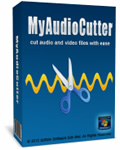
Giveaway of the day — My Audio Cutter
My Audio Cutter esteve disponível como oferta em 21 de dezembro de 2012
My Audio Cutter é um software que permite que seus usuários cortem arquivos de áudio em pedaços. A sua interface é fácil e intuitiva de usar e permite que vcê defina em modo manual ou visual o tempo de início e término ou a duração para poder efetuar o corte. Você poderá fazer a pré-visualização do segmento selecionado para maior precisão de corte. Ele também adiciona efeitos de fade-in / fade-out ao arquivo de output. Estes efeitos irão conferir um toque suave ao arquivo final.
O My Audio Cutter também suporta o recurso de tagging de áudio. ELe preserva a informação do tag no aruiqvo final. O programa também pode ser usado para extrair áudio de arqvuivos de vídeo (MP4, WMV, ASF). O My Audio Cutter suporta os formatos de áudio MP3, MP2, WAV, WMA, OGG, FLAC, AIFF, M4A, AAC, AC3, e WV.
Requisitos do Sistema:
Windows 2000, 2003, 2008, XP, Vista (x32/x64), 7 (x32/x64), 8 (x32/x64); Intel or AMD or compatible processors, 1GHz; 500 MB space; RAM: 512 MB or higher
Publicado por:
Softdiv Software Sdn BhdPágina Oficial:
http://www.softdivshareware.com/my-audio-cutter.htmlTamanho do arquivo:
16.0 MB
Preço:
$19.00
Títulos em Destaque

Dexster é a ferramenta pefeita de edição musical que suporta diversos formatos de áudio.

Videozilla é um conversor de vídeo que converte arquivos AVI, WMV, MPEG, RM, MOV, ASF, SWF, FLV, F4V, MPEG-4 (iPhone/iPad/MP4/iPod/Mobile/PSP/Tablet), M4V, MKV, VOB, 3GP, 3G2, DAT, WEBM, OGM, OGV, Blu-ray, HD Video (AVCHD, MTS, M2T, M2TS, TS) e que funciona ao clicar com o botão direito nos arquivos de vídeo selecionados.

Recordzilla é um gravador de tela que permite que você capture vídeo, áudio, fotos e qualquer cois presente na sua tela, salvando-os como AVI, WMV, Flash SWF, or Flash FLV.

Comentáriosrios do My Audio Cutter
Please add a comment explaining the reason behind your vote.
Well,correct me if I'm wrong but, unless you are a DJ, an app like this could be useful only for audio mix, extracting one or more songs from a large audio file and/or for ringtone creation.
So, despite doing its dirty job quite well, I can't see any reason either to spend 20 bucks for an app like this or download it for FREE as GAOTD, taking into account that not only we cannot update it for FREE at least for a short period of time (and tools like this need to be updated quite often) but also there are FREE ALTERNATIVES out there which do the same things for FREE and forever.
http://mp3splt.sourceforge.net/mp3splt_page/home.php
http://mpesch3.de1.cc/mp3dc.html (see HUGO's post above)
http://audacity.sourceforge.net
http://download.cnet.com/MP3-Cutter-Joiner-Free/3000-2170_4-75812201.html
http://www.musetips.com/free-mp3-cutter-and-editor.html
http://www.mediavigor.com/audio-editor.htm
http://www.code-it.com/KISS_free_wave_editor.htm
http://www.eusing.com/free_mp3_cutter/mp3_cutter.htm
http://www.aivsoft.com/downloads/mp3cutter/mp3cutter.html
The first program mentioned above has a couple of more features compared to mp3DirectCut, such as the ability to identify split points between tracks.
To cut your audio files you may also rely on FREE Online services (great for Iphone ringtone creation):
http://www.cutmp3.net
http://audiko.net
But if your main goal is instead to do the opposite operation, namely join multiple audio files into one single file, just use this superb FREE tool kissing your wallet goodbye:
http://www.makeitone.net/audio/mp3albummaker.htm
Want a FREE TOOL capable of compressing large audio files without losing their original quality in the final output??
If so, then look no further and install LAME, the best FREE MP3 encoder on the market:
http://lame.sourceforge.net/index.php
And finally, how about putting your hands on a complete all-in-one FREE multimedia package, covering ALL aspects of the audio & video file creation, editing & conversion??
Too good to be true? Certainly NOT with Giovanni...LOL!!
http://download.cnet.com/Free-Audio-Video-Studio/3000-2170_4-75819419.html
http://www.wavegenix.com/dynamicmagic/index.htm
As you can see the first tool mentioned above can even provide you with some great PDF, OCR and image (ISO) tools.
And it's amazingly FREE!!
My 2 cents for today's giveaway....
Save | Cancel
I use Martin Pesch's MP3DIRECTCUT - this program works 'lossless': unlike standard audio editors like Audacity or Wavosaur Mp3DirectCut does not 'blow up'the mp3 file to the uncompressed level (eg of a standard WAV file) but leaves the compression level as it is. So when you edit (cut) a 192 kbps file, it will be saved as 192 kbps with no extra quality loss. ( I hope this is clear enough.. ) So - does this program work like a standard audio editor (= data loss) or does it work like MP3DirectCut? ( By the way - Mp3DirectCut is free + just under 1 MB in overall size - unlike this 16MB monster... )
Save | Cancel
Why not use the freeware Audacity, which can do this and much more?
Save | Cancel
Pros
*Cut audio files into the pieces you want -- supports: MP3, MP2, WAV, WMA, OGG, FLAC, AIFF, M4A, AAC, AC3, and WV.
*Can extract audio from video formats: MP4, WMV, and ASF
*Extremely easy-to-understand user interface
*Program allows you to define in visual or manual mode the start and end time of the cut
*Preview the selected segment of your song before cutting for better accuracy
*Offers fade-in and fade-out effects
*Also supports audio tagging, so it will preserve the audio tag information on the input file to the output file
Cons
*I wish it supported more video formats to extract audio from
Free Alternatives
Free Studio ('Free Audio Dub' module)
Final Verdict
Click here for final verdict and full review
Save | Cancel
Audacity is a full audio processing software and it's FREE!
Save | Cancel