Todos os dias oferecemos software com licenças GRATUITAS que do contrário você teria que comprar!

Giveaway of the day — MSTech Folder Icon Basic 2.9.6
MSTech Folder Icon Basic 2.9.6 esteve disponível como oferta em 22 de junho de 2019
MSTech Ícone de Pasta é um eficiente e amigável pedaço de software desenvolvido para oferecer-lhe os meios de personalizar a aparência de seus diretórios de ícones, o que permite trabalhar com uma ampla variedade de imagens e cores. Ele dá a você tudo o que você precisa para mudar a pasta de ícones da forma mais fácil possível. Utilizar qualquer imagem ou ícones do Windows em apenas 2 cliques.
OFERTA ESPECIAL PARA GOTD:
O Sorteio Detalhes Da Promoção:
- Não Atualização Gratuita
- Não Há Uma Atualização Gratuita
- Sem Suporte
- Uso Comercial
OFERTA ESPECIAL PARA GOTD:
Comprar MSTech Ícone de Pasta Básica v 2.9.6.813 + ATUALIZAÇÃO GRÁTIS para o v3.0 Pro Edition + PARA 2PCs - 55% OFF (de r$12). Um DIA SÓ!
The current text is the result of machine translation. You can help us improve it.
Requisitos do Sistema:
Windows 7/ 8/ 8.1/ 10 (x86/x64); 2GB Ram; 70MB Disk Space
Publicado por:
MSTechPágina Oficial:
http://mstech-co.com/mstech-folder-icon/Tamanho do arquivo:
47.2 MB
Preço:
$20.00
Títulos em Destaque

OFERTA ESPECIAL PARA GOTD: Comprar MSTech Folder Icon Pro v2.9.9.960 + ATUALIZAÇÃO GRÁTIS para o v3.De + 0 PARA 2PCs - 55% de desconto (r$20). Um Dia Apenas. MSTech Folder Icon é um eficiente e amigável pedaço de software desenvolvido para oferecer-lhe os meios de personalizar a aparência de seus diretórios de ícones, o que permite trabalhar com uma ampla variedade de imagens e cores. Ele dá a você tudo o que você precisa para criar um número ilimitado de incríveis ícones de pasta e atribua-os para qualquer pasta, da forma mais fácil possível.

OFERTA ESPECIAL PARA GOTD: Comprar MSTech Search in Contents Pro v1.4.3.160 + ATUALIZAÇÃO GRÁTIS para v2.De + 0 PARA 2PCs - 55% OFF (de r$8). Um Dia Apenas.
MSTech Search in Contents é muito prático e útil software que ajuda você a encontrar os seus documentos pretendidos na maneira mais fácil e rápida possível. Você só precisa definir o caminho de pesquisa/vários caminhos, escreva a sua palavra-chave desejada ou frase e clique no botão procurar e, em seguida, você terá acesso rápido a todos os documentos que contenham a palavra-chave.

OFERTA ESPECIAL PARA GOTD: Comprar MSTech Swift Gadget v2.1.0.0 + ATUALIZAÇÃO GRÁTIS para o v3.De + 0 PARA 2PCs - 55% de desconto (r$20). Um Dia Apenas.
MSTech Swift Gadget é um dos mais úteis extensões (Ferramenta do Windows Pack). Ele dá a você tudo o que você precisa para manter seu computador sempre organizado. Ter acesso rápido ao seu mais frequentemente usadas Pastas, Ficheiros e Software, busca rápida e o acesso a música, vídeos, imagem e ... , auto-categorizar seus arquivos e imagens, e os lotes de características úteis.

OFERTA ESPECIAL PARA GOTD: Comprar MSTech Imagem Redimensionar Pro v1.5 + ATUALIZAÇÃO GRÁTIS para v2.0 Pro Edition + PARA 2PCs - 55% OFF (de r$12). Um Dia Apenas.
MSTech Imagem Redimensionar é um prático e eficiente software que o torna capaz de redimensionar, compactar, girar, mudar o nome e converter as suas imagens de modo individual e em lote. Por MSTech Imagem Redimensionar?

Comprar MSTech Cheque Print Pro v1.4.13.1531 + ATUALIZAÇÃO GRÁTIS para v2.0 - PARA 2PCs + 80% de desconto ($55) Economizar r $215 . Um Dia Apenas.
MSTech Cheque de Impressão não é apenas de um cheque a impressão de software, mas também é um software abrangente, que o torna capaz de gerir as suas contas bancárias, pagamentos e transações de maneira mais fácil.



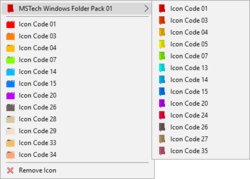
Comentáriosrios do MSTech Folder Icon Basic 2.9.6
Please add a comment explaining the reason behind your vote.
I enjoy using such software to mark or categorize my folders to have quick access.
It's always easier to deal with colors and images instead of the Text. I have been following MSTech Folder Icon (both basic and pro version) from v1.9 since their first giveaway here.
About the version name "Basic", as the title says, you expect the least from this edition, but in comparison with similar products in the market, which only gives you one icon pack (style) [mostly default MS Windows Icon Style] with different colors, MSTech Folder Icon Basic gives you 3 icon packs, which means you have more options to choose.
Also, they give you quick access to the system icons as well.
In their Pro version, you have more features. There is two or three competitive software for this version in the market. Actually, in my opinion, their pro version provides more options and better accessibility in comparison with other products.
For instance, as far as I know, none of their competitors give you the option to write any text or to create your own Icon from scratch.
In total, their products (both basic and pro) are one of the best and always one step ahead.
I believe that folder icon pro version 3 will be the most complete software in this field.
Road map link: https://mstech-co.com/road-map/
Save | Cancel
Chasm, I was sure they had because I downloaded and activated it that day. I assumed you could find the link so here is the link to their pro version promotion in this website;
MSTech Folder Icon Pro 2.9.3 was available as a giveaway on April 8, 2019!
https://www.giveawayoftheday.com/mstech-folder-icon-2/
Save | Cancel
Chasm, FYI, If you check they have already offered MSTech Folder Icon Pro a few weeks ago, and I downloaded and installed myself. If you are looking for customizability and freedom, then I recommend you their pro version. Which I'm using now. I have tried FolderIco before too. It's also a good software but in my mind MSTech Folder Icon pro is much user friendly and it has more useful features. Anyway, all depend on what you prefer.
Save | Cancel
$20 for the Pro version seems a generous price.
Save | Cancel
after installation I get this error: 136 Unable to cast object of type 'System.String' to type 'System.Byte'
please advise
Save | Cancel
Dear Zen,
No one has been charged for sending an email. For instance, the activation instruction is described in the software activation window, but our support team is always ready to answer all questions related to the software activation through email.
So, for any question or support feel free to contact us.
Our users' satisfaction is always our highest priority.
Best Regards,
MSTech Support Team
Save | Cancel