Todos os dias oferecemos software com licenças GRATUITAS que do contrário você teria que comprar!

Giveaway of the day — MSTech Easy Desktop Organizer Basic 3.5.6
MSTech Easy Desktop Organizer Basic 3.5.6 esteve disponível como oferta em 29 de abril de 2022
NB: O software requer .NET Framework 4.8 ou superior A maioria de nós mantém nossos arquivos, pastas e atalhos de aplicativos usados com frequência para um acesso mais rápido. Na maioria das vezes, acabaremos com uma área de trabalho confusa e confusa. MSTech EDO, ajuda você a ter acesso aos seus arquivos, pastas e atalhos, enquanto você tem uma área de trabalho limpa e organizada. Você pode criar um número ilimitado de janelas em sua área de trabalho, mostrá-las ou ocultá-las conforme necessário. Mantenha facilmente arquivos, pastas e atalhos ilimitados categorizados por seu estilo apenas arrastando e soltando-os nas janelas. Cada janela vem com uma ferramenta de pesquisa integrada, que permite encontrar o arquivo ou a pasta desejada com mais facilidade e rapidez. Além disso, você pode gerenciar seus papéis de parede/planos de fundo diretamente através do software. Além disso, você pode baixar gratuitamente papéis de parede de alta qualidade (HD) do site da MSTech.OFERTA ESPECIAL PARA GOT:Compre MSTech Easy Desktop Organizer Basic v3.5 + 60% OFF ($ 8,00). Somente um dia.
Não perca a promoção MSTech (Válido apenas para usuários atuais da MSTech)
The current text is the result of machine translation. You can help us improve it.
Requisitos do Sistema:
Windows 7/ 8/ 8.1/ 10 (x86/x64); .Net Framework 4.8 or higher
Publicado por:
MSTechPágina Oficial:
https://mstech-co.com/easy-desktop-organizer/easy-desktop-organizer-pro/Tamanho do arquivo:
47.4 MB
Licence details:
Lifetime, no updates
Preço:
$15.00



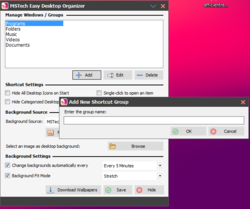
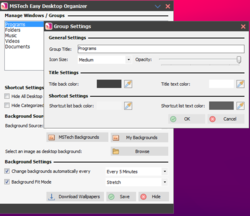
Comentáriosrios do MSTech Easy Desktop Organizer Basic 3.5.6
Please add a comment explaining the reason behind your vote.
A WORD OF WARNING:
If any program has the potential to completely mess up your desktop, THIS IS IT !
1. The 'usual hoops' to jump through to register the program.
2. It advises NOT to install the program on your main drive, but during the installation process, that's exactly what it does do... by default.....with no option to do otherwise during installation ???
3. Even if you've coped with all of the above, it then informs you that once your desktop items have been 'moved' that you cannot reverse the process 'automatically'.....it has to be done 'manually', so if for example you have 150 items that have been 'moved'.....you wil have to 'restore' every single one 'manually'
4. Even if I were offered a '10 year licence' for this program, I wouldn't touch it with a barge pole.
Uninstalled.
John H
Save | Cancel
What are you talking about?
1- It never says to install the software on other partitions, it says don't keep your files on the main drive (The drive on which the Windows is installed.)
2- You can change the installation path to where ever you want to install the software through the installation window.
3- The software license as I checked is a lifetime license to use the software.
4- You can refuse to auto categorize the files on your desktop.
Sorry bro, your comment means you did not read the software description at all.
Kevin
Save | Cancel
John H,
1 Irrelevant
2 False. You just change the destination directory
3 So what?
4 Irrelevant.
Comments are welcome but should be fair, honest and correct.
Save | Cancel