Todos os dias oferecemos software com licenças GRATUITAS que do contrário você teria que comprar!
Giveaway of the day — model2icon
model2icon esteve disponível como oferta em 13 de setembro de 2009
model2icon converte modelos 3D em ícones do Windows. Você pode encontrar vários modelos na Innternet e convertê-los em ícones para uso no seu desktop, aplicativos e muito mais. Com o model2icon você pode converter modelos em 3D para Ícones do Windows em uma única ação.
Suporta ícones do Windows Vista 256x256 com canal alpha. O model2icon permite a customização do 3D antes da conversão. Suporta formatos de arquivo 3DS e MD3.
Requisitos do Sistema:
Windows 2k/XP/Vista/7
Publicado por:
BinerusPágina Oficial:
http://www.binerus.com/model2icon/Tamanho do arquivo:
2.11 MB
Preço:
$29.95
GIVEAWAY download basket
Comentáriosrios do model2icon
Please add a comment explaining the reason behind your vote.
The Good
* Very easy to use.
* Can create Mac OS X icons, Windows icons, and PNG images.
* Allows for model customization (rotating, zooming in/out, removing parts) before converting.
The Bad
* Only creates 256x256 icons/PNG images.
* Output icons are always 350 KB in size.
* You can't control the icon/PNG image color type.
* Has Mac OS X icons selected by default whenever you open the program.
* Changing some settings only works via slider.
* Lack of any sort of documentation/help section.
For final verdict, recommendations, and full review please click here.
PROS:
* Downloaded, installed, activated fine on Vista Home Premium x64 SP2 system.
* Visually appealing, intuitive, easy-to-navigate Graphical User Interface (GUI).
* Supports MAC OS X, Windows, PNG.
* Supports 6 icon sizes: 16x16, 32x32, 48x48, 64x64, 128x128, 256x256.
* Allows user to adjust settings for: model transformation, shows shadow, meshs, mouse rotation/translation.
* Smooth program operation - easy and quick to create icons.
CONS:
* No Local Help Guidance within program.
* Registration information is not displayed in program.
* No developer contact information listed in program.
* Minor spelling typos-which speaks to quality control issues.
SUMMARY:
Program does what it says it will do. Thumbs up for today's GiveAway. Thanks, GOTD and Binerus.
FREEWARE OPTIONS:
(link removed - download contains spyware/malware)
Clean install. Appears to use the mesh but not the textures of models. Click and drag outside image to rotate, use mouse-wheel or slider to zoom. Clicking parts of an image shows related mesh. Clicking outside restores solid image. You can change mesh colors, and enable/disable meshes and shadows with their buttons on the left.
Yo, #1, Ashraf, this is like what, the tenth time we've had icon-related stuff, and you still don't know and don't read the comments about icon files being able to contain multiple icons? You still don't know that's why the uncompressed size is so large? On Vista, you can click on an ICO file and the default viewer, Windows Photo Gallery, will show you all of the embedded icons, but only if they're all uncompressed, Microsoft never got around to updating the viewer for Vista. #3, Happy Person, we can see the features right from the screenshots on this page, as well as the product-page link which GOTD provides on every offering. As for checking whether it's registered, judging from the screenshots on this page, if there's no Unlock button, it's registered.
Typical Binerus bugs. Doesn't default to saving Windows icons on a Windows PC, some sliders don't update when you manipulate the image with the mouse, doesn't generate proper icon files, doesn't support Vista 256x256 icon compression. I recommend loading and saving the icon file with any icon editor which can be configured to support Vista icon compression, and which will output a proper icon file (IcoFX is free). Whether or not the fixed file shows up correctly depends upon whether Windows bothers to update its icon cache.
Since nobody reads updated comments and most people are clueless about the features which Windows has, see my Tabbles comment #123 if you're interested in what Windows can already do. I neglected to mention Windows also supports group operations, although for tags you may want to use software which supports specific file types, such as Windows Photo Gallery.
Love it. It is what it is, there are no "cons" or other reasons not to download this, unless you never work with graphics. It's a nice little one-trick-pony app that will allow you to take a SketchUp (for example) or any .3DS model... manipulate/rotate it simply ( more easily than in the native app in some cases), add a basic shadow and color tweaks, and then save out as either an icon file (not that useful) or a .PNG (the kind of app that if you need it - is very useful, if you don't need it, you won't know what it's for or care...) . Useful for web developers or bloggers who want a quick flat file of their 3D model. Are there other ways to get that...? Of course, dozens of them... but this is a nice quick tool with no learning curve at all (sliders and visual/tactile feedback are all you need - self explanatory) and the price is just right ($0).
Ashraf - once again, you might want to stop writing just to see piles of words with your name attached and actually do a little research before bloviating your "review". You'll find all the documentation/help you need on the vendor's website where there is a complete section called "MANUAL". Really all that's necessary for a #30 utility with one screen and one purpose, don't you think? It's not AutoCAD or 3D Studio... or even Paint.net I think most everyone who visits here will figure it out very quickly.
-Ric H.
aka Red Werewolf
I know it's horrible.. but why?
Do we NEED a program to take a screenshot of a 3D object?
Most of the programs that we use to make these in the first place have the ability to export a snapshot of the model in any format. Then you just set it to ".JPG" 256px by 256px then just rename it .ico.. it works.
If it's not built into the program there's an amazing button called "Print Screen" that would let you import the model into paint.
And why icons? It's just not that widely useful, anyways.
This is not a 30 dollar software. This is not a free software. I should be paid to waste my bandwidth on such a thing.

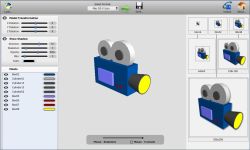


O zip nao unzipa. só tá saindo o read me????
Save | Cancel