Todos os dias oferecemos software com licenças GRATUITAS que do contrário você teria que comprar!

Giveaway of the day — MiniTool ShadowMaker Pro 2.0
MiniTool ShadowMaker Pro 2.0 esteve disponível como oferta em 16 de julho de 2018
MiniTool ShadowMaker é capaz ferramenta de backup com um monte de recursos. Ele pode fazer o backup de seu Sistema Operacional Windows, importantes arquivos/pastas, partições seleccionadas, e até mesmo o disco inteiro. É um tudo-em-um, proteção de dados e recuperação de desastres solução para PCs. Com uma cópia de backup, você é capaz de restaurar os dados, uma vez que ocorre um desastre, como a queda do sistema, falha do disco rígido, e muito mais. Não há definições ou características que parecem difíceis de resolver. Ele também permite que você crie um disco de arranque para restaurar o sistema ao estado normal quando um computador tenta inicializar. Com a sua ajuda, unidade de disco rígido a manutenção não é uma questão difícil.
The current text is the result of machine translation. You can help us improve it.
Requisitos do Sistema:
Windows XP/ Vista/ 7/ 8/ 10/ Server; CPU: Processor Pentium 1GHz; 1.5GB free disk space; 1GB RAM for 32-bit OS, 2GB RAM for 64-bit OS.
Publicado por:
MiniTool SolutionPágina Oficial:
https://www.minitool.com/backup/shadowmaker-pro.htmlTamanho do arquivo:
75.2 MB
Preço:
$29.00
Títulos em Destaque

Sistema de backup e solução de proteção de dados para PCs, portáteis e estações de trabalho no Windows 7/8/8.1/10.
A única licença para 3 PC

Sistema de backup e solução de proteção de dados para PCs, portáteis e estações de trabalho no Windows 7/8/10 e Servidores.
Licença para 1 PC/Servidor.

Sistema de backup e solução de proteção de dados para PCs, portáteis e estações de trabalho no Windows 7/8/10 e Servidores.
A única licença para 10 computadores/Servidores.
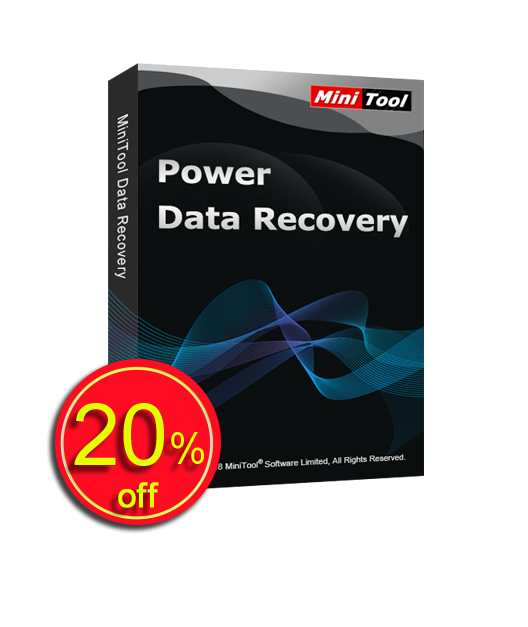
Melhor software de recuperação de dados para usuários domésticos. Aplicar a todas as situações de perda de dados.
1 ano upgrade para 1 PC.
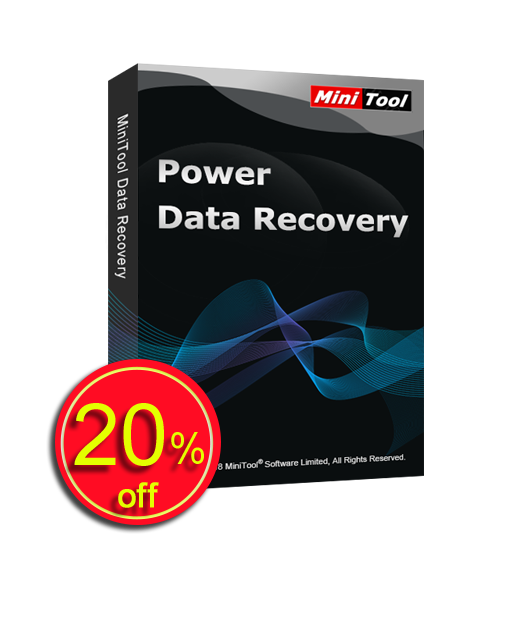
Melhor software de recuperação de dados para usuários domésticos. Aplicar a todas as situações de perda de dados.
Vida de atualização para 1 PC.
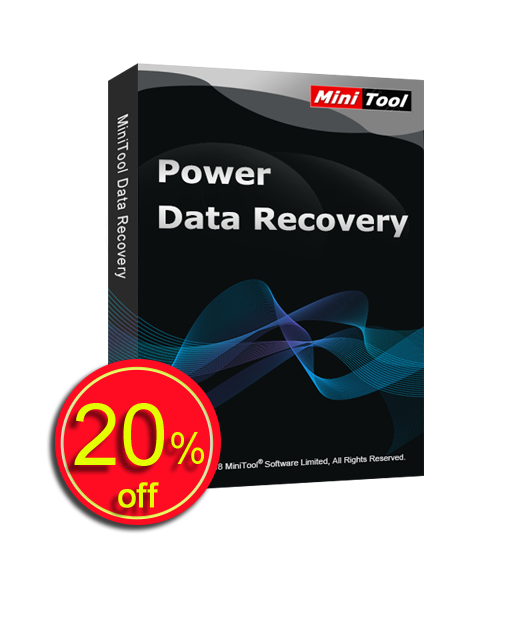
Melhor software de recuperação de dados para usuários domésticos. Aplicar a todas as situações de perda de dados.
Vida de atualização para 3 PCs.




Comentáriosrios do MiniTool ShadowMaker Pro 2.0
Please add a comment explaining the reason behind your vote.
After I installed the software, I found it's a simplified Chinese version!!!
I couldn't find a way to change the language back to English. Please help!
Save | Cancel
I don't think you will get this one confused with Acronis.
Save | Cancel
dadams,
Nope! It doesn't try to take over Windows with thousands of new registry entries etc., choosing instead to live happily in its own program folder. ;)
Save | Cancel
Backup is OK if your system is a static device, but it is not, after a month or two, after adding, deleting, updating, new software, data, e-mails, documents, your backup will be way outdated that will create more work to install, edit, recreate the present day update.
If there is no auto incremental or differential backup, this software will not serve the purpose. It is better to do a clone of your system every time you do major updates or install new software than a backup or even better, run a parallel mirror system updates to a second drive in your system.
This software fails in that regard.
Save | Cancel
Serrah,
The company webpage says "When backup scheme is enabled, MiniTool ShadowMaker will perform full/incremental/differential backup tasks as well as manage disk space by deleting the old backup image file versions. "
So are you saying that the program will NOT do what the software company says?
Save | Cancel
This is just a quick look, since it would take a fair amount of time [days rather than hours] to really get to know Minitool's ShadowMaker Pro's hits & misses... Before putting your trust in Any backup software you should actually try the features you plan on using at least a few times with all the hardware &/or devices you plan on using it with. You Don't want to find out something doesn't work when that means you've just lost your files, data etc.
ShadowMaker Pro's interface or GUI is non-resizable, though you can select minimize, windowed, & full screen -- windowed it was a tad too large for the 1024 x 768 display in my win7 32 bit VM. Style-wise it reminds me of the win8 store apps with the so-called modern design. You can find what you need easily enough, & there is a menu item for high dpi display, though I obviously could check that out in the VM.
ShadowMaker Pro is pretty light weight when it comes to installation -- a couple of services are added, but no drivers, like those used by Paragon for mounting backup archives. The program in fact limits itself to the program's folder, which holds all of its files. The only older files I see are from Microsoft, like the copy of dism.exe that's 4 generations or so old, though that may be for compatibility with older Windows versions.
The built-in Media Creation tool seems to work well enough... I didn't have to download all or part of the Windows ADK, which is cool, but there weren't any options, e.g. to add files, like with Macrium Reflect free. You can set up a bootable USB stick, or it lets you create an ISO file, which means you can use Rufus to set up a USB stick that'll work with most all devices. I set up my VM to boot from the ISO, and it actually looks impressive -- you get a menu with several options for things like the command prompt, restoring Windows from a DVD, start ShadowMaker etc.
All in all, & in IMHO, ShadowMaker is worth looking at... Paragon has its faults, like being very slow running from a bootable USB stick. Macrium Reflect free is feature limited -- I only use it with devices like my Windows 10 tablet, where I only want/need a disk image, & nothing further. EaseUS & AOMEI I'm sure make good enough backup apps, but neither will create a bootable USB stick that works on all of our devices, so they're out. I bought a copy of Acronis on sale, and never, ever used it once I found out what installing it does to Windows [thankfully I monitored installation in a VM 1st]. That said, I can't know yet how ShadowMaker compares, so I can only say that I think it's worth checking out further to find out.
Save | Cancel
After installing, the software displayed a "loading" screen, and then gave an error message: "Failed to init the sys info service".
Save | Cancel