Todos os dias oferecemos software com licenças GRATUITAS que do contrário você teria que comprar!

Giveaway of the day — MiniTool ShadowMaker Pro 3.6.1
MiniTool ShadowMaker Pro 3.6.1 esteve disponível como oferta em 22 de abril de 2022
O MiniTool ShadowMaker Pro faz backup de partições completas, pode clonar unidades inteiras e novo na versão 3.6.1 - faz backup de arquivos e pastas individuais. A maioria dos usuários, pelo menos os tipos menos técnicos, preferem fazer backup de tudo. Backups regulares são essenciais para todos e é aí que o ShadowMaker brilha. Esta ferramenta permite agendar backups (diários, semanais ou mensais) e ainda permite controlar quanto espaço em disco rígido deve ser alocado para arquivos de backup.Principais características: • Backup e Restauração do Sistema • Backup/Sincronização de Arquivos Abertos • Restauração em Computador Diferente • Backup do Volume de Cluster de 2 MB • Alterar Esquema de Backup • Backup AutomáticoInstalar Execute o programa de instalação - Aceite o Contrato de Licença - Selecione o local de destino - Siga o guia de instalação - Concluir> Execute o programa de instalação - Aceite o Contrato de Licença - Selecione o local de destino - Siga o guia de instalação - Concluir> Execute o programa de instalação - Aceite o Contrato de Licença - Selecione o local de destino - Siga o guia de instalação - Concluir> Execute o programa de instalação - Aceite o Contrato de Licença - Selecione o local de destino - Siga o guia de instalação - Concluir> Execute o programa de instalação - Aceite o Contrato de Licença - Selecione o local de destino - Siga o guia de instalação - Concluir
The current text is the result of machine translation. You can help us improve it.
Requisitos do Sistema:
Windows XP/ Vista/ 7/ 8/ 8.1/ 10,11 ; (all editions, both 32 & 64 bit)
Publicado por:
MiniTool SolutionPágina Oficial:
https://www.minitool.com/backup/Tamanho do arquivo:
1.96 MB
Licence details:
6 months
Preço:
$36.00

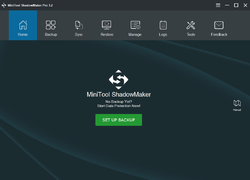
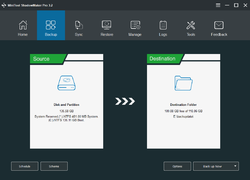
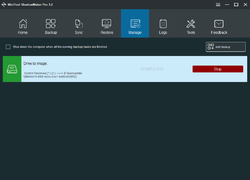
Comentáriosrios do MiniTool ShadowMaker Pro 3.6.1
Please add a comment explaining the reason behind your vote.
Nice tool. But a 6 month license? How is the user supposed to actually try it (backup and recover) during that period?
Save | Cancel
user, you are correct, most of us stopped installing extended trial software. I'm not fan of background backup anyway, it occupies the PC for days at a time on a single backup and if power glitch happens or brown out or you forget that the backup is going on and turn the PC off, all that work is lost.
Save | Cancel
Just some of my observations.
The program quickly downloaded and installed on my old Windows
7 32 bit PC I use as a test bed.
The program's UI looks nice with all the usual tools you would
expect from a program like this such as Disk Cloning etc. I wanted to try making a backup of my
operating system drive but selected the wrong drive to backup. I tried to stop the backup
process and the red stop button would not stop the process. I was able to delete the backup
folder on another drive but I had to restart Windows because the program was acting kind of
flakey. After restarting the old backup 'Drive to image' was still running so I was able to stop it
and I found a menu to delete the backup process and start fresh. I selected the correct drive to
backup and selected high compression for the back up image and while I'm writing this I am still
waiting to see progress. It has a greyed out 'Preparing' for the 'Drive to image' and after about
15 minutes I finally see 1 percent progess. Looking at CPU usage it only uses 25 percent of the 4
core CPU that's running.
This old PC is an AMD 940 Phenom 3 GHz with 4GB RAM I built in 2009.
This program may run faster on a newer PC so your results may vary.
11:03 AM 4/22/22
Save | Cancel