Todos os dias oferecemos software com licenças GRATUITAS que do contrário você teria que comprar!
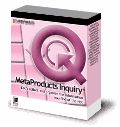
Giveaway of the day — MetaProducts Inquiry Standard Edition
MetaProducts Inquiry Standard Edition esteve disponível como oferta em 30 de outubro de 2009
MetaProducts Inquiry faz de pesquisas na Internet uma sopa no mel! Colecione, organize e visualize informações da Web de acordo com suas necessidades, rápida e facilmente. O Inquiry armazena vários tipos de arquivos Web: webpages completos, textos e imagens selecionados, clips do Shockwave Flash e muitos outros. Eles também importa documentos dos seus Favoritos e os exporta em vários formatos para dividir com seus amigos e colegas. Esqueça as cansativas caixas de diálogo. Um simples clique salva a página que você está visitando, ou seus textos e imagens selecionados. O Inquiry armazena páginas muito mais rapidamente do que a função normal de Salvar Como do Internet Explorer.
Sendo um aplicativo do Windows, ele é totalmente integrado ao Internet Explorer e também está disponível como um aplicativo individual. O Inquiry está disponível no menu do botão direito no Mozilla, Netscape, FireFox, Maxthon e Opera.
Requisitos do Sistema:
Windows 98/ME/NT/2000/XP/2003/Vista
Publicado por:
MetaProductsPágina Oficial:
http://www.metaproducts.com/mp/inquiry_standard_edition.htmTamanho do arquivo:
4.27 MB
Preço:
$29.95
Títulos em Destaque

MetaProducts Offline Explorer Pro é um aplicativo do Windows constituido de um browser offline que permite que você faça o download de um número ilimitado de sites de Web, HTTPS e FTP para visualização offline posterior, edição ou navegação. downloads de midias de streaming RTSP, PNM e MMS também são suportadas.

Flash and Media Capture é um aplicativo do Windows para MS Explorer. Ele adiciona uma barra de ferramentas que permite que você salve imagens, video em Flash (do YouTube e outros sites de video) e aplicativos em Flash de uma página para a pasta que você quiser.

Picture Downloader é uma ferramenta de busca, visualização, download e gerenciamento de fotos e arquivos de midia (audio, videos). É extremamente util para artistas digitais, designers, fotógrafos, webmasters, jornalistas e outros para conseguir imagens sem a necessidade de salvá-los um por um manualmente.

Mass Downloader é um aplicativo de gerenciamento de download do Windows que torna fácil o download de streams de audio e video de sites da Internet na maior velocidade disponivel. Múltiplos canais reduzem significativamente o tempo de download.

Comentáriosrios do MetaProducts Inquiry Standard Edition
Please add a comment explaining the reason behind your vote.
PROS:
* Smooth download/installation/activation on Vista HP x64 SP2 OS.
* Smooth program access without using Administrator Mode.
* Attractive, clear, easy-to-understand, easy-to-navigate GUI.
* Supports IE, Firefox, Opera, Maxthon, Maxthon 2, netscape browsers.
* Allows folder to be sorted by: name, date, URLL, none, descending.
* Allows folder to be viewed by: thumbnails, text, thumbnails & text.
* Allows viewing of toolbars in following modes: standard, browser, customized.
* Supports 11 languages: Arabic, Danish, Dutch, English, French, German, Portuguese (Brazilian), Russian, Chinese Simplified, Chinese Traditional, Turkish.
* Can save pages to: "saved pages" folder, user-designated folder.
* Can save images and flash files.
* Can import: favorites, folders with pages from disk, files from disk.
* Can export to: HTML Help file, HTML file, MHT archive, compressed "exe" viewer, metadata to XML, XBEL, extract all pics.
* supports: drag-and-drop, right-click context menu to save pages.
* smooth program operation.
* numerous options choices to give user flexibility in determining program feature settings.
CONS:
* Installation process took a little while to process. Appeared to hang/freeze a bit. Was this unique to my system? Maybe, but not sure.
* No direct contact information listed in program - though clicking on support links takes user to website and/or e-mail program for contact communication.
* Program processes and choices can be a bit overwhelming for first-time (novice)users.
SUMMARY: - Program is easy to install, operate and is very useful, as nowadays everybody uses the internet and has a need to save browser pages for sharing with others. A definite keeper for me. Thanks, GOTD and MetaProducts.
Save | Cancel
This is an interesting product with lots of features, and I think it's worth installing while it's free, but personally I wouldn't pay for it. The biggest problem is that it's going up against IE's MHTML export abilities, which have been around for many years, and Windows Search 4's search and Explorer preview abilities (and Windows Explorer thumbnails). It's also going up against more versatile proprietary-database products like Evernote. Microsoft's solutions do have their problems. MHTML export can fail, doesn't export the original URL, and the MHTML iFilter is defective. UnMHT for Firefox and other browsers is better than IE's MHTML export (there's no reason why UnMHT couldn't support IE). MetaProducts Inquiry has numerous features, but some of them don't seem very useful. Saving Flash files isn't something I normally need to do. Saving Images could be useful in rare cases for saving multiple images at once, although webpage images are frequently just thumbnails, and better solutions are available to save the originals. MetaProducts Inquiry can export from its database as well as saving the current webpage directly to MHTML (and other formats), but again, UnMHT is better. The ability to automatically save while browsing could be useful occasionally, but I prefer to select which pages and fix unavailable titles manually. If I merely need to track what I've been browsing recently, IE's History by Order Visited Today, and TimeSnapper Pro have me covered. If you like all-in-one products with proprietary databases, this is good, but again, there are several products which do much more, like Evernote.
Save | Cancel
On the face of it this program would appear to have very similar functionality to the freeware Canaware Netnotes http://www.canaware.com/default.aspx?page=b26f1a87-b934-4a94-ba4a-a317c78c9eb5&pagenum=1
With Canaware you can similarily;
Save pages via a right click context menu entry in IE and Firefox.
Edit saved pages
Canaware can also be used as a conventional tree based note taking program - maybe it is there in Inquiry but I have not found it yet.
Another excellent research tool to save/edit/cite web pages is the firefox add-on Zotero http://www.zotero.org/
(firefox only I'm afraid)
Save | Cancel
Vista and higher users should right-click Activate and Run as Administrator. Use the About box under the Help menu to check registration. I have comments, but I have something else to do right now so I'll post them later.
Save | Cancel
When you open the "About Metaproducts Inquiry" under the help tab it initially tells you that you are on day 1 of a 30 day trial.
Closedown and restart the program and this statement disappears.
I assume that further registration of any sort is not required.
Save | Cancel