Todos os dias oferecemos software com licenças GRATUITAS que do contrário você teria que comprar!

Giveaway of the day — Magnifying Glass Pro 1.8
Magnifying Glass Pro 1.8 esteve disponível como oferta em 10 de agosto de 2010
O utilitário Magnifying Glass Pro é uma lupa virtual (lente virtual, zoomer de tela) que permite que você aumente o texto e os gráficos conforme eles são mostrados no monitor do seu computador, tela de televisão, ou projetado em uma mídia maior durante uma apresentação (por ex., usando um aplicativo como o PowerPoint).
Conforme você for passando o cursor do mouse em cima de uma área escolhida, este pedaço é aumentado tonando-o instantaneamente mais legível e acessível. Além disso, você também pode aplicar uma diversidade de efeitos visuais e aprimoramentos a este display.
O que há de novo no Magnifying Glass Pro 1.8
- Adição de rolagem de mouse para as teclas de atalho.
- Adição de três opções de formatos de Lente.
- Adição de opções para modificar o tamanho e a cor do cursor. E também, o tamanho do cursor não depende mais do volume de zoom atual.
- Os efeitos visuais são mais rápidos.
- Novo efeito visual: "Web Designer".
- As opções de contraste foram movidas para os efeitos visuais.
- Uma nova opção para o Windows Vista foi adicionada para permitir que a mudança de/para do estilo Aero.
- Adicionado um recurso chamado "Float Zone" para o modo de posição "Under Cursor". A lente não se move quando o cursor permanece na área de "Float Zone".
- Adicionada a opção "Mostrar janelas e efeitos transparentes para modos de posição estáticos.
- A aparência visual foi aprimorada.
- O conserto de bugs foi integrado.
Requisitos do Sistema:
Windows NT/2000/XP/Vista/7; Preferred CPU frequency is 500 MHz and more
Publicado por:
Workers CollectionPágina Oficial:
http://www.workerscollection.com/wcollect/english/html/mg_pro.htmlTamanho do arquivo:
2.51 MB
Preço:
$24.95
GIVEAWAY download basket
Comentáriosrios do Magnifying Glass Pro 1.8
Please add a comment explaining the reason behind your vote.
The Good
* Straightforward and easy to use.
* Users can setup the magnifier to work in many different ways for different scenarios.
* Works with hotkeys.
* Users can take screenshots of what you magnify.
* Interesting "mouse shaking" feature.
* Useful "auto profile switcher" that can automatically change the magnifier to a different profile when a certain program is running.
The Bad
* No option to hide mouse cursor while using magnifier.
* "Auto profile switcher" needs minor tweaking to be more consistent.
* Turns off Windows Vista/Win7 Aero.
Free Alternatives
Built-In Magnifier for Windows
Virtual Magnifying Glass
DesktopZoom
For final verdict, recommendations, and full review please click here.
I didn't download this, but Windows 7 already has this feature built in. Just hit Windows key + + (the plus key). By hitting the Windows key and the plus key at the same time the built in magnifier will be shown.
Windows XP and Vista have similar features.
I can't understand, why people are so negative. When many are just waiting to GOTD for next day's offer. Many start giving negative rating while they have not downloaded or used any of the software.
This used to be my favorite magnifier utility, although buggy. As usual, we have endless uninformed comments.
#1, Ashraf, you can hide the mouse cursor depending upon the glass position in the glass profile, and whether magnified cursor is enabled. Aero isn't disabled for all positions. I use corner tracker.
#5, liste, the shake parameters are adjustable.
Comparisons to Vista and higher magnifiers, other magnifiers, etc., are uninformed. This has many features which other magnifiers lack.
I actually bought this for under $12 when it was on BDJ. However, I'm withdrawing my recommendation for Magnifying Glass Pro, just as I withdrew my recommendation for AnVir. The world is filled with people who think that they're programmers when they aren't. Most of them work for Microsoft.
Here are some of the issues:
General bad coding and instability.
New releases with the same user revision number (internally, it does have bug-fix and build numbers).
I uninstalled my 1.8.0.600 to install the current 1.8.1.601 off of their website, and their uninstaller deleted all of my autorun entries (fortunately, I was able to restore them easily via Blue Project SysTracer Pro 2.2).
Endless problems with the auto-switcher. It's not working on my PC (it used to). The example targets aren't standard, with paths that don't match mine, which aren't editable (even though they appear to be), with captions in another language (which obviously won't match), etc. Adding new targets doesn't identify them properly, at least not on my PC, so I have to add the executables manually. Even then, it's not working.
Doesn't restrict the glass to the active monitor on multi-monitor systems.
Probably other stuff which I don't recall right off.
I've had endless hardware failures, which are too numerous to list here. My HP wireless keyboard/mouse receiver croaked, so I bought a Microsoft wireless keyboard/mouse. This lets me use Microsoft IntelliPoint, but in typical Microsoft fashion, it has massive bugs which have been around for years. But it does have a magnifier which supports Aero, although it switches Aero off and back on briefly, which is highly annoying.
There's the Vista magnifier, which I don't use.
Microsoft Sysinternals ZoomIt is quite handy.
Don't see the need for this over Win7's built-in magnifier; especially since the built-in one is (arguably) much better. The shake activation of this is difficult to operate (at least for me)and it's a lot more difficult than the simple microsoft interface.
Still, there's nothing wrong with this and if you don't have win7 it is a vast improvement over the XP magnifier.



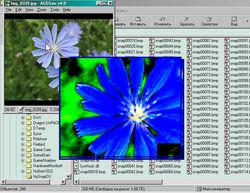


Silvio,Faço minhas suas palavras!
Save | Cancel
Como professor de informática, recomendo este software para todos os meus alunos.
A ampliação é útil também para auxiliar a cópia de pequenas imagens da net, que perderiam nitidez ao serem simplesmente coladas nos editores de imagem e ampliadas.
O jovem Marcelo, que se manifestou de forma preconceituosa, deveria antes, testar o programa e fazer a comparação com a lente do Windows.
Tenho certeza de que se assim o fizesse, verificaria que o programa é superior (pela usabilidade) à lente do Windows e não pagaria sapo por escrever tolices.
A Microsoft, há décadas, não manifestou interesse em aprimorar sua lente. Este software vem contribuir para melhor performance da operação.
Minha nota para o software é 10.
Minha nota para o Marcelo é ZERO!
Pof. Silvio
Save | Cancel
É verdade Thiago a mãe dele não deve ter ensinado,que a primeira coisa a fazer quando ganhamos algo é Agradecer.
Save | Cancel
Ô Cidadão,(Trouxa)mas que é que disse aqui pra vc. Instalar Alguma coisa...Antes de fazer críticas como um Imbecíl,procure agradecer por aquilo que lhe foi dado sem nenhum custo. Obrigado Equipe GOTD.
Save | Cancel
o próprio WIndows já tem essa função, pra que eu vou querer instalar um programa que faz a mesma coisa?!
Save | Cancel