Todos os dias oferecemos software com licenças GRATUITAS que do contrário você teria que comprar!

Giveaway of the day — Magic Photo Enhancer Unlimited 1.4
Magic Photo Enhancer Unlimited 1.4 esteve disponível como oferta em 7 de abril de 2014
Magic Photo Enhancer automaticamente retoca e aprimora as suas fotos em um clique. É uma ferramenta simples para iniciantes que precisam de uma forma fácil e rápida de potencializar uma imagem.
Ele automatiza completamente o processo de otimização de uma imagem ao aplicar diversos algoritmos. Fotos coloridas e brilhantes sem esforco, processamento automatizado de fotos - 0 Magic Photo Enhancer torna as suas fotos melhores.
Requisitos do Sistema:
Windows XP, Vista, 7, 8
Publicado por:
EasysectorPágina Oficial:
http://www.magicphotoenhancer.com/Tamanho do arquivo:
14.4 MB
Preço:
$35.5
Títulos em Destaque

Proteja os seus direitos ao colocar marcas d'água em todas as suas imagens. Publique fotos na Internet sem preocupar-se com quebras de regras de direito autoral.

Tudo que você precisa para fazer o backup do seu site! O banco de dados MySql faz o backpup com a ajuda de textos carregados para o seu computador.
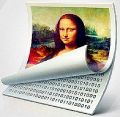
Secret Layer permite que você criptografe e depois esconda os dados criptografados em imagens comuns, como aquelas usadas todos os dias nos websites e anexos de email. A vantagem da estenografia sobre a criptografia é que as mensagens secretas não atraem nenhuma atenção.
Comentáriosrios do Magic Photo Enhancer Unlimited 1.4
Please add a comment explaining the reason behind your vote.
Installed and registered without problems on a Win 8.1 Pro 64 bit system.
When registering I really had to laugh. A funny idea :
Magic Photo Enhancer Light (200 photos limit) $7.5
Magic Photo Enhancer Unlimited $35.5
Well if you already pay $ 7.50 to enhance 200 photos, than $ 35.50 for an unlimited number is a real bargain. Isn't it?
A simple and small non resizable window opens, you can add a file or a folder. That's it. Something for the absolute beginner like me. I selected a photo and then I wanted to another photo... no, you cannot cancel your input. It will be converted, if you like it or not.
Due to the small window, it is difficult to select a file on a big screen.
After "enhancing", e.g. pushing brightness and color a small before/after image opens, hidden behind the information "saving image is done". Pushing o.k. the before/after disappears. You have no chance to get more than a quick impression.
I have to admit, it really IS a simple photo booster. You can buy the $ 7,50 version first to test your 200 photos and then you can upgrade to... LOL
Greeting to the Easysector Developers Droup. Please correct at least the Droup.
Uninstalled via reboot.
Wanna really enhance your pics like a PRO without paying a dime (35 bucks for this? Come on....)?
Then, try this magic FREE app:
http://micranes.weebly.com/photosun-14.html
And for RAW images....
http://www.hasselblad.com/products/phocus.aspx
Enjoy!
A great example of how not to write software; so poor that after installation I could not be bothered to register it!
Initially I decided to choose an image to test it on, it opens with a little window and the view selections does not include thumbnails, decided against it in disgust!
Wondered if the selection for folders would be an improvement but it wasn't!
If this program was freeware it would be overpriced, uninstalled!
Easy to download and install. Although I do have a problem with the program it divides the picture in half like on your website but it doesn't enhance the whole picture, it leaves the line down the middle showing the before and after. please help!
I have this from another giveaway.
The halves are just a representation of before and after.
The enhanced photo file is saved in your chosen folder.
It does not do much to improve the photo. If you take the 200 photo enhance limit into account, this giveaway is practically useless.


Dear users,
We have updated the installation package in due to the critical issue. We have temporarily disabled the download link to keep your photos safe and sound.
Yours sincerely,
GOTD Team.
Save | Cancel