Todos os dias oferecemos software com licenças GRATUITAS que do contrário você teria que comprar!

Giveaway of the day — Blu-ray Player for Mac and PC
Blu-ray Player for Mac and PC esteve disponível como oferta em 8 de julho de 2011
Mac Blu-ray Player é o primeiro player de mídia para Mac e PC. Ele não apenas reproduz filmes de blu-ray em HD no Mac e PC, mas também suporta qualquer filme, vídeo, áudio, música e foto.
Se você for um usuário de Mac, siga o link aqui (tamanho do arquivo: 31.6 MB)
Requisitos do Sistema:
Windows XP/ Vista/ 7 or Mac OS X 10.5+; Intel Core2 Duo 2.4GHz+
Publicado por:
Macgo InternationalPágina Oficial:
http://www.macblurayplayer.com/index.htmTamanho do arquivo:
28.9 MB
Preço:
$39.95
Títulos em Destaque
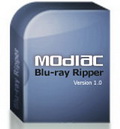
Divirta-se com os filmes de blu-ray em qualquer lugar. O rápido ripper de Blu-ray Modiac lhe ajuda a ripar discos de Blu-ray para qualquer tipo de arquivo de vídeo, tais como MKV/ MP4/ AVI/ WMV, em consoles como o PS3 e dispositivos móveis como iPod/iPhone/iPad, etc.
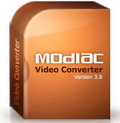
Modiac Video Converter ajuda você a conseguir vídeos em qualquer formato que você queira. O Modiac Video Converter, que é o mais poderoso e veloz conversor disponível no mercado, suporta todos os formatos mais populares de vídeo, como AVI, MP4, MKV, FLV, WMV, etc.
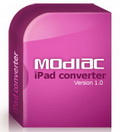
Modiac iPad Converter suporta conversões de vídeo para o iPad, incluindo até em DVD! O Modiac iPad converter tem uma velocidade incrível de transferência, e é capaz de acelerar o CUDA ou Intel. Tudo isto em apenas 10 minutos.
Modiac Blu-ray to MKV Converter é o melhor conversor de Blu-ray para MKV do mundo. O Modiac Blu-ray to MKV Converter remove diferentes proteções com rapidez. É garantido que o Modiac é capaz de ripar todos os discos sem problemas.

Comentáriosrios do Blu-ray Player for Mac and PC
Please add a comment explaining the reason behind your vote.
To some this is going to sound a daft question but do you need a dedicated blu-ray player to play blurays using this software or does this virtually turn a dvd player into a bluray player?
I am sure that I am not the only person unsure of this.
Thanks
Save | Cancel
This program requires an Internet connection to authorize decryption, though it should be noted this is apparently only required to start playback.
We tested the PC version of the player with mixed results. The program detected our Blu-ray drive and the film Star Trek flawlessly. Whatever online authorization process is required, it's nearly instant--the movie started within seconds of pressing play. Video quality was just as good as what we've seen with other players such as Cyberlink's PowerDVD.
Options, however, are quite limited. This may or may not be a function of the BD film in question, but the Mac BD player couldn't provide us with a Title menu or an option to select a chapter. Film playback was analogous to what you'd see when playing back a media file. There were no built-in color or video quality controls, though these are arguably well-provided by both the OS and the GPU's control panel. As a full-featured player it leaves something to be desired, but Macgo is currently offering the player as a free download. The company claims it'll do so for the next three months. The PC version we downloaded doesn't seem to have any sort of baked-in timer or countdown mechanism, but the Mac player may be different in this regard.
Macgo describes itself thusly: "Founded in 2005,Macgo Inc has over ten [ten?] years of experience in video conversion and has developed many video conversion tools with advanced technology." The only other program mentioned by name is the Modiac Blu-ray Ripper. The site tells us "Modiac Blu-ray ripper is regarded as the best conversion tool in the world." (In a rather hilarious translation mistake, we found the product described as "Modiac blu-ray ripper , is considered as the primo shift slave in the experience."
Blu-ray Playback Now Available For OS X, Albeit Unofficially
Thursday, July 07, 2011 - by Joel Hruska
Save | Cancel
Overly-simplistic player with a terrible interface that would be lacking in features for a freeware program -- no audio controls other than volume, no playlist control, no radio, etc. -- but for a paid program it IS a thumbs-down.
Plus it has that self-promotion button to facebook & twitter. Here's what it volunteers to send
"I was watching '...' with the Mac Blu-ray Player, feel great!"
"Feel great"?? Uh, yeah. Horrible PC interface & it wants to rat me out to the world, not only as to what I'm doing but that I am an illiterate. Not my kind of program.
Save | Cancel
@10
You'll need a dedicated blue-ray player. The laser used in DVD-players is different from those used in blue-ray players (hence blue ray laser). It is therefore not possible to virtually convert a normal DVD-player in a blue ray player.
Non the less, you will be able to play a blue ray image file on your computer once loaded in a virtual blue rau player.
Save | Cancel
This is a good piece of SOFTWARE but, if you wish, it's actually possible to play, rip and convert blu-ray movies for FREE...LOL!
http://www.blurayripper.org/bluraytopc.htm
http://www.softpedia.com/get/CD-DVD-Tools/CD-DVD-Rip-Other-Tools/4Easysoft-Free-Blu-ray-Ripper.shtml
http://www.softpedia.com/get/CD-DVD-Tools/CD-DVD-Rip-Other-Tools/Blu-ray-Disc-Ripper.shtml
and for MAC users...
How To: Play Blu-Ray Movies On A Mac (10 Simple Steps)
http://www.mactrast.com/2011/05/how-to-play-blu-ray-movies-on-a-mac-10-simple-steps/
Enjoy!!
Save | Cancel