Português
Todos os dias oferecemos software com licenças GRATUITAS que do contrário você teria que comprar!

$10.00
EXPIRADO
Giveaway of the day — LiteManager 4.9
Software de acesso remoto para administração de computadores através da Internet!
$10.00
EXPIRADO
avaliação do usuário:
55
Deixe um comentário
LiteManager 4.9 esteve disponível como oferta em 25 de fevereiro de 2019
Giveaway of the Day de Hoje
Grave facilmente as atividades da tela do seu computador.
LiteManager — software de acesso remoto para administração remota de computadores através da Internet ou de controle remoto em uma rede local, para a aprendizagem, fornecendo suporte remoto a usuários e supervisão da atividade de trabalho dos empregados.
O que há de novo?
- Domínio importar com hierarquia de UO.
- Gravador de tela configurações do Servidor de lado.
- Active janela de conexão com Ecrãs remotos de monitores.
- Criptografia para LM do Visualizador de arquivos de configuração (config_3.xml, connections_3.4.xml).
- Logs do gerenciador.
- Várias portas para NOIP com tipo de conexão. (Viewer ou o Servidor de conexão).
- Versão limitação para os clientes.
- Otimização para o RSA/AES encriptação, e também totalmente LM criptografia.
- Contas pessoais no NOIP. Direitos de acesso, logs, licenciamento e gerenciamento de catálogo de endereços.
- para a plataforma x64.
- Auto adição de Servidores de LM do NOIP.
- Áudio-vídeo-chat melhorado para o modo de conferência.
NOIP
The current text is the result of machine translation. You can help us improve it.
Requisitos do Sistema:
Windows XP/ Vista/ 7/ 8/ 10
Publicado por:
LiteManagerTeamPágina Oficial:
http://litemanager.comTamanho do arquivo:
45.5 MB
Preço:
$10.00
GIVEAWAY download basket
Developed by Informer Technologies, Inc.
Developed by IObit
Developed by OmicronLab
Developed by Garmin Ltd or its subsidiaries
ofertas de hoje de iPhones »
$0.99 ➞ grátis hoje
$0.99 ➞ grátis hoje
$4.99 ➞ grátis hoje
Listen music from your favourite cloud storage service, download tracks for offline access.
$0.99 ➞ grátis hoje
Customize your Stories content with our selection of designer templates & editing options.
$0.29 ➞ grátis hoje



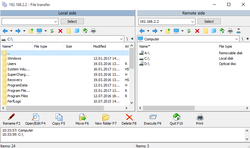
Comentáriosrios do LiteManager 4.9
Please add a comment explaining the reason behind your vote.
Pardon my ignorance about this program but from what I've read downloaded etc on the LiteManager website in the last hour-and-a-half:
QUESTiON 1: Is today's release the PRO version?
QUESTiON 2: Does the GotD download LiteManager49-uc64tf.zip include just 1 (one) License or do I have to buy the Licenses?
Save | Cancel
Wally L,
Pro and Free version in one package, switch between then very easy
http://www.litemanager.com/support/help_en/pro_and_free_versions_in_a_single_distribution_kit/
Yes, GotD include only 1 license.
Save | Cancel
when installed on a PC and then using the software on a laptop when out of town, can I remotely gain access to the PC without anyone having to be at the main PC??
Save | Cancel
Is this "Windows only" or will it also work with Linux and iOS?
Save | Cancel
Lewis Murray, Tryout Anydesk which works on all platforms.
Save | Cancel
This looks a lot like teamviewer https://www.teamviewer.com/en-us/ except it has a few more bells and whistles I don't recognize. I use teamviewer as an automatic network that does not need my input to set up and it works great but from time to time data transfer between computers stops working and only a reboot fixes it Does LiteManager 4.9 do data transfers between computers
Save | Cancel