Todos os dias oferecemos software com licenças GRATUITAS que do contrário você teria que comprar!

Giveaway of the day — Lightkey 24 Professional
Lightkey 24 Professional esteve disponível como oferta em 13 de setembro de 2021
Turbocharge your typing using the world’s only real-time text prediction, spelling, and grammar correction software for Windows. Lightkey learns your typing patterns and gradually predicts up to 12 words including punctuation marks, while correcting spelling and grammar mistakes in real-time, allowing you to compose your content faster, with confidence. Lightkey incorporates hundreds of grammar rules and delivers relevant predictions in over 60 built-in content domains including technology, business, finance, law, academia, and more.
Trusted in over 160 countries:
- Works with Microsoft Office 2010-2019 and Office 365.
- Works with Chrome and Edge browsers, supporting millions of websites such as Gmail, WhatsApp, LinkedIn, Twitter, Slack, ClickUp and more.
- Predicts up to 12 words, including punctuation marks, in over 80 languages.
- Utilizing hundreds of grammar rules to offer real-time spelling and grammar corrections.
- Includes over 60 content domains including technology, business, finance, law, academia, & more.
- Supports over 80 languages including English, French, Spanish, German, Portuguese, Italian, Dutch, Arabic, and more.
- Extended support for non-touch typists (visually focused on the keyboard while typing).
- Lightkey operates fully & securely offline.
- Intuitive dashboard helps you unlock your key productivity metrics.
The current text is the result of machine translation. You can help us improve it.
Requisitos do Sistema:
Windows: 7/ 8/ 8.1/ 10; Microsoft Office 2010 onwards; Minimum 4GB RAM (8GB recommended); Dual Core processor
Publicado por:
Lightkey Sources LtdPágina Oficial:
https://www.lightkey.io/Tamanho do arquivo:
246 MB
Licence details:
Lifetime
Preço:
$169.95



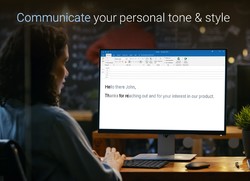

Comentáriosrios do Lightkey 24 Professional
Please add a comment explaining the reason behind your vote.
No choice of which HD to install to, so be prepared to lose 300+Mb of your smaller SSD drive, as they won't let you have a free choice of what drive you'd like to install it to.
Sadly it looks like it doesn't support LibreOffice, the most popular free - non Microsoft - Office suite.
Dear Dev, please add those changes to your software.
Save | Cancel
Mukhi, Neil - thanks for sharing your feedback.
A few comments to clarify-
Installation location- indeed, this is not customizable by default, in order to allow the smoothest experience on as many configurations as possible and avoid potential permissions issues. That said, it's important to note that deploying deep technology that's comprised of several core Windows services as well as neural networks (that actually run locally on your machine!), has its system prerequisites and limitations (one of which being the installation location).
Resource consumption- considering the compute power necessary to deliver relevant predictions and spelling corrections in a variety of applications under 10ms, Lightkey's use of memory and/or CPU is extremely efficient and conservative.
Privacy - Lightkey is a local solution and thus your content never gets sent to any cloud (unlike many browser/cloud based tools that have complete visibility into anything you type). In addition, being local means it doesn't rely on internet connectivity (again, unlike browser-based tools that take perform their compute on the cloud).
Save | Cancel
Thank you for offering this interesting and (hopefully, with time) useful tool.
The GOTD-provided license key is for a "Lifetime" activation. Typically no updates are allowed; however, on the app's License tab of the Lightkey Control Center/Dashboard where the e-mailed key is entered it displays "Lifetime updates included" before and after registration/activation.
Can you (Lightkey) confirm whether such updates ARE included, or should we (wisely, I think) uncheck the box "Notify me when a new version of Lightkey is available" (Lightkey Control Center/Dashboard > Preferences > Notifications) to prevent accidental de-licensing?
Again, thanks!
Save | Cancel
Downloaded as one would ALWAYS expect, I started right away and started my first book and all I can say is it is very very good.
Save | Cancel
Steven, would you, please, to describe more concretely in which features is it good? Thank you in advance.
Save | Cancel
Dear GOTD users,
please make sure you use the same browser for the archive request
and registration page visit! Also, make sure your browser saves the cookies!
GOTD support
Save | Cancel
Helen, How can i activate the product i already tried it in chrome and edge but it doesn't seems to works, it always redirect me to this page? Can you help me?
Save | Cancel