Todos os dias oferecemos software com licenças GRATUITAS que do contrário você teria que comprar!
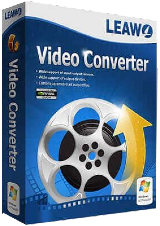
Giveaway of the day — Leawo Video Converter 11.0.0.2
Leawo Video Converter 11.0.0.2 esteve disponível como oferta em 19 de maio de 2022
Leawo Video Converter é conhecido como um conversor de vídeo de alta definição projetado para converter vídeos comuns e HD para muitos formatos populares como AVCHD para AVI, MOD para AVI, MTS para AVI, MTS para MOV, M2TS para AVI, M2TS para MKV, M2TS para MP4 , etc. com zero perda de qualidade. Solução abrangente de vídeo/áudio/imagem para converter arquivos de vídeo e áudio entre mais de 180 formatos e transformar fotos em vídeo de apresentação de slides de fotos, com um editor de vídeo prático, seleção de legendas, saída de vídeo de até 8K e outros recursos de bônus. Converta vídeo e áudio entre mais de 180+ formatos. Crie vídeos 3D de vídeos comuns e HD em 6 diferentes efeitos 3D. Assista filmes em HD facilmente sem perda de qualidade em dispositivos tendência como iPhone 6, iPad Air, Galaxy S 5, Lumia 920, etc. Obtenha vídeos HD personalizados através do editor de vídeo interno.
The current text is the result of machine translation. You can help us improve it.
Requisitos do Sistema:
Windows 7/ 8/ 8.1/ 10/ 11; Processor: 1GHz Intel/AMD processor or above; RAM: 256MB Memory (512MB recommended); Free Hard Disk: 512MB hard disc space or above
Publicado por:
Leawo SoftwarePágina Oficial:
https://www.leawo.org/video-converter/Tamanho do arquivo:
153 MB
Licence details:
1 year license
Preço:
$29.95
Títulos em Destaque

Pacote de soluções multimídia 11 em 1 para ajudar a converter e baixar vídeos, converter e copiar filmes 4K Blu-ray/Blu-ray/DVD, remover Cinavia de Blu-ray, gravar vídeo/foto em Blu-ray/DVD, baixar online vídeos e transmissões ao vivo, etc.Promoção especial de 40% OFF para usuários do GOTD!

Leawo Prof. DRM é um conjunto completo de remoção de DRM do iTunes, que integra conversor de vídeo DRM, conversor de música DRM e conversor de audiolivro DRM no conjunto de programas.Promoção especial de 40% OFF para usuários do GOTD!
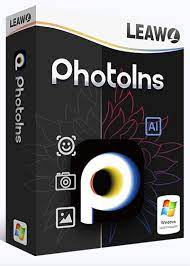
Melhore automaticamente a qualidade da foto em lote por meio de inteligência artificial e remova/altere o fundo da foto por meio de algoritmo inteligente.Promoção especial de 40% OFF para usuários do GOTD!

Copie DVDs Blu-ray para 180+ vídeo/áudio com 100% de qualidade original e velocidade 6X mais rápida. LeawoBlu-ray Ripper pode ripar e converter Blu-ray em vídeo e extrair áudio de Blu-ray para salvar em todos os formatos para qualquer reprodutor de mídia e dispositivo.Promoção especial de 40% OFF para usuários do GOTD!




Comentáriosrios do Leawo Video Converter 11.0.0.2
Please add a comment explaining the reason behind your vote.
Will this convert analog to digital? I have a TOTMC device to bring the analog (VCR tape) into my laptop.
Save | Cancel
Vickie, that USB Video Capture Adapter (the TOTMC device) is the one that converts the analog signal to digital. When the signal arrives at your PC, it is already in a digital format. It works like a webcam.
Leawo Video Converter 11.0.0.2 software can not "record" from streams, thus it can not "record" from your device. It only converts existing (already recorded) files.
For recording from an USB device I recommend Open Broadcaster Software while selecting lossless output. Then you may convert/edit/denoise the result with a video converter like Leawo.
Save | Cancel
If you really like this publisher, check Leawo's website. They have a tool for recording too: Leawo Screen Recorder https://www.leawo.org/screen-recorder/
Then again, I recommend recording in lossless and convert after. This way you don't have to rewind and and re-record with different encoding settings, if the VHS noise screws up the look.
Save | Cancel
"Will this convert analog to digital? I have a TOTMC device to bring the analog (VCR tape) into my laptop."
Been there, done that, as they say. If you have more than a few VHS tapes, you'll be working at it for what will seem like forever. My advice is to get a DVD recorder -- you can still find them on eBay. I connected the VCR to the recorder, recording on DVD-RW [rewriteable] discs. As a bonus the Panasonic recorder I used retained the CC from the tapes. There are free apps at videohelp[.]com that can convert the video on a DVD to a single mpg2 file that the Leawo Video Converter can handle, or use their DVD Ripper.
If you decide to do the video capture instead, you can find capture codecs at videohelp[.]com, plus maybe plenty of advice from old forum postings made back when analog was still a thing. HuffYUV, PicVideo MJPEG, & all keyframe mpg2 codecs worked well for me. For cleaning up the video using filters with VirtualDub &/or AviSynth worked best. The USB electronics in your laptop are going to add some noise to the sound track, so you may want to look at audio editors with noise removal too. Videohelp also has plenty of video editors listed -- VirtualDub will/can work well enough editing, but it's strength is in the filters, and unfortunately not ease of use.
Save | Cancel
The most awful choice of colour scheme for installer splash screen, small black text on dark blue background. That's not good for people with vision problems. Please fix that Leawo.
Save | Cancel
Can it convert ykv to mp4?
Save | Cancel
Simon, if you mean MKV, yes. [Never heard of YKV video, and it seems neither has Google - sorry].
Save | Cancel