Todos os dias oferecemos software com licenças GRATUITAS que do contrário você teria que comprar!
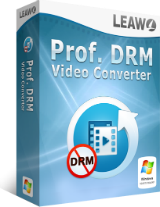
Giveaway of the day — Leawo Prof. DRM Video Converter 2.3.0
Leawo Prof. DRM Video Converter 2.3.0 esteve disponível como oferta em 27 de março de 2019
Leawo Prof. DRM pode servir como um iTunes conversor de vídeo, pois é capaz de remover DRM e converter M4V iTunes filmes e programas de TV para MP4 no 50X mais rápido a velocidade com 100% original qualidade reservados, Dolby 5.1 surround sound
faixas de áudio e legendas selecionáveis para jogar em qualquer dispositivo.
Nota: A chave só é aplicável para Leawo Prof. DRM Conversor de Vídeo, que está incluído no Leawo Prof. DRM suite como um dos módulos! O software inclui uma licença de 1 Ano.
The current text is the result of machine translation. You can help us improve it.
Requisitos do Sistema:
Windows 7/ 8/ 8.1/ 10; Processor: 1 GHz or above Intel/AMD Processor; RAM: 512MB RAM (1024MB or above recommended); iTunes 12.0.0.0 or later
Publicado por:
Leawo SoftwarePágina Oficial:
http://www.leawo.org/tunescopy/Tamanho do arquivo:
51.8 MB
Preço:
$19.95
Títulos em Destaque
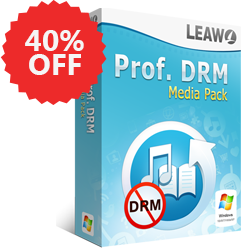
Leawo Prof. DRM é um tudo-em-um iTunes de remoção de DRM suite, que integra DRM conversor de vídeo, DRM music converter e DRM audiobook conversor para o programa suite. Especial de 40% de desconto Venda para usuários do GOTD!

Leawo iTransfer fornece soluções perfeitas para iPhone, iPad e iPod transferência de problemas. É muito fácil a transferência de 12 tipos de arquivos, incluindo aplicativos, fotos, música, vídeos, SMS, contatos, e assim por diante entre dispositivos iOS, iTunes e Pc. Ele também pode fazer backup do iPhone, iPad e iPod touch) os arquivos para o computador. Especial de 30% de desconto Venda para usuários do GOTD!

Gravador de música pode agir como streaming audio recorder/computador gravador de áudio/música online gravador para gravar Mic de áudio e outros built-in input stream de áudio, gravar áudio do computador os arquivos no local biblioteca de músicas e para registro de música online da AOL Music, por Último.fm, iTunes Rádio BBC de áudio, música Pandora. Especial de 30% de desconto Venda para usuários do GOTD!

Leawo Tunes Cleaner é um tudo-em - um iTunes programa de limpeza que pode inteligentemente limpar a biblioteca do iTunes, detectar e eliminar duplicatas no iTunes, obter a capa do iTunes, faça o download e adicione tags de música como álbum, nome da música, artista, ano, etc. para completar a música de informações, permitir edição manual de tags de música, salvar unfixed arquivos de música para o futuro de fixação, etc. Especial de 30% de desconto Venda para usuários do GOTD!

Comentáriosrios do Leawo Prof. DRM Video Converter 2.3.0
Please add a comment explaining the reason behind your vote.
I've tried several times this morning to convert a .m4v video I purchased using Leawo Prof. DRM Video Converter 2.3.0 for the task. I do not want to sell bootlegs copies or whatever when I'm done converting the video, I just want to add the video to my library to watch using Plex. It seems so simple to me.
Launching Leawo after registering triggers a popup message that it needs both Spotify (which today's GOTD software is not licensed for, this version of Leawo is just for converting video) and iTunes and warns not to mess with the two programs while Leawo is running. Clicking ok brings another message saying it is loading Spotify and iTunes and don't mess with the two programs while Leawo is running, and again click ok.
Almost immediately for me the program launches Spotify, but not iTunes. Opening iTunes manually doesn't launch it, either. Opening iTunes before Leawo...Leawo closes it. And, if I try to launch iTunes while Leawo is running...it prevents iTunes from loading.
So, does this mean Leawo converted the video file without iTunes running? Of course not.
What it does do - very well - is display a 'Ready to convert...' text along with 0.0%. The first time I let this program run for an hour and 12 minutes, thinking this was how it began it's long cycle of converting video files, and then so on, and eventually I would have a converted file once it reached the end.
Tiring out, I ran it a few minutes a few times, and then in frustration I lashed out and ran it 5 maybe 7-8 times in quick succession, rebooting and rebooting, updating iTunes, rebooting...and still I got the Ready to convert...0.0% each and every time, without fail...without any indication that there was any part of the conversion process that was missing, not functioning, or damaged, etc. or that I needed to provide any other program, action, or allow for much, much more time than an hour and 12 minutes for it to simply begin the cycle of conversion and eventually work.
So, I'm not certain I will keep this software... :/
Save | Cancel
One year license, NO thanks.
Save | Cancel
Gives me error message when I try to install.
A required privilege is not held by the client.
I am installing as an admin so I have all rights on this computer unless that means something else in this instance?
Save | Cancel
Doesn't work. If I launch the app, it says to relaunch Itunes, but Itunes doesn't want to run simultaneously with this program. If I close the app and then run Itunes by itself, and then load the app, Itunes closes.
Save | Cancel