Todos os dias oferecemos software com licenças GRATUITAS que do contrário você teria que comprar!
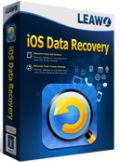
Giveaway of the day — Leawo iOS Data Recovery 1.2.0
Leawo iOS Data Recovery 1.2.0 esteve disponível como oferta em 31 de outubro de 2013
Leawo iOS Data Recovery é um poderoso programa que recupera múltiplos dados perdidos de todos os modelos de iPhone, iPad e iPod touch. Ele ajuda a recuperar dados por quase qualquer motivo, como exclusão acidental, upgrade de iOS, restauração de configurações de fábrica ou perda ou roubo de dispositivos, etc.
Esta ferramenta profissional de recuperação para iPad/iPod/iPhone não apenas recupera seletivamente dados deletados do backup do iTunes sem precisar de dispositivos, como também pode recuperar arquivos deletados de dispositivos iOS quando não há backup disponível. Além disso, o software de recuperação de iPhone também pode funcionar como um extrator de backup do iTunes e recuperador de dados que pode ajudar a extrair 12 tipos de arquivos e depois exportar os arquivos para um computador local.
Requisitos do Sistema:
Windows 2000, XP, Vista, 7, 8; Processor: 1 GHz or above Intel/AMD Processor; RAM: 512MB RAM (1024MB or above recommended); Free Hard Disk: 2GB or larger of free space; Internet Connection; DirectX 8.1 or above; Windows-compatible sound card; iTunes 10.4 or later
Publicado por:
Leawo SoftwarePágina Oficial:
http://www.leawo.org/ios-data-recovery/?gotdTamanho do arquivo:
22.6 MB
Preço:
$59.95
Títulos em Destaque
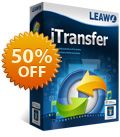
Leawo iTransfer is a multifunctional transfer tool which allows users to transfer various kinds of files, including music, videos, ringtones, apps, ebooks, images and Camera Roll files, among iOS devices, iTunes and PCs. Leawo iTransfer saves the configuration information and documents inside the apps when transferring apps. Backing up iOS devices to computer is also easy to accomplish with Leawo iTransfer. It can make the iOS devices as flash drives so that users can put any files they want into the iOS devices. Leawo iTransfer runs well with all generations of iOS devices which run the iOS 4.2 or above. Special 50% OFF coupon code for GOTD users: GOTDIT50

Leawo PowerPoint to Video Pro is an all-in-one PowerPoint to video converter that helps convert PowerPoint files to videos of various formats that can be played on most of the portable devices, like iPhone 5s/5c, iPad Air, iPad mini with Retina display, iPod touch 5, BlackBerry and Android devices, etc. It’s totally compatible with 32-bit and 64-bit PowerPoint 2000/2002/2003/2007/2010/2013 and the free PowerPoint Viewer. All the original elements, including transitions, animations, video clips, music, fonts and languages will be fully preserved after the conversion. Special 50% OFF coupon code for GOTD users: GOTDPTV50

Leawo Video Converter Ultimate is an all-inclusive media converter suite that combines solutions for processing videos, DVDs and online video downloading. It comprises HD video converter, DVD ripper, video to DVD burner, online video downloader, online video accelerator for fast downloading and video buffering. It converts video/DVD to video/audio in multiple formats for different devices, burn videos to DVD disc, folder or ISO files, download videos from YouTube, VEVO, Veoh, Facebook, etc., accelerate video buffering for fast downloading and smooth playback, play back video/DVD/online videos easily, etc. Special 50% OFF coupon code for GOTD users: GOTDVCU50

Leawo Tunes Cleaner is a professional music library cleaner program that could help clean up iTunes music library and other music collections effectively. Multiple functions are included in this iTunes cleanup program: delete song duplicates in iTunes music library, get album artwork for iTunes songs, download and add missed song tags to iTunes music files like artist, album and artwork automatically, allow people to edit song tags like song name, artist, album and album artwork manually, apply fixed music files to iTunes in one click, stop fixing and save unfixed music files for future fixing, etc. Special 50% OFF coupon code for GOTD users: GOTDTC50

Comentáriosrios do Leawo iOS Data Recovery 1.2.0
Please add a comment explaining the reason behind your vote.
No bad...if you are an APPLE junkie this tool can be very useful indeed.
Can easily retrieve photos, contacts, message attachments, videos, call history and notes from damaged devices due to iOS upgrade or jailbreak even without iTunes backup.
Online tutorial:
http://www.leawo.org/ios-data-recovery/user-guide.html
THUMBS UP from me!
BEST FREE ALTERNATIVE:
To directly recover data (Contacts, Messages, Call History, Calendar, Notes, Reminders, Photos and Videos) from iPhone 5/4S/4/3GS, iPad 2/1 and iPod touch 4:
http://easeus.com/mobisaver-mobile.htm
But if you use this FREE App manager and File Browser for iPhone, iPad and iPod Touch, you probably don't need it...
http://www.i-funbox.com
And to recover photos, videos, files and even emails and archives from your ANDROID Phone/Tablet and SD Card:
http://7datarecovery.com/android-data-recovery
Enjoy!
Save | Cancel
Hello guys,
Please just keep the comments coming and we will reply them one by one shortly no matter they are good, bad or something in between.
The most important, we will choose 5 best comments in the end and each author of them will be rewarded a $100 Amazon Gift Card as a grand prize of our Halloween campaign.
To see what else we can offer for this Halloween campaign, please visit http://www.leawo.org/promotion/halloween-offer/.
Thanks, good luck and Happy Halloween! :)
Save | Cancel
My initial thoughts for this program is that this would be handy to have around in case one would have to recover files due to accidental deletion or damage. What is also nice is that you can select individual files for recovery.
When installing the program, it went smoothly which is good. Program is light weight and consumes little resources.
The following is a list of Pros, Cons, and any other Suggestions I have.
Pros
*Simple User Interface/Easy Navigation
*Automatic Updates
*Search feature for searching for files when recovering can save time
*No problems scanning my 4th Gen. iPod Touch
*Displays basic info about the Apple mobile device
*Able to remember last folder used for sending the recovered files (some programs I encountered in the past fail to do this, making it a bit more tedious to use)
*Recovering files is easy process and organizes the recovered files into dated folders of when you recovered it.
*Seems stable.
Cons
*Unable to highlight multiple items and then check the highlighted items for recovery.
*Unable to thumbnails of pictures and videos when looking through the list of items that can be recovered.
*Was only able to recover "Camera Roll" and "Photo Stream" and unable to recover other categories even though I knew that I used to have many files in those categories. (Not sure if this is not yet implemented or a bug)
*After recovering some pictures that I had deleted previously, it was unreadable by Windows.
*Not really a con but there is a typo after you press the "Recover from iTunes Backup Files". When you are on the screen, where you cn see the list of iTunes backup files, the sentence "If your iOS device is not listed here,it's probably..." is missing a space between the comma and it's.
Suggestions
*Read the Cons above
*In some file recovery programs for Windows, they have a nice layout that tells you how easy it is to recover that file and if it has been overwritten or not. Adding this to your program may make it easier so people will know if they can recover without major issues so they do not have to worry about wasting time.
*Maybe add WILDCARDS to your search feature, not necessary but could be useful when searching through a lot of files.
*Not necessary but would be a bit nice if you put info such as apple devices that are supported when scanning for them in the program.
Other Thoughts
When recovering from the iPod Touch, it seems to recover quickly, even videos that are 50Mb in size within few seconds which I thought was fast. I'm not sure if the program moves all possible recoverable files to a temporary directory so you could easily move them to wherever you want or if it's just a bug. If it recover files that quick then that is great!
My rating: 3/5
If you can improve it with the suggestions that I have listed, then my new rating would be 4 or 4.5 out of 5.
Laptop Specs:
Windows 7 Professional SP1 (x64)
Intel Core i3-2310M @ 2.1GHz
4GB RAM
300GB HDD
Apple Device Used:
iPod Touch 4th Generation 8GB Black
If you have any questions, just let me know!
Hope you enjoyed my review of the program and welcome my feedback!
Save | Cancel
Cool piece of software. Now I am a bit scared ! What happens if I had to clean my data and sell my iphone on a third party site. Can someone else recover my files using this program ?
My one suggestion is :
- Can you provide an option to delete files securely, i.e. to make it unrecoverable when security is desired for personal data.
Save | Cancel